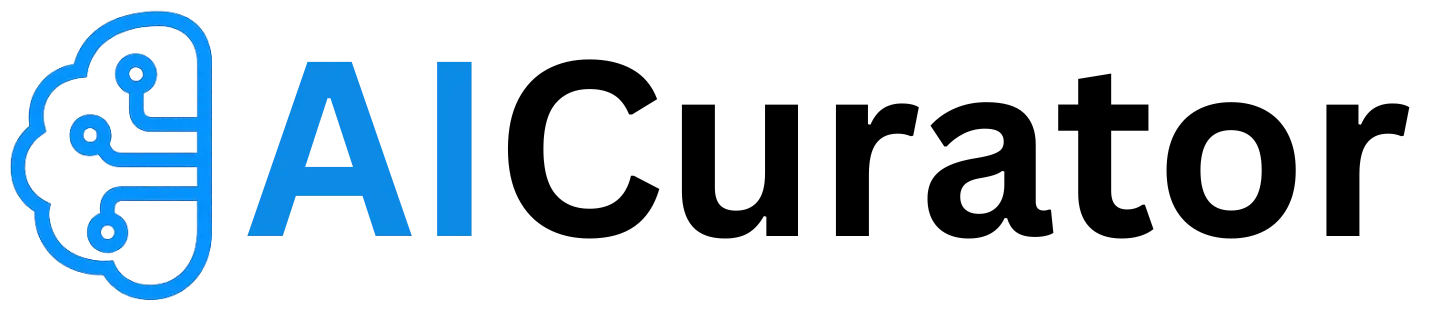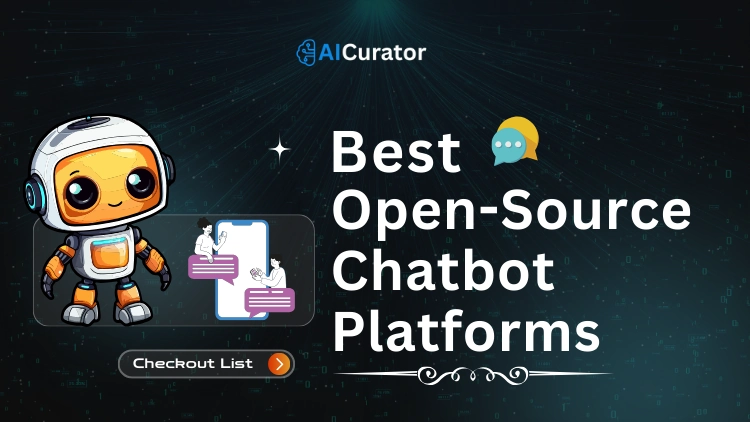Your search for the best email app ends now. Drowning in an overflowing inbox is a daily struggle, but the solution isn't just another email client—it's the right one. We've sifted through countless options for iPhone, Android, Windows, and Mac to identify the few apps that truly master email management.
Forget basic sending and receiving. This list highlights tools with next-level security, seamless organization, and productivity features you didn't know you needed. Prepare to reclaim your time and finally conquer your inbox with an app perfectly suited for you.
Why Your Current Email Client Is Costing You Hours Every Week
Email productivity has reached a breaking point in 2026, with professionals spending over 2.5 hours daily managing their inbox. The surge in AI-powered email features and advanced spam filtering has created a massive performance gap between outdated clients and modern alternatives.
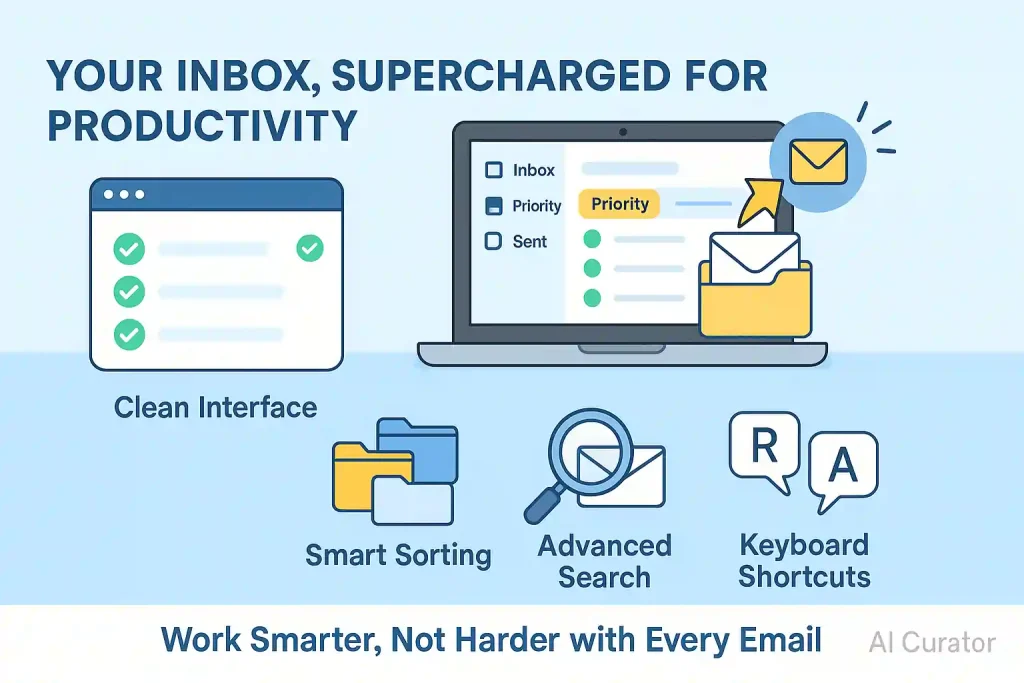
Mobile-first email management now dominates, with 85% of emails opened on smartphones. Security breaches have pushed encrypted email solutions into mainstream adoption.
The most efficient email apps now integrate calendar scheduling, task management, and AI-assisted composition to streamline workflows. Smart inbox organization and automated sorting have become essential for high-volume email users.
Best Email Apps to Organize and Manage Your Inbox
| Best Email Apps 🏆 | Platform Support 💻📱 | Main Strength 🌟 |
|---|---|---|
| Microsoft Outlook | Windows, Mac, iOS, Android | Business integration |
| Mailbird | Windows, Mac | Custom workspaces |
| Superhuman | Gmail, Outlook | Speed optimization |
| Edison Mail | iOS, Android, Windows | Unified inbox |
| Canary Mail | Mac, iOS, Android, Windows | AI security |
| Apple Mail | Mac, iOS | Privacy protection |
| Gmelius | Gmail web | Team collaboration |
1. Microsoft Outlook
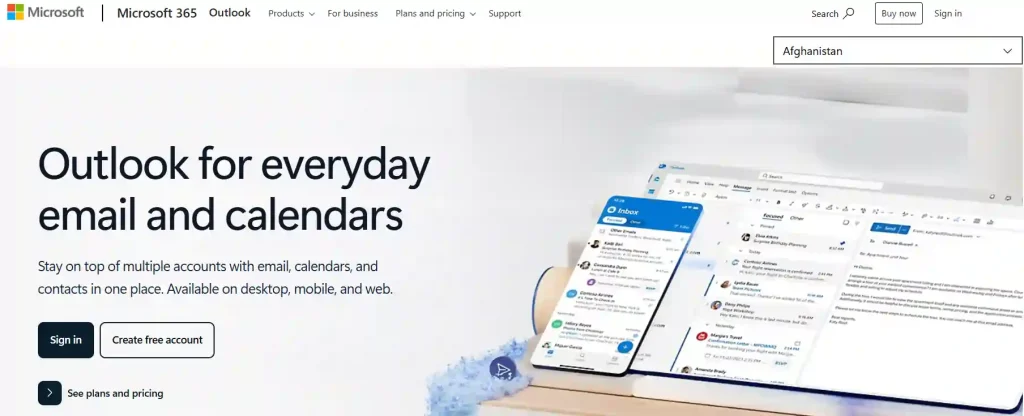
Microsoft Outlook centralizes your digital life by seamlessly combining email, calendar, and contacts into one powerful application. It's designed for professionals who rely on the robust Microsoft ecosystem, offering an integrated experience across desktop, web, and mobile devices to keep you organized and on top of your schedule.
For users seeking advanced productivity, Outlook now includes AI-powered features through Copilot, which helps prioritize your inbox and streamline communication. Whether for personal or business use, it provides a secure and feature-rich environment.
Microsoft Outlook Pros and Cons
Pros
Cons
2. Mailbird
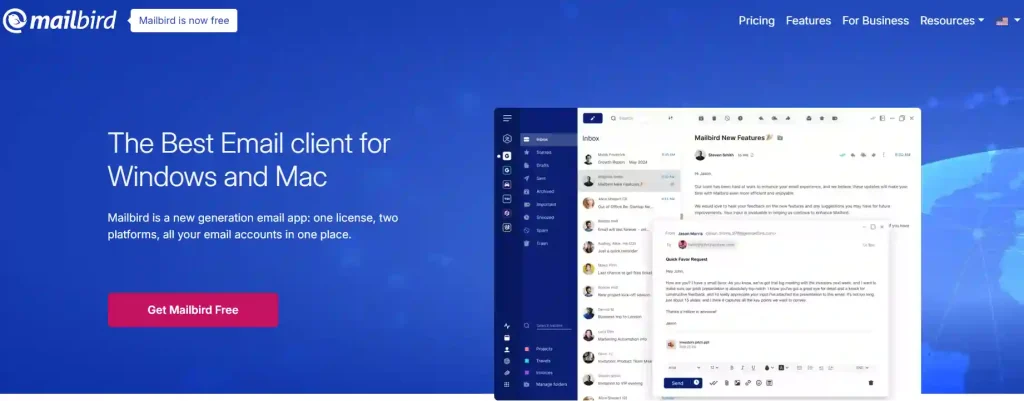
Mailbird provides a streamlined experience by unifying all your email accounts into a single, organized inbox, perfect for users on both Windows and Mac. It is designed for those who value a clean interface and the ability to create a personalized productivity hub by integrating with popular applications like Slack, Asana, and Dropbox.
This email client boosts efficiency with features such as AI-powered email writing and advanced search capabilities. Mailbird focuses on creating a distraction-free environment where you can manage all your communications without ever needing to leave the app.
Mailbird Pros and Cons
Pros
Cons
3. Superhuman
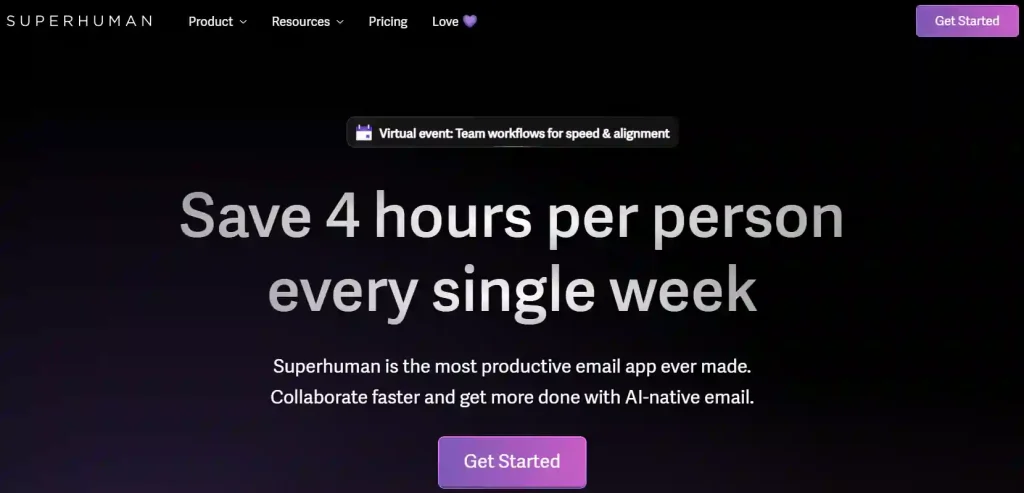
Superhuman is engineered to be the most productive email experience ever, claiming to save users four hours each week. It is built for professionals and teams who operate in a fast-paced environment and need to fly through their inbox twice as fast. By integrating AI natively, Superhuman automates tedious tasks like drafting replies and organizing messages.
The app transforms your inbox into a collaborative space where teams can share emails, comment directly on them, and avoid duplicate work by seeing when a colleague is replying in real-time.
Superhuman Pros and Cons
Pros
Cons
4. Edison Mail
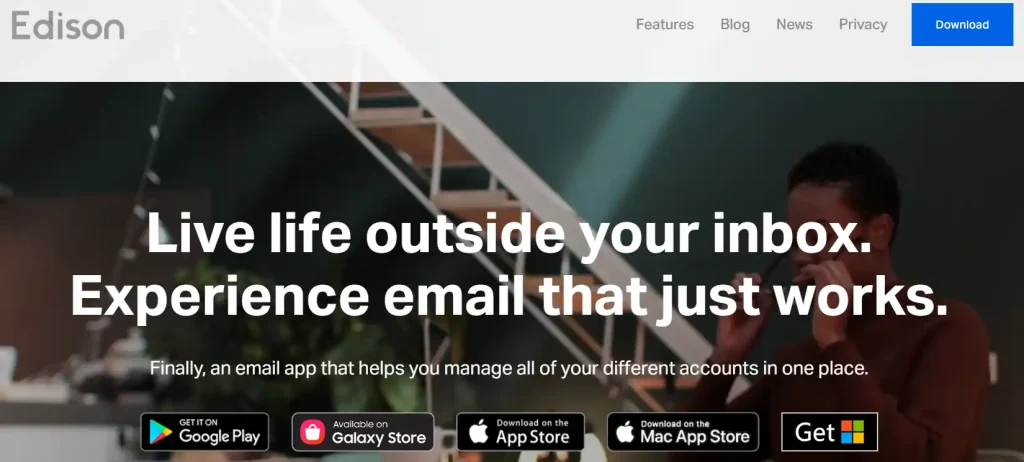
Edison Mail simplifies your digital life by bringing all your email accounts into one clean, unified inbox. Engineered for efficiency, it offers lightning-fast performance and powerful tools like one-tap unsubscribe and sender blocking to eliminate clutter. Its primary focus is to help you master your inbox with minimal stress.
The app also prioritizes your privacy by automatically blocking thousands of hidden email tracking pixels by default. An AI-based assistant helps you find important details for travel, bills, and entertainment without ever having to search for them.
Edison Mail Pros and Cons
Pros
Cons
5. Canary Mail
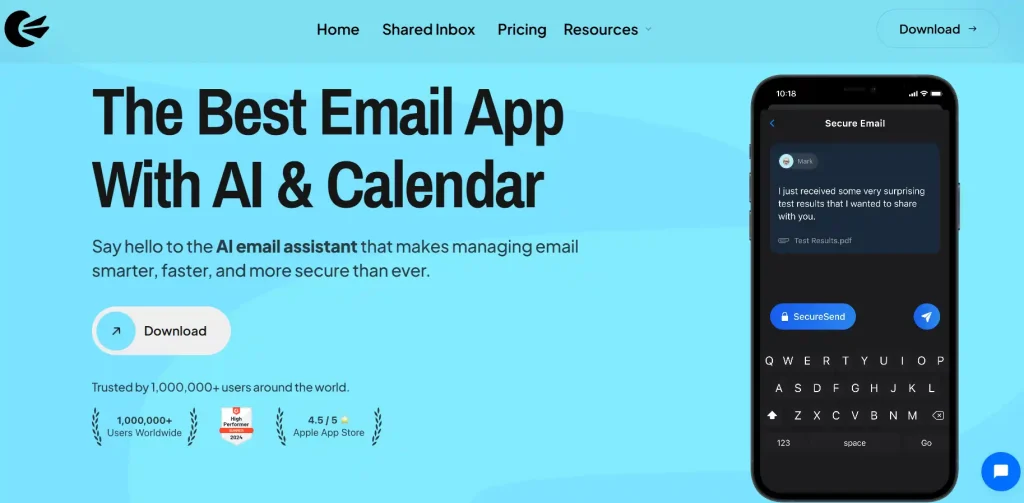
Canary Mail combines a powerful AI assistant with enterprise-grade security, making it a top choice for privacy-focused users. It unifies all your email accounts into one seamless inbox where its AI helps compose emails, summarize long threads, and automatically categorize messages for you.
With unmatched security features like end-to-end encryption and advanced phishing protection, Canary Mail ensures your communications remain private. It offers the best of both worlds: robust security and cutting-edge productivity tools across all major platforms.
Canary Mail Pros and Cons
Pros
Cons
6. Apple Mail

Apple's iCloud Mail offers a deeply integrated and secure email experience, designed exclusively for users within the Apple ecosystem. It works seamlessly with the Mail app on your iPhone, iPad, and Mac, providing powerful features like smart search, undo send, and reminders to help you stay organized.
The service is completely ad-free, ensuring your messages are never scanned for advertising purposes. With a strong focus on privacy, iCloud Mail includes Mail Privacy Protection to hide your IP address and Hide My Email to keep your personal address private.
Apple Mail Pros and Cons
Pros
Cons
7. Gmelius
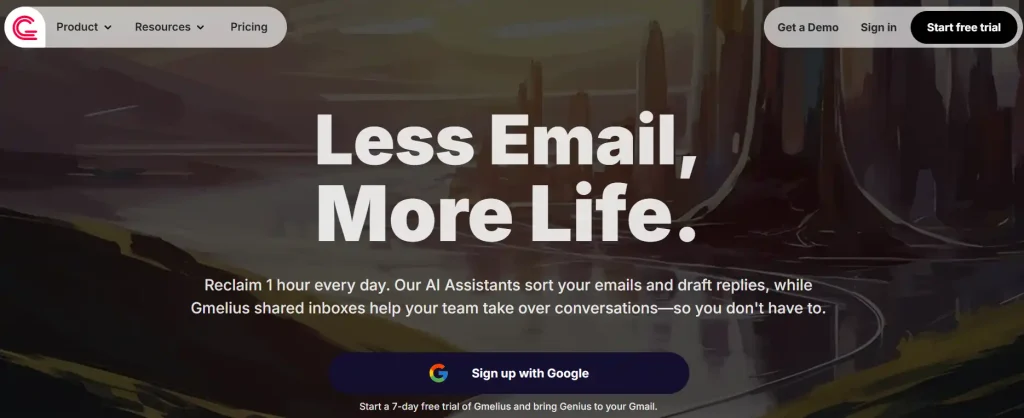
Gmelius transforms your Gmail inbox into a collaborative workspace designed to save you an hour every day. It uses state-of-the-art AI assistants to draft replies, sort incoming mail, and automate workflows, allowing your team to focus on what matters most.
Perfect for managing shared inboxes like support@ or sales@, Gmelius replaces cluttered systems with a seamless solution built directly into the familiar Gmail interface. As a Swiss company, it ensures all your data remains secure and private.
Gmelius Pros and Cons
Pros
Cons
What to Look for in the Best Email App for You
Choosing the right email app depends entirely on your individual needs and workflow. To find the best fit, consider the following factors:

- Platform Compatibility: Ensure the app works flawlessly across all the devices you use, whether it's a Windows PC, a Mac, an iPhone, or an Android device. A consistent experience on both desktop and mobile is crucial for on-the-go productivity.
- Security and Privacy: In an age of digital threats, robust security is non-negotiable. Look for apps that offer strong data protection, such as end-to-end encryption, to ensure your sensitive communications remain private and secure from unauthorized access.
- User Interface and Ease of Use: The best tool is one you'll actually use. A clean, intuitive, and customizable interface reduces the learning curve and makes managing email feel less like a chore. The app should be easy to handle and allow you to tailor its appearance and functions to your liking.
- Collaboration Features: If you work in a team, look for an app that supports collaborative workflows. Features like shared inboxes, the ability to delegate emails, and internal notes or comments on email threads can significantly improve team efficiency and communication.
- Cost and Subscription Model: Evaluate whether a free app meets your needs or if the advanced features of a paid service are worth the investment. Free apps are often sufficient for basic use, but premium versions typically offer enhanced productivity tools, better security, and dedicated customer support.
Recommended Readings:
Final Take: Email Apps That Slash Inbox Stress Fast
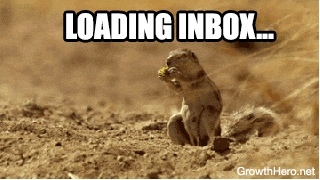
Ignore inbox chaos at your own risk. The right email app can free hours each week and cut digital fatigue. Before settling on a favorite, run free trials side by side, monitor load times, and scan user reviews for hidden quirks. Migrate slowly, forwarding low-priority mail first to gauge reliability.
Keep tabs on privacy policies and update cycles so your tool stays supported. Share your experience in the comments, bookmark this guide for quick reference, and outperform the average user who sticks with the default option.