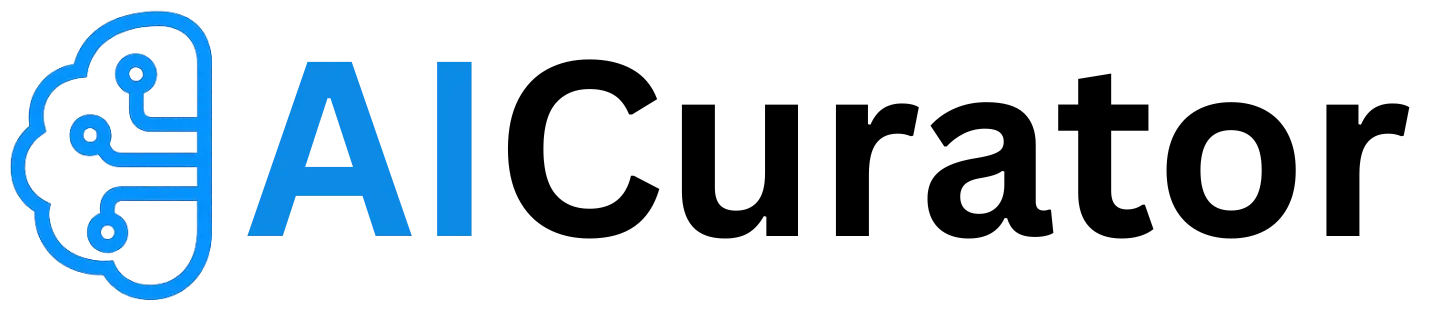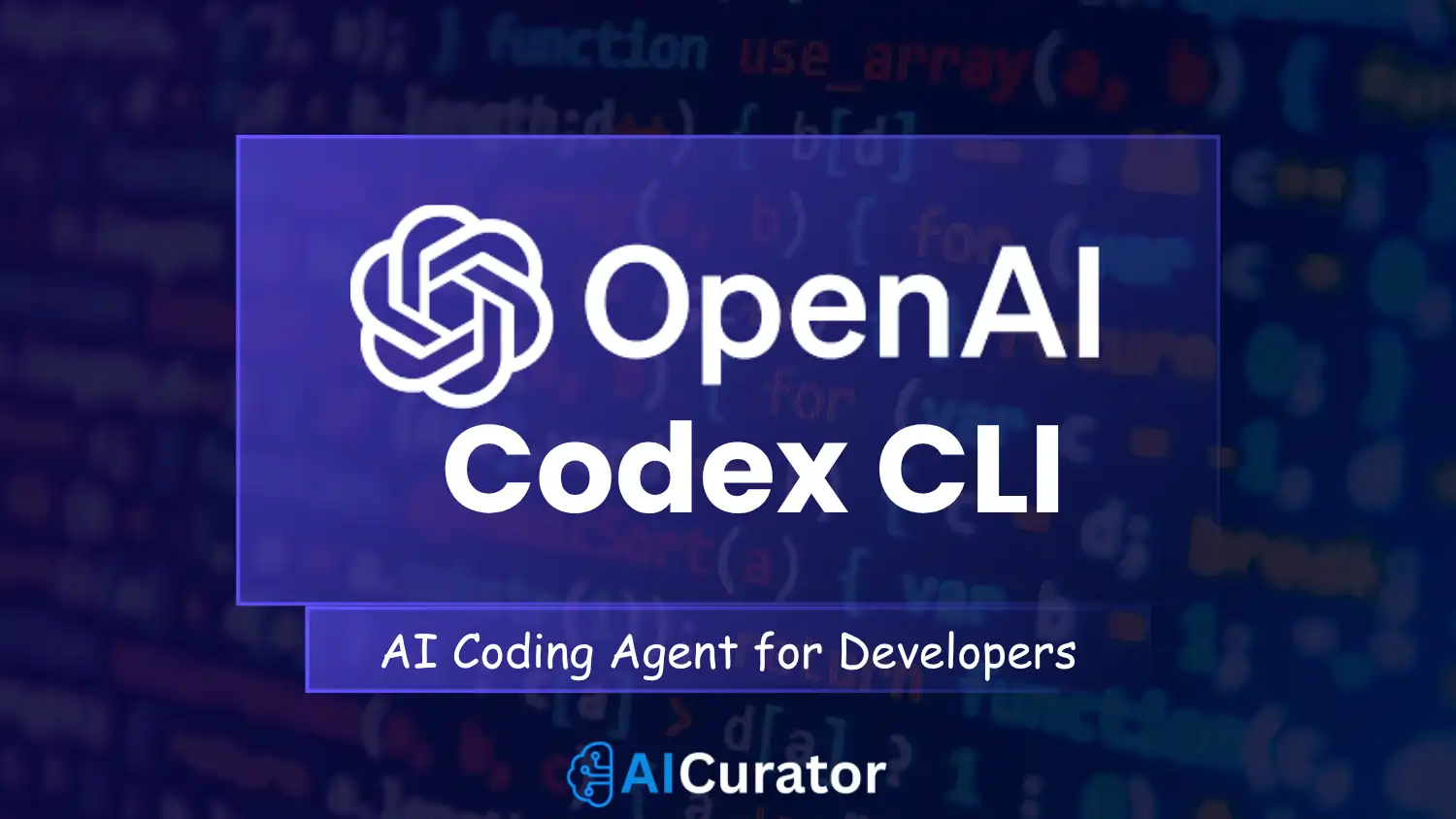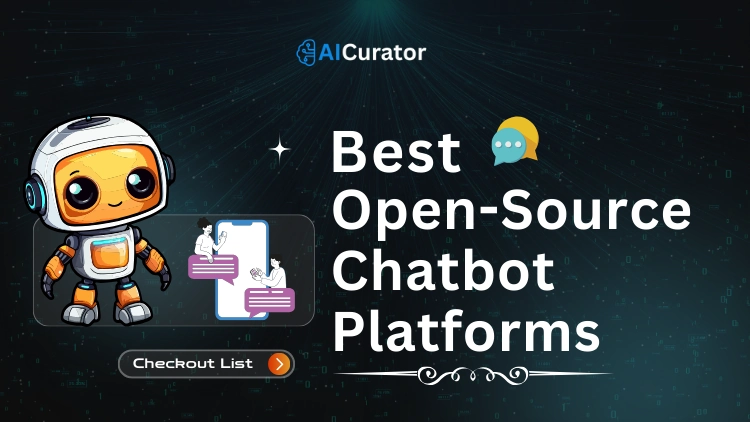OpenAI Codex CLI is quickly becoming the go-to AI-powered coding companion for developers who live in the terminal. This open-source command-line tool delivers ChatGPT-level reasoning, code execution, and local privacy—all from your own machine.
If you want to streamline your workflow, automate repetitive tasks, and maintain control over your codebase, Codex CLI provides a practical solution.
Here’s everything you need to know about Codex CLI.
What Is OpenAI Codex CLI?
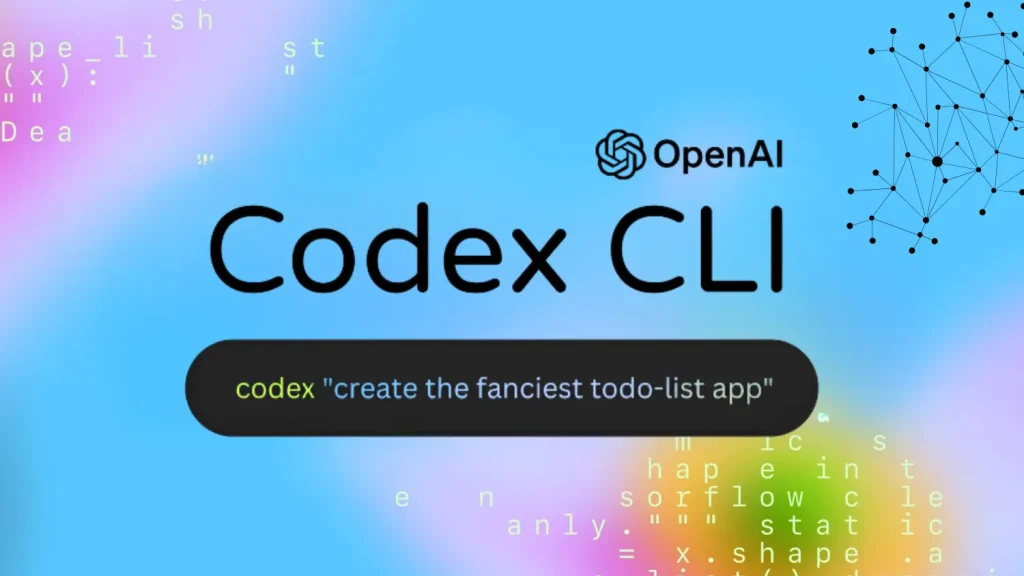
OpenAI Codex CLI is an AI coding agent designed for terminal enthusiasts. Unlike browser-based tools, Codex CLI operates directly in your shell, offering a seamless, context-aware experience. It can read, edit, and execute code, manage files, and even run shell commands—always with your approval. Your source code stays local, ensuring privacy and compliance with security policies.
Why Codex CLI Is a Standout AI Coding Tool

1. Terminal-Native Experience
Codex CLI is built for developers who prefer the efficiency and power of the command line. There’s no need to switch between apps or browser tabs—everything happens in your terminal, making it ideal for power users and those who value deep integration with their workflow.
2. Advanced Reasoning and Execution
This isn’t just a chatbot. Codex CLI combines the reasoning power of models like GPT-4 and o4-mini with the ability to manipulate files, run code, and iterate on solutions—all within your project’s context. It understands your repository, adapts to your coding style, and even manages version control.
3. Multimodal Input
Codex CLI supports not only text prompts but also screenshots and diagrams, enabling you to describe features or bugs visually. This multimodal capability is perfect for complex tasks where words alone aren’t enough.
4. Configurable Approval Modes
Codex CLI offers three approval modes, giving you full control over automation and safety:
| Mode | What It Does | Best For |
|---|---|---|
| Suggest | Proposes edits and commands, needs your approval for every action | Safe exploration, code reviews, learning |
| Auto Edit | Reads/writes files automatically, asks before running shell commands | Refactoring, repetitive edits |
| Full Auto | Reads, writes, and executes autonomously in a sandboxed, network-disabled env | Long tasks, prototyping, fixing builds |
You decide how much autonomy to grant the agent, balancing speed with oversight.
5. Local Privacy and Sandboxing
Your code never leaves your machine unless you choose to share it. Codex CLI runs locally, with robust sandboxing for safe command execution—using Apple Seatbelt on macOS and Docker on Linux. This ensures your intellectual property and sensitive data remain protected.
6. Open Source and Extensible
Codex CLI is fully open source, encouraging transparency and community-driven improvements. You can customise its behaviour, contribute features, or adapt it to your team’s unique needs.
Getting Started with Codex CLI
System Requirements
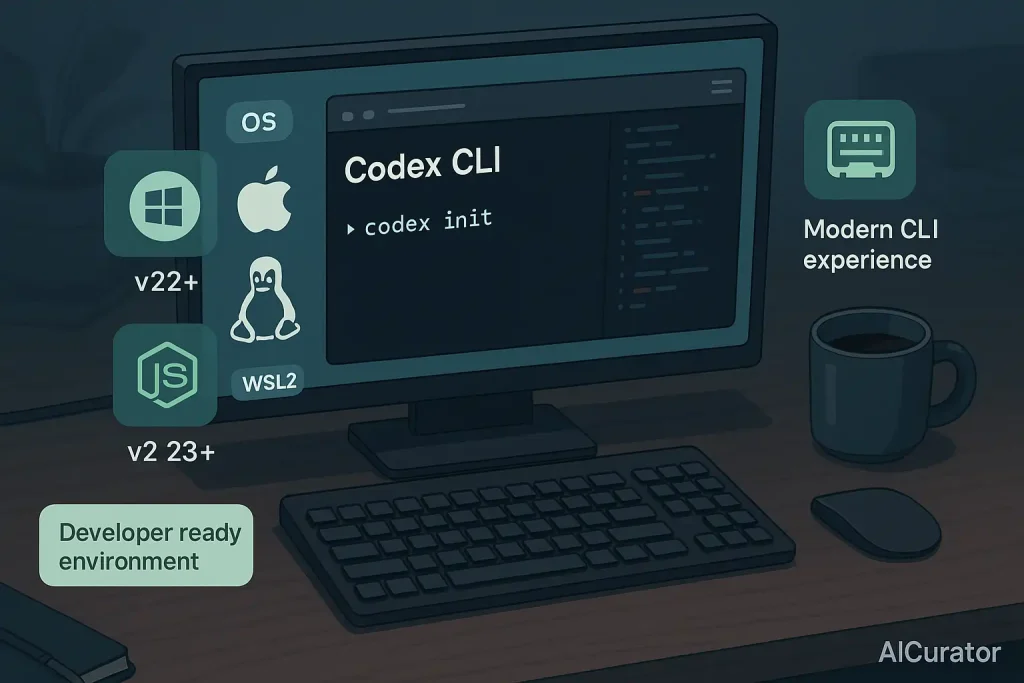
Installation Steps
- Install via npm:
bash
npm install -g @openai/codex- Set your OpenAI API key:
bash
export OPENAI_API_KEY="your-api-key-here"- Add this line to your shell profile (e.g.,
~/.zshrc, ~/.bashrc) for persistence. - Start Codex CLI:
- Interactive mode:
codex - Direct prompt:
codex "explain this codebase to me" - Automated task:
codex --approval-mode full-auto "create a REST API in Python"
- Interactive mode:
Redeem Free Credits
OpenAI offers $5 in API credits for Plus users and $50 for Pro users. Redeem via:
bash
codex --loginSign in and check your terminal or OpenAI dashboard for confirmation.
Real-World Use Cases for Codex CLI
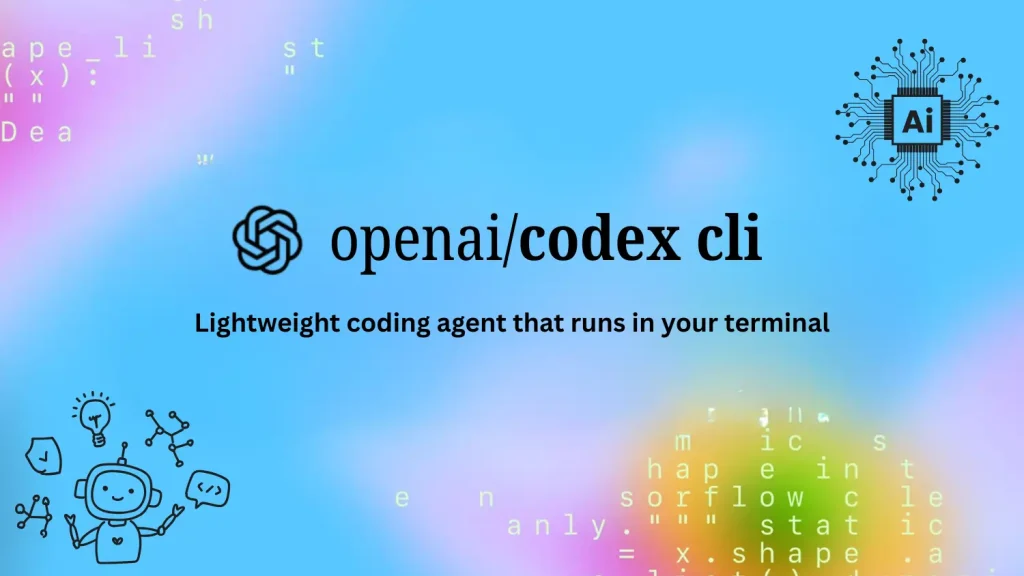
Codex CLI isn’t just for show—it’s a practical tool for a wide range of developer tasks:
Multimodal Magic
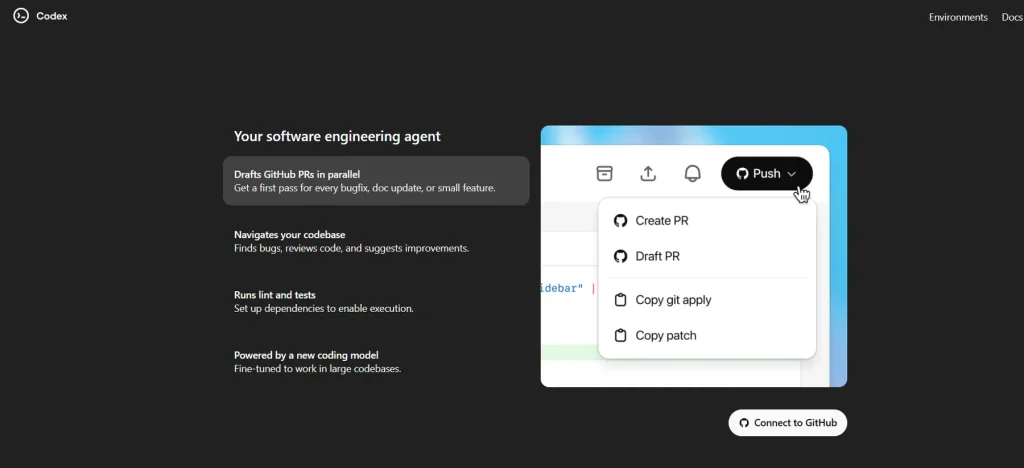
Upload a screenshot or diagram and ask Codex CLI to generate code or analyse visuals (e.g., create a report from a correlation heatmap). This is a standout feature for data scientists and engineers working with visual data.
Codex CLI vs. Other AI Coding Tools
| Feature | Codex CLI | Cursor AI / Windsurf | Claude Code |
|---|---|---|---|
| Terminal-native | Yes | No (GUI-based) | No (Web-based) |
| Local privacy | Yes | Partial | Partial |
| Multimodal input | Yes | No | Limited |
| Approval modes | 3 (Suggest, Auto, Full) | 1-2 | 1 |
| Open source | Yes | No | No |
| Model flexibility | OpenAI + 3rd party | Limited | Limited |
| Sandbox execution | Yes | Partial | Partial |
Codex CLI stands out for its deep terminal integration, local privacy, and multimodal support—making it perfect for developers who want maximum control and flexibility.
Expert Tips and Best Practices
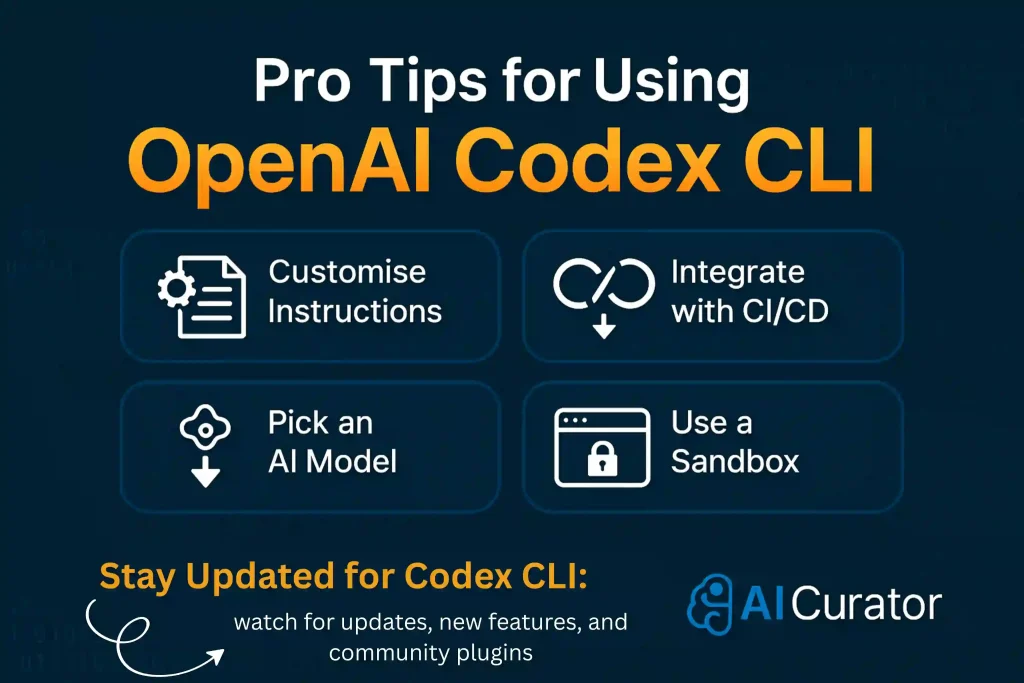
Final Thoughts
OpenAI Codex CLI is more than just another AI tool—it’s a powerful, privacy-first coding agent built for developers who demand efficiency, control, and security. Whether you’re refactoring legacy code, automating tests, or exploring new features, Codex CLI delivers the intelligence and flexibility you need.
If you’re serious about boosting your developer productivity in 2026, Codex CLI deserves a spot in your toolkit.
Ready to experience the future of coding?
Install Codex CLI, connect your API key, and let AI handle the heavy lifting—right from your terminal.