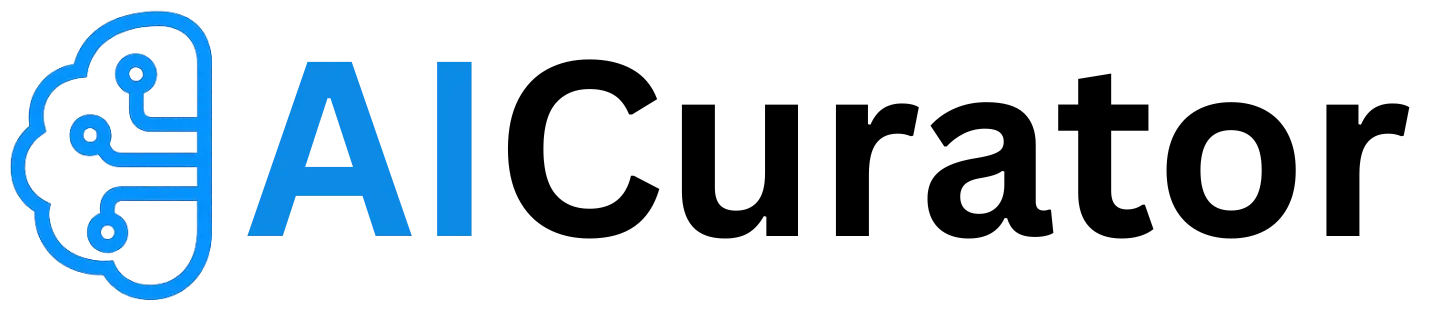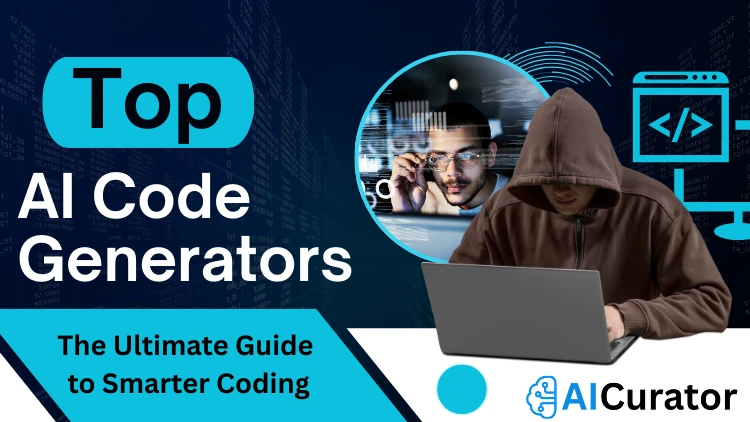If you’re still slogging through boilerplate code or wrestling with cryptic error messages, you’re missing out on the AI coding revolution. The best AI code generators in 2026 don’t just speed up your workflow—they change how you think about building software. Forget the days of manual code wrangling and endless Stack Overflow searches.
Today’s AI coding assistants are like having a team of expert developers on tap, ready to autocomplete, refactor, explain, and even deploy your code, all while learning your style.
Get ready to code smarter, not harder.
Why AI Code Generators Matter in 2026
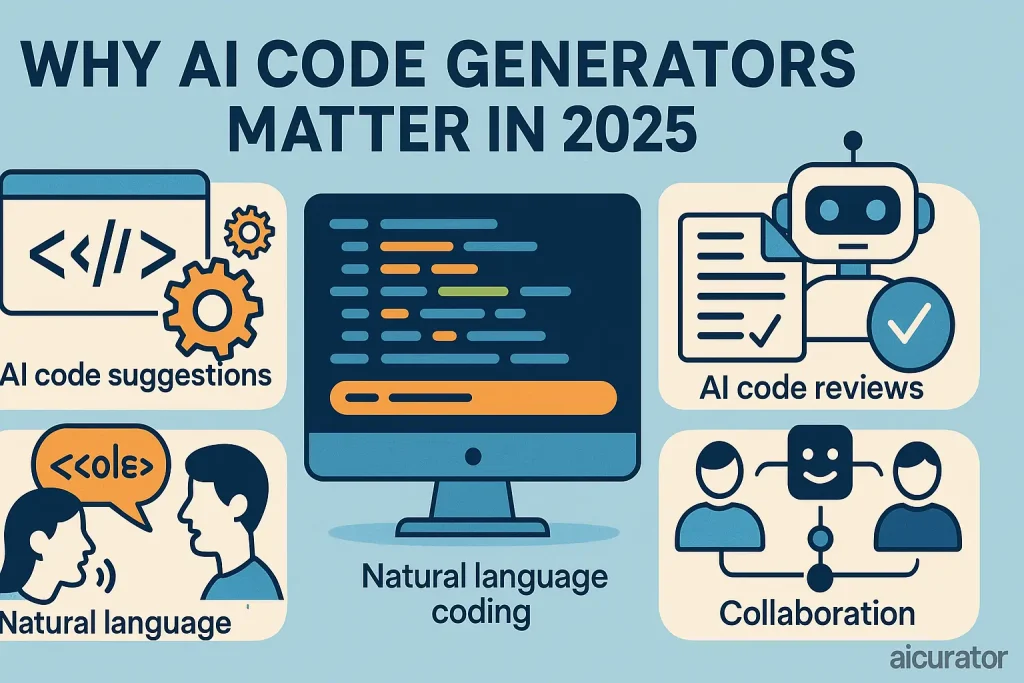
With the explosion of GenAI tools, LLM-powered agents, and workflow automation, code generation has become the new productivity hack for developers, data scientists, and even non-coders. These tools combine deep learning, NLP, and real-time context awareness to:
Whether you’re building a SaaS MVP, automating internal tools, or learning Python, AI code generators are now essential to stay competitive.
How We Ranked the Best AI Code Generators
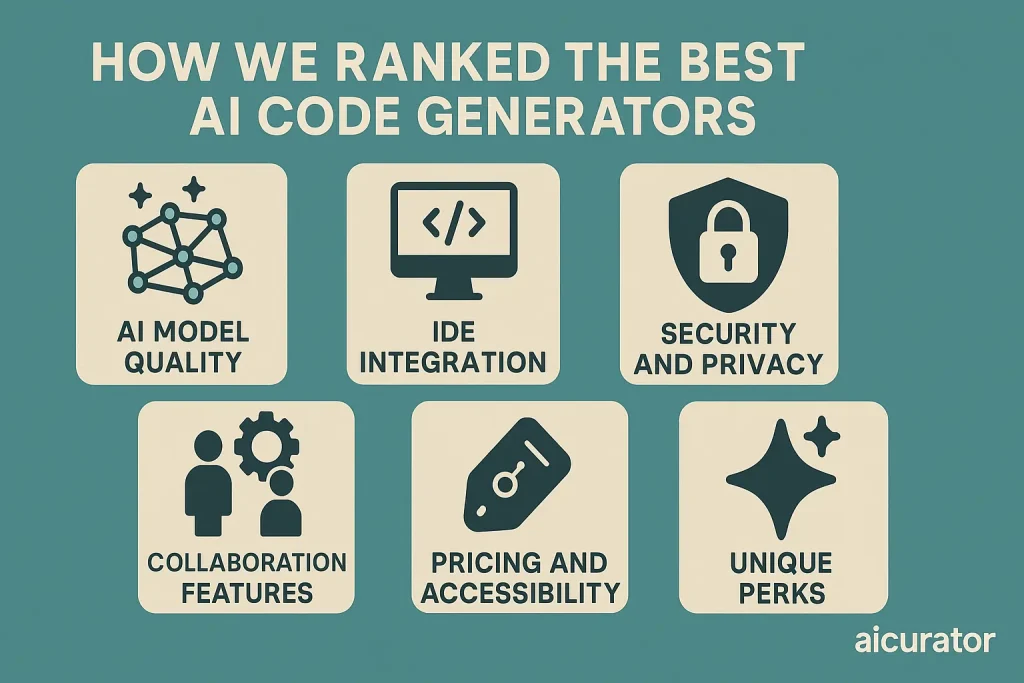
We evaluated each tool based on these key parameters:
1. GitHub Copilot: The Original AI Pair Programmer
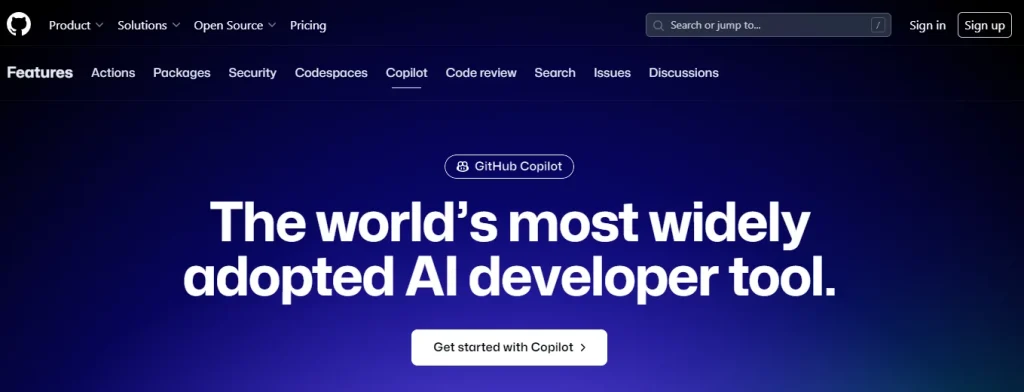
GitHub Copilot suggests entire functions, docstrings, and tests directly inside VS Code, JetBrains, or Neovim. This AI code generator studies project context, mirrors your style, and trims boilerplate, boosting developer productivity while respecting enterprise privacy through configurable policy controls and secure cloud hosting.
Key Features:
Why Choose Copilot?
Best For
Developers of all levels, especially those looking to boost productivity and learn new APIs fast.
2. OpenAI Codex: The Foundational AI for Code Generation
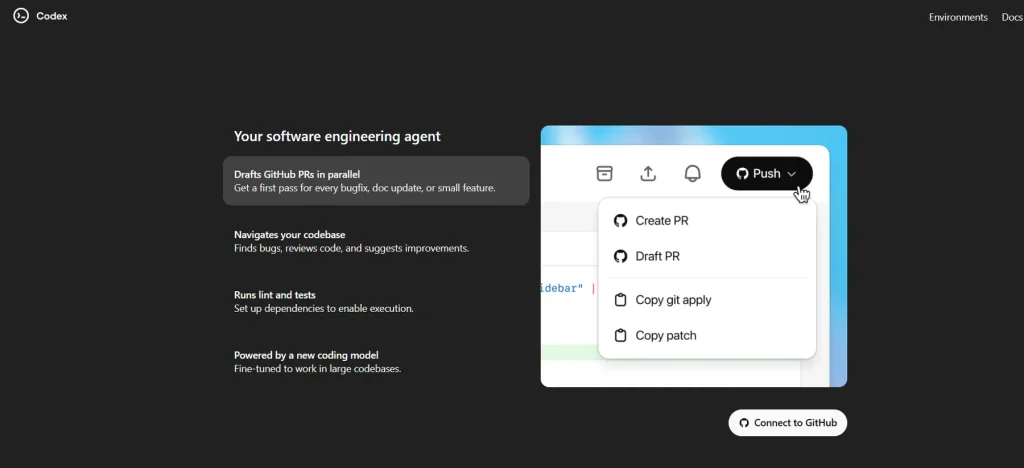
OpenAI Codex is the powerhouse LLM that started it all, translating natural language into functional code across dozens of programming languages. While it often works behind the scenes powering tools like GitHub Copilot, its raw capabilities are a benchmark for AI code generation, making complex programming tasks more accessible to everyone.
Key Features:
Why Choose OpenAI Codex?
Best For
- Developers creating bespoke AI coding applications.
- Teams embedding natural language coding features into their platforms.
- Learners and educators who need a powerful tool for generating instant code examples and explanations.
3. Windsurf: Local-First AI Coding, No Cloud Required
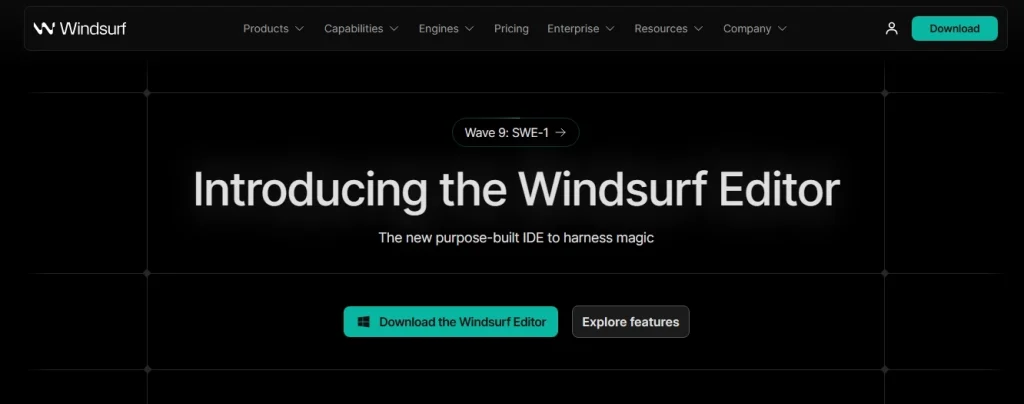
Windsurf is a next-gen, offline-first code editor that brings AI smarts to your desktop. Built by the Codeium team, it’s blazing fast, privacy-first, and ideal for devs who want control and performance without cloud dependencies.
Key Features:
Why Choose Windsurf?
Best For
Privacy-conscious devs, enterprise teams, and anyone who wants AI coding without cloud latency or data exposure.
4. Tabnine: Deep Learning Code Completion for Every Language
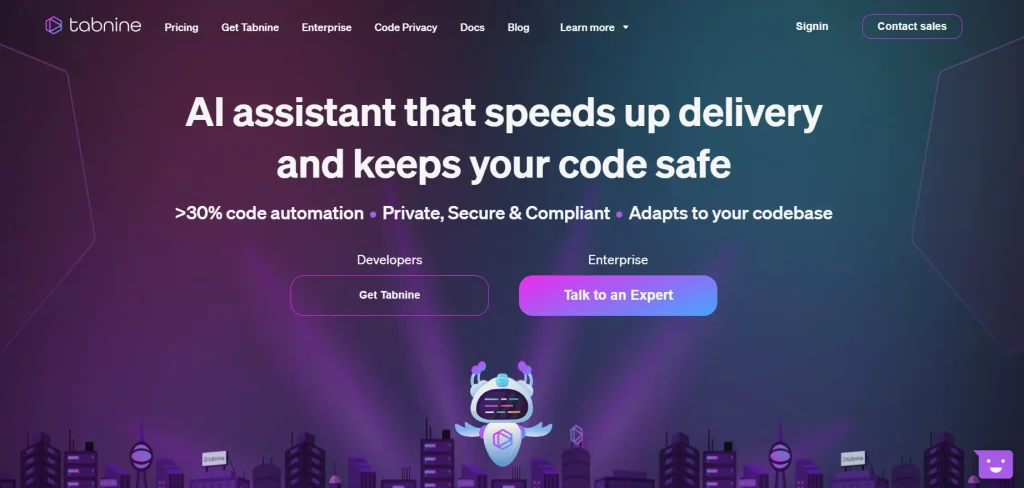
Tabnine delivers context-aware completions, doc creation, and test scaffolding while keeping proprietary code private through on-device inference or self-hosted servers. The AI code generator adapts to your repository style, supports 80 + languages, and supplies analytics that help engineering leads measure coding efficiency gains.
Core Features:
Why Choose Tabnine?
Best For
Polyglot devs, large teams, and anyone who wants AI code completion everywhere.
5. Replit: The All-in-One AI Coding Platform
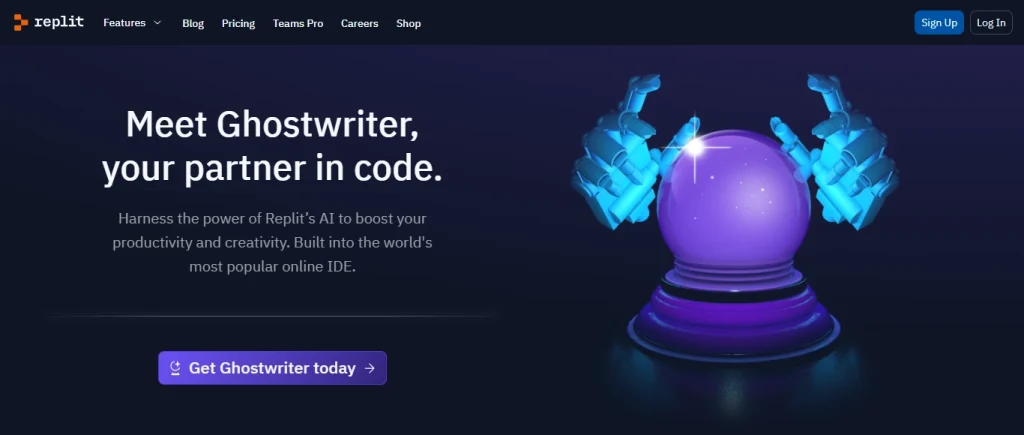
Replit combines a browser IDE, instant deployment, and a conversational AI code generator that builds full-stack apps from a single prompt. Shared workspaces, live previews, and usage-based pricing let developers prototype, iterate, and ship web services without installing local tooling or managing servers.
Standout Features:
Why Choose Replit?
Best For
SaaS startups, solo devs, coding bootcamps, and anyone who wants to go from idea to deployment without leaving the browser.
6. Cursor: AI-Native Code Editor for Power Users
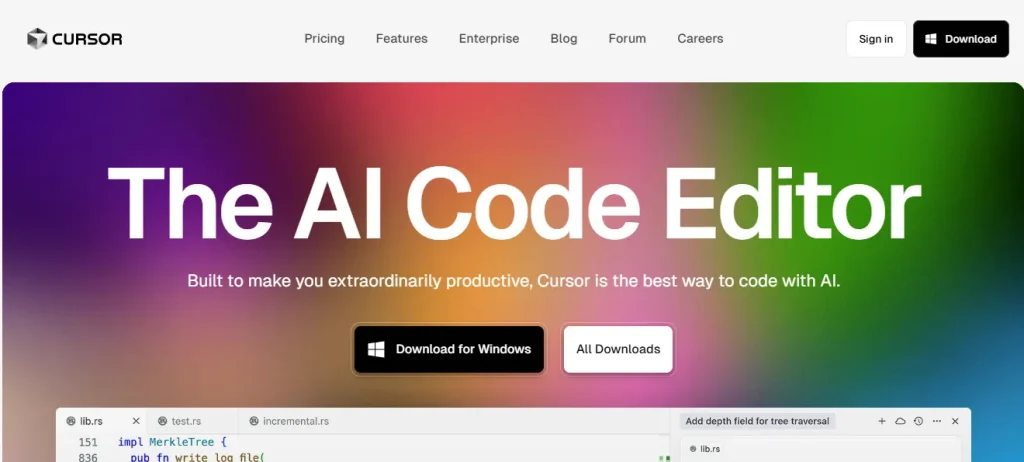
Cursor is an AI-first IDE built atop VS Code, supercharging productivity with deep codebase understanding and natural language workflows. Trusted by engineers at OpenAI, Shopify, and Instacart, Cursor is gaining serious traction.
Top Features:
Why Choose Cursor?
Best For
Advanced developers, teams handling complex codebases, and anyone who wants granular control over AI code assistance.
7. CodeGeeX: Multilingual, Open-Source AI Code Generator
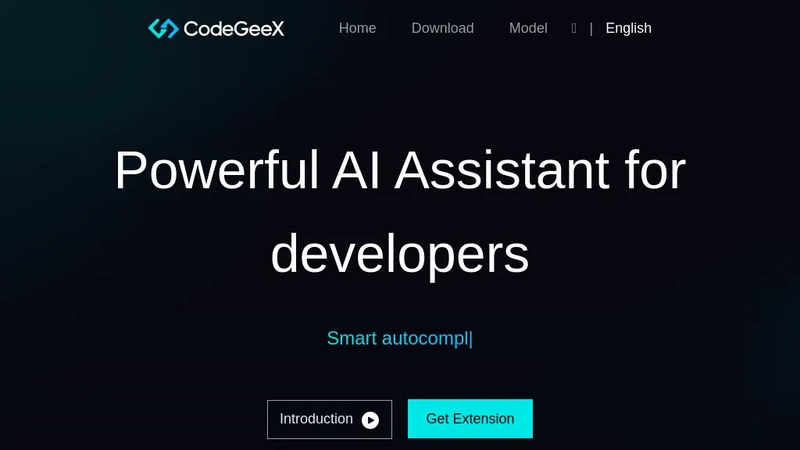
CodeGeeX is an open-source, 13-billion-parameter AI code generator offering multilingual completions, code translation, and docstring suggestions via VS Code extension or REST API. Its permissive license lets startups fine-tune the model on private data, deploy on GPUs, and avoid vendor lock-in.
Key Features:
Why Choose CodeGeeX?
Best For
Open-source enthusiasts, researchers, and anyone who wants to control their AI stack.
8. Blackbox AI: Real-Time Coding Assistant with Web Access
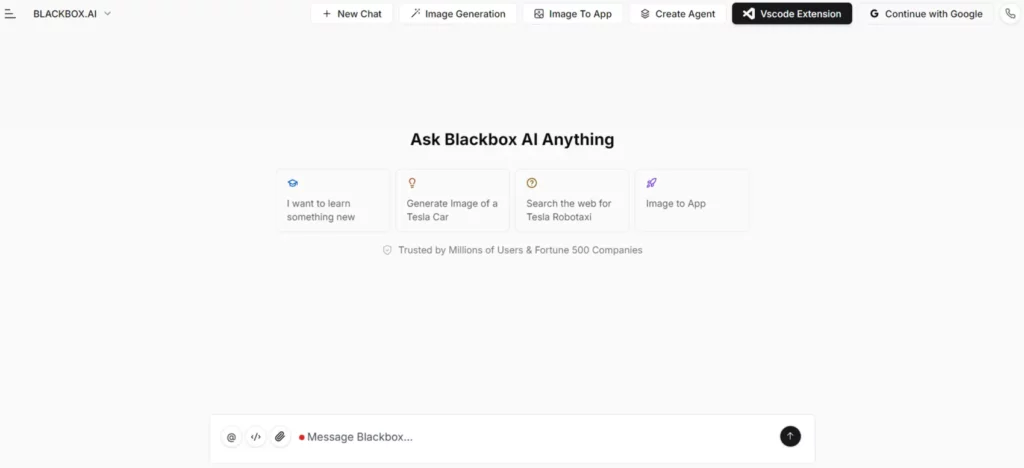
Blackbox AI brings code search, OCR-driven snippet capture, and project-aware autocomplete to VS Code, Chrome, and iOS. The AI code generator returns optimized fixes, explanations, and shell commands from highlighted errors, while premium tiers unlock file-tree editing, model selection, and team usage metrics.
Key Features:
Why Choose Blackbox AI?
Best For
Devs who want instant answers, web-powered code suggestions, and chatbot-style help.
9. AskCodi: Chat-Driven Coding for All Levels
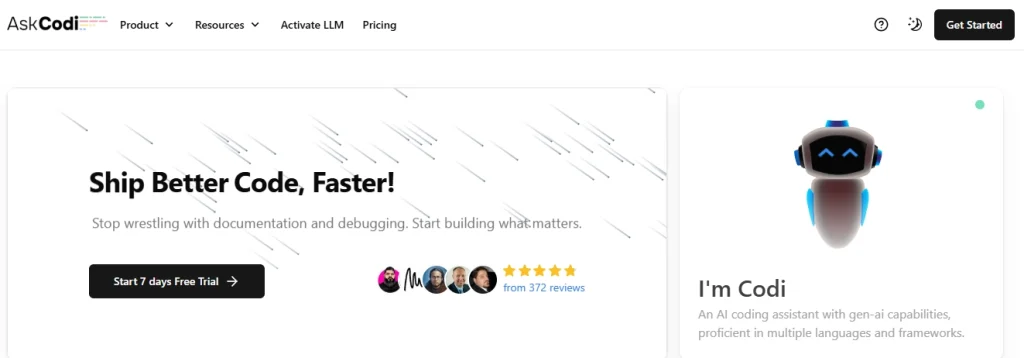
AskCodi accelerates routine coding tasks by generating snippets, tests, documentation, and even Dockerfiles from simple prompts. Its “Workbook” feature offers a step-by-step environment for learners, making it a practical pair-programmer for solo developers, students, and agile teams looking to boost productivity.
Key Features:
Why Choose AskCodi?
Best For
Beginners, educators, and anyone who prefers a conversational approach to coding.
10. Codia AI: The Next-Gen AI Coding Companion
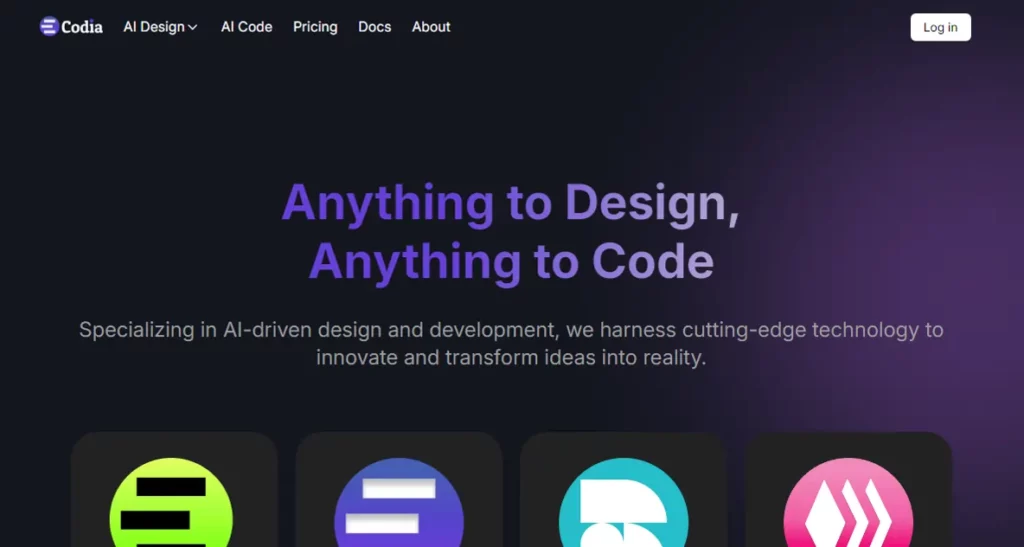
Codia AI instantly converts Figma designs and text descriptions into production-ready UI code for web and mobile frameworks like React and Flutter. It generates clean, responsive markup, automating the design-to-code handoff and dramatically accelerating product development cycles for engineering and design teams.
Key Features:
Why Choose Codia AI?
Best For
Hackathon teams, SaaS founders, and anyone building apps at speed.
FAQs about AI Code Generators
Are AI Code Generators safe for enterprise use
Most leading tools offer on-premises deployment, SOC 2 compliance, and privacy modes to keep your code secure.
Can AI Code Generators replace human developers?
Not yet. They’re best used as assistants—speeding up repetitive tasks, catching bugs, and helping you learn new frameworks.
Do these tools support all programming languages?
Most support 20+ languages, but check each tool’s docs for your stack.
How do AI Code Generators handle proprietary code?
Ops like Windsurf and Tabnine offer local-only models; open-source tools like CodeGeeX let you audit and control everything.
What’s the best AI Code Generator for beginners
AskCodi andeplit are both beginner-friendly, with interactive chat and low setup b
Final Thoughts: Pick Your AI Coding Sidekick
AI code generators are no longer a luxury—they’re a necessity for anyone serious about building, shipping, and scaling software.
The smart move? Try a few, see which fits your style, and let AI handle the grunt work while you focus on what matters: building great products.
Stay tuned to AICurator for more AI workflow hacks, LLM tutorials, and the latest in GenAI tools—because the future of coding is here, and it’s smarter than ever.