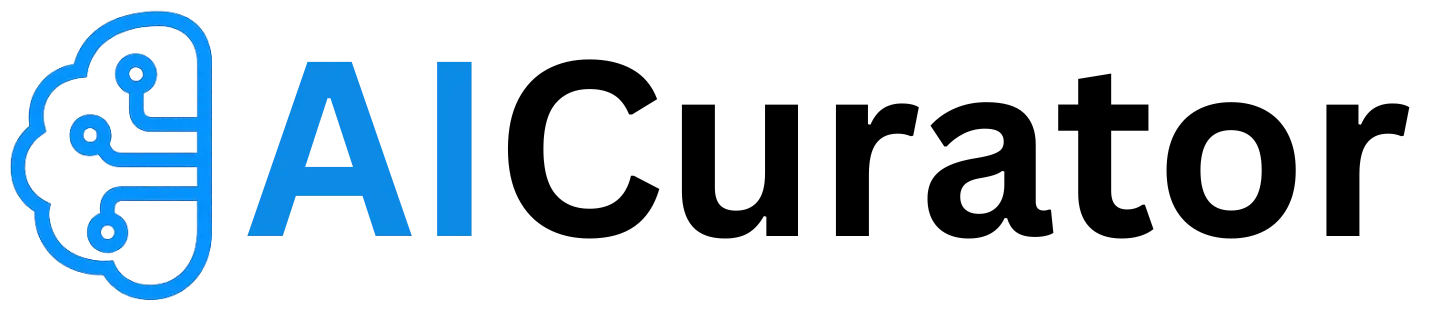Creating decks still eats up precious hours—Microsoft says roughly 30 million presentations are made every day.
Now a new breed of AI presentation generators promises to shrink that workload to minutes. These smart slide builders handle copy, layouts, graphics, and brand colors automatically, letting marketers, educators, and founders polish ideas faster than ever.
From text-to-slide prompts to instant pitch-deck outlines, the right tool can turn rough notes into board-room-ready visuals before your coffee cools.
Top AI Presentation Generators Compared
| Tool | Pricing | Unique Selling Point | Primary Platform |
|---|---|---|---|
| Plus AI | $10/month, | Direct integration and editing within Google Slides & PowerPoint | Web (Google Slides & PowerPoint Add-on) |
| Slides AI | $5,00/month | Converts long text into presentations effortlessly | Web (Google Slides Extension) |
| Fotor | $3.33/month | All-in-one photo editor and design tool with AI presentation features | Web, Multi-device |
| Synthesia | $18/month | Creates video presentations with realistic AI avatars | Web-based |
| Slidesgo | $3/month | Vast library of visually appealing templates and real-time collaboration | Web-based |
| Decktopus | $14.99/month | AI presenter coach provides tips for delivery | Web-based |
| PopAi | $12/month | Converts existing documents (PDF, DOC) and lesson plans into PPTs | Web-based |
1. Plus AI
For those deeply integrated into the Google Slides and PowerPoint ecosystems, Plus AI offers a powerful solution. This tool functions as an add-on, allowing you to generate and edit presentations without leaving your preferred application.
It can take a simple text prompt or an existing document and turn it into a full slide deck in minutes. The AI provides suggestions for content and design, acting as a personal presentation assistant.
Key Features
Best for: Business professionals, students, and educators who regularly use Google Slides or PowerPoint and want to speed up their workflow.
2. Slides AI
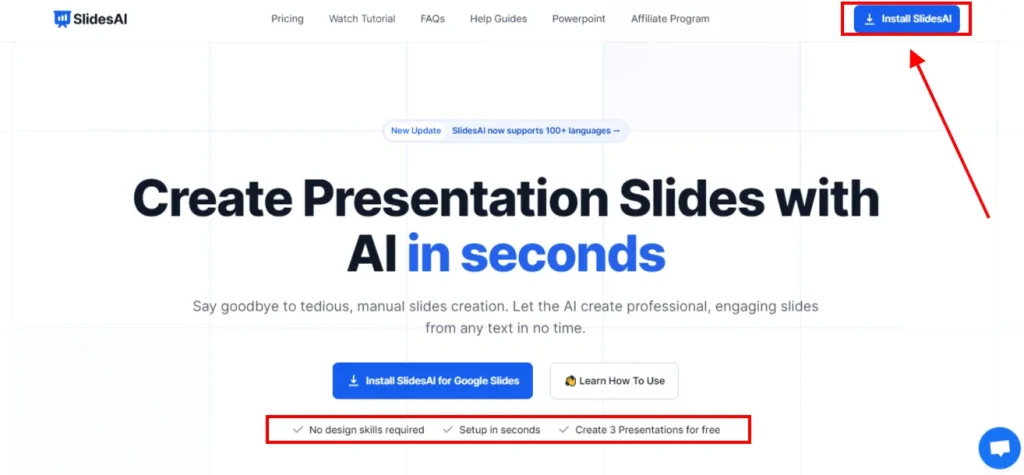
Slides AI simplifies the journey from raw text to a polished presentation. You start by providing the text, and the tool's algorithms analyse and structure it into a visually coherent format.
This approach is efficient and makes design accessible, letting you concentrate on the quality of your content.
Key Features
Best for: Writers, researchers, and anyone who has a script or document ready and needs to convert it into a presentation quickly.
3. Fotor – AI Presentation Maker
Fotor’s AI-powered tool is built to turn ideas into professional slides with minimal effort. By inputting a topic, the AI generates an outline, text, and visual elements automatically, saving valuable time.
It comes packed with a wide array of templates for business, education, and marketing purposes.
Key Features
Best for: Marketers, non-profit organisations, and small businesses that need a versatile and free tool for creating a variety of presentation types.
4. Synthesia
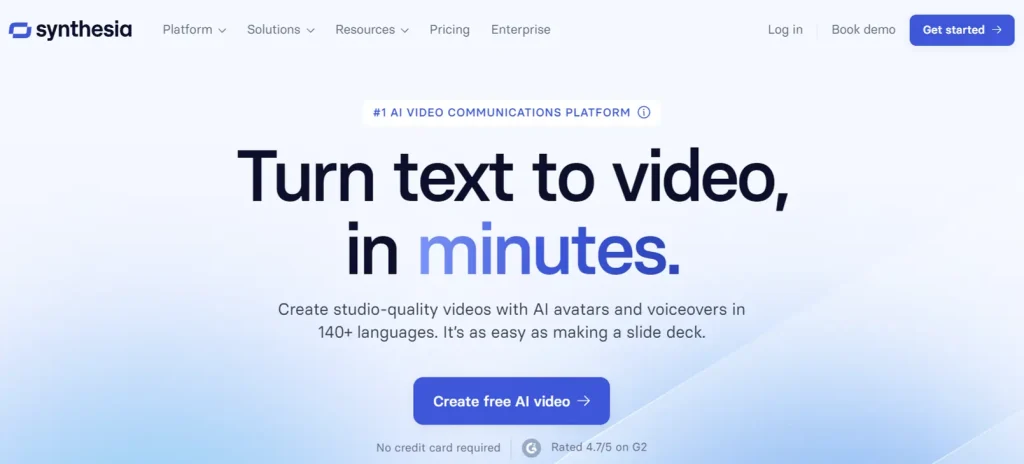
Synthesia stands out by focusing on video presentations. This AI presentation maker allows you to create engaging videos featuring lifelike AI avatars.
It's a powerful tool for turning text-based content into dynamic video presentations, which can be more engaging for remote audiences.
Key Features
Best for: Businesses, corporate trainers, and marketers who want to create high-quality video presentations for training, marketing, or internal communications.
5. Slidesgo

Known for its extensive library of high-quality templates, Slidesgo has incorporated AI to streamline the presentation creation process.
Its AI Presentation Maker helps users design professional and visually appealing slides suitable for various contexts, from corporate meetings to academic lectures.
Key Features
Best for: Educators, students, and business professionals who value high-quality design and need a tool that supports teamwork.
6. Decktopus
Decktopus is an AI-powered generator aimed at helping users create professional presentations quickly. It offers features like an instant deck generator and an AI presenter coach to help you prepare for your delivery.
The tool is designed to handle everything from research to copywriting and image selection, based on just a title.
Key Features
Best for: Sales teams, entrepreneurs, and anyone who needs to create impactful business presentations and wants coaching to improve their public speaking.
7. PopAi
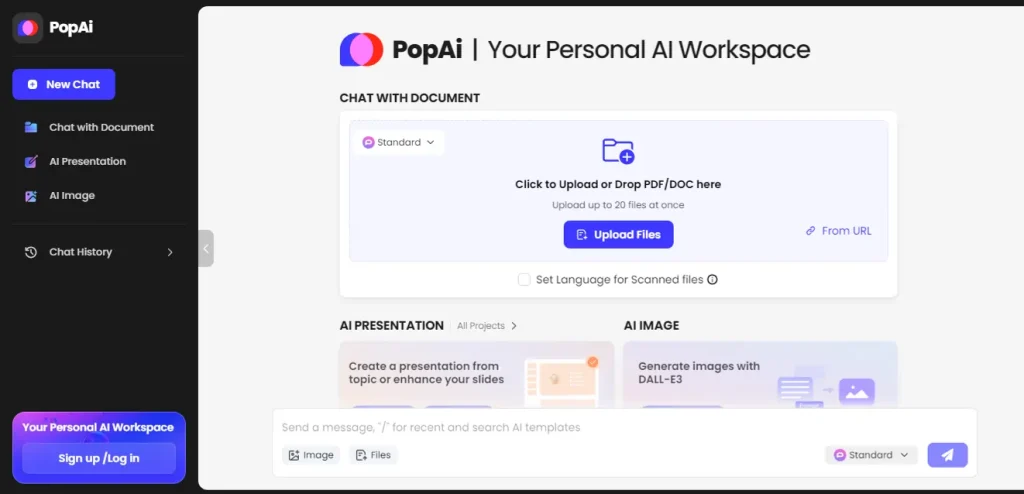
PopAi is a versatile AI content assistant with strong presentation-making capabilities. It is particularly useful for educators and trainers as it can convert various document types, like PDFs and Word files, directly into presentations.
You can input a topic, upload a document, or even use a lesson plan to generate a slide deck automatically.
Key Features
Best for: Teachers, students, and trainers who need to quickly transform existing documents and educational materials into engaging presentations.
How to Choose the Right AI Presentation Generator
Selecting the best AI presentation tool depends on your specific needs. Here are a few factors to consider:

Recommended Readings:
Ready to Build Your Next Killer Presentation?
The days of spending weekends crafting slides are over. These AI presentation generators don't just save time—they give you a competitive edge that manual PowerPoint users can't match. While your colleagues wrestle with formatting and font choices, you're already presenting polished decks that look like they cost thousands.
Smart slide creators handle the grunt work so you can focus on what matters: your message, your audience, and your results.