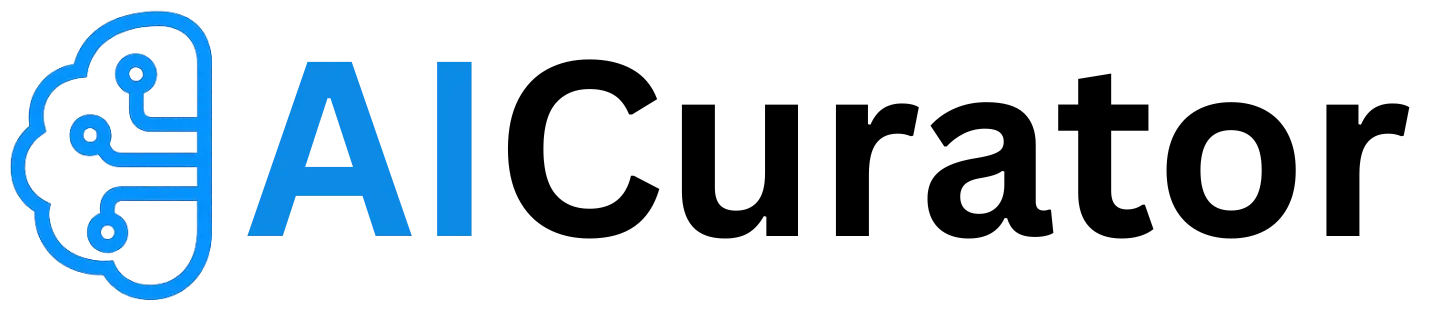Stuck on a coding problem at 2 a.m.? AI coding assistants now write, refactor, and explain code in seconds—no more endless debugging or Stack Overflow marathons.
These smart code companions anticipate your next move, boost productivity, and keep your projects secure with real-time suggestions and code reviews.
Ready to see how AI-powered developer tools can help you ship faster, squash bugs, and focus on what matters? The future of programming just got a whole lot smarter—and it’s available right inside your favorite editor.
How AI Coding Assistants Boost Productivity and Code Quality
Let’s kick off with some hard-hitting stats: Developers using AI coding tools report coding up to 92% faster, with 70% saying they feel more focused and productive. That’s not just hype—it’s a seismic shift in how code gets written, reviewed, and shipped.
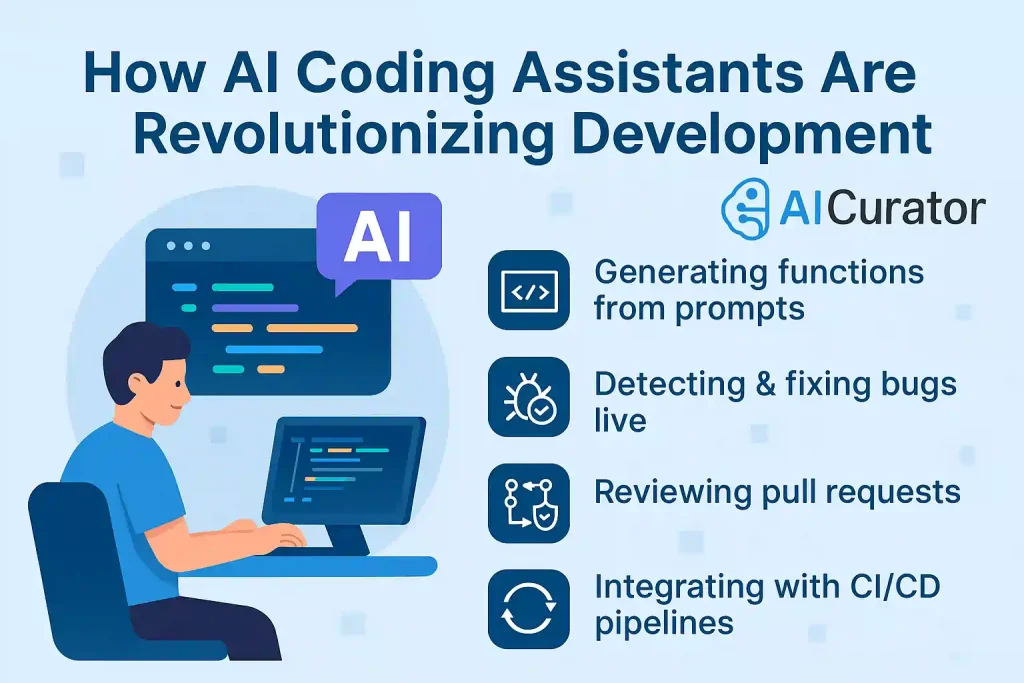
AI coding assistants are now capable of:
No wonder 75% of developers are expected to use AI coding assistants as a regular part of their workflow by the end of 2025.
Quick Comparison: Top AI Coding Assistants for Developers
| Assistant | Key Features | IDE & Language Support | Best For |
|---|---|---|---|
| GitHub Copilot X | Chat-based help, code reviews, voice support | 20+ languages, VS Code, GitHub | Teams & GitHub users |
| Codeium (Windsurf) | Fast suggestions, Cascade agent, offline mode | 70+ languages, 40+ IDEs | Privacy-focused developers |
| Amazon Q Developer | AWS integration, security scanning, real-time help | Major languages, AWS, VS Code | Cloud & AWS developers |
| Tabnine | On-device AI, team learning, privacy-first | 20+ languages, all major IDEs | Enterprises & teams |
| Replit Ghostwriter | Instant completions, code explanations, multiplayer | 50+ languages, Replit IDE | Learners & rapid prototyping |
Here’s a breakdown of the leading AI coding assistants, what makes each one stand out, and why developers are flocking to them.
GitHub Copilot X: The AI Pair Programmer for Everyone
GitHub Copilot X acts as a coding partner that writes, tests, and iterates code directly in your favorite IDEs, supporting a seamless developer workflow. With contextual code completions, chat-based help, and support for multiple programming languages, this AI coding assistant streamlines software development for individuals and teams alike
Key Strengths
Unique Perks
Pricing: Free for students and open-source, $10/month for individuals, $19/user/month for businesses.
Best For: Developers who live in the GitHub ecosystem, teams needing robust collaboration, and anyone who wants the most mature AI coding assistant.
Codeium: Free, Fast, and Privacy-Focused
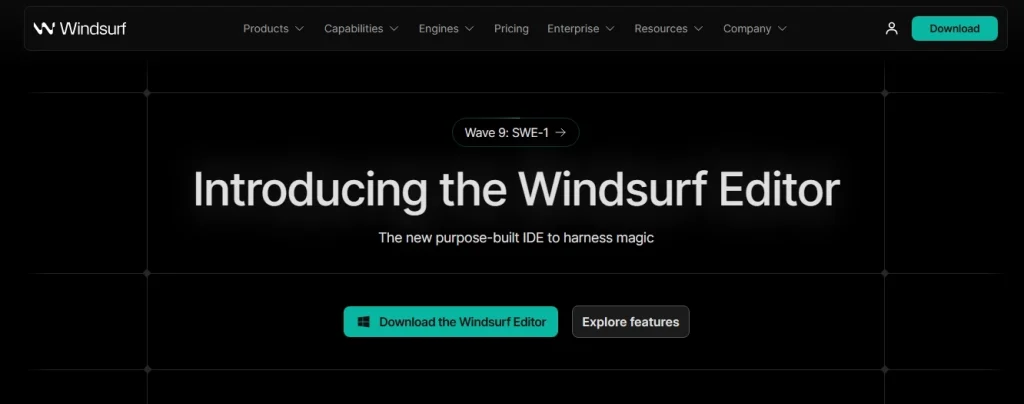
Codeium (Windsurf) delivers an AI-powered coding assistant that anticipates your needs, fixes issues before they arise, and keeps you focused on building. Its Cascade agent understands complex codebases, remembers your workflow, and provides smart code suggestions so you can ship apps seamlessly—all within a single, integrated editor.
Key Strengths
Unique Perks
Community Buzz: Developers on Reddit and blogs rave about Codeium’s speed, reliability, and the fact that it doesn’t slow down their IDEs—though some want better project-wide context handling.
Best For: Anyone who wants top-tier AI coding without the price tag, privacy-focused teams, and those who love open-source vibes.
Amazon CodeWhisperer: AWS Devs’ Best Mate

Amazon Q Developer (formerly CodeWhisperer) serves as your AI-powered development companion that accelerates the entire software lifecycle with autonomous agents for feature implementation, testing, and code reviews.
This intelligent coding assistant integrates seamlessly across IDEs, command lines, and AWS services, offering real-time code suggestions, security scanning, and expert AWS guidance to boost developer productivity significantly
Key Strengths
Unique Perks
Best For: Teams building on AWS, cloud-native developers, and anyone needing tight integration with Amazon’s ecosystem.
Tabnine: Privacy, Speed, and Team Intelligence
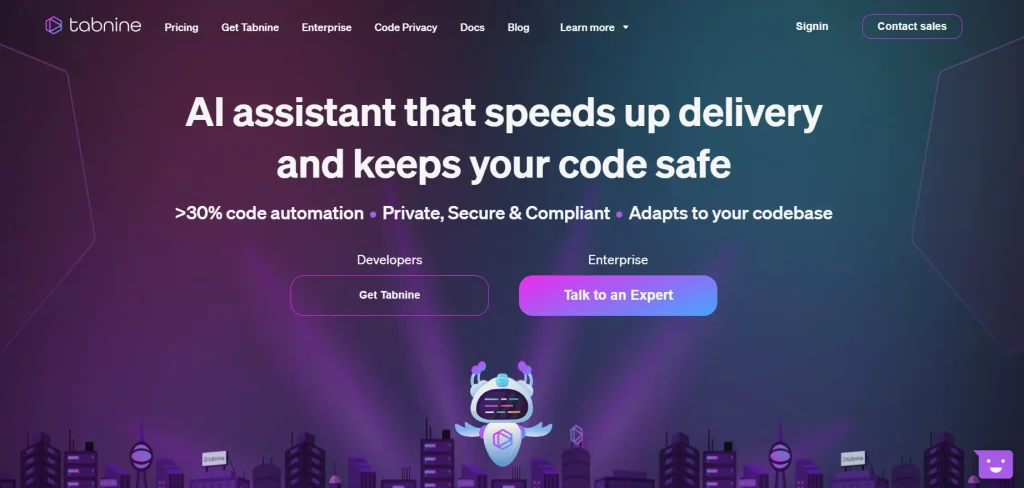
Tabnine provides an AI coding assistant that generates context-aware code completions while ensuring your team’s unique standards and security practices are followed. Its private, personalized approach helps developers produce better code efficiently, with protection for proprietary data.
Key Strengths
Unique Perks
Best For: Speed demons, privacy-first teams, and anyone needing AI that adapts to their org’s workflow.
Replit Ghostwriter: Learn, Prototype, and Ship Fast
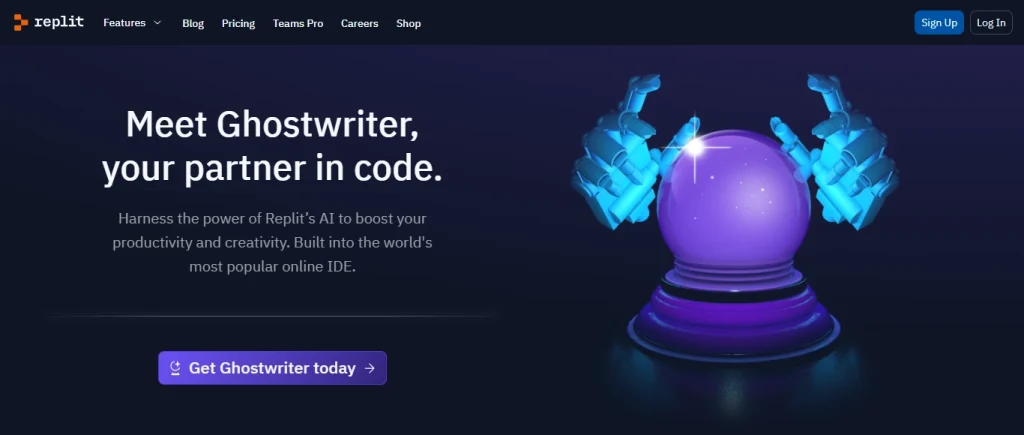
Replit Ghostwriter acts as your AI coding assistant within the Replit IDE, providing instant code completions, explanations, and code transformations across 50+ languages. With features like real-time debugging, natural language code generation, and multiplayer collaboration, it streamlines every step of the coding process for both beginners and experienced developers.
Key Strengths
Unique Perks
Best For: Students, coding bootcampers, and anyone building quick prototypes or learning to code.
What to Look for When Choosing Your AI Coding Assistant
With so many choices, picking the right AI coding tool depends on your specific needs. Here’s what to keep in mind:
Real-World Benefits of AI Coding Assistants for Developers
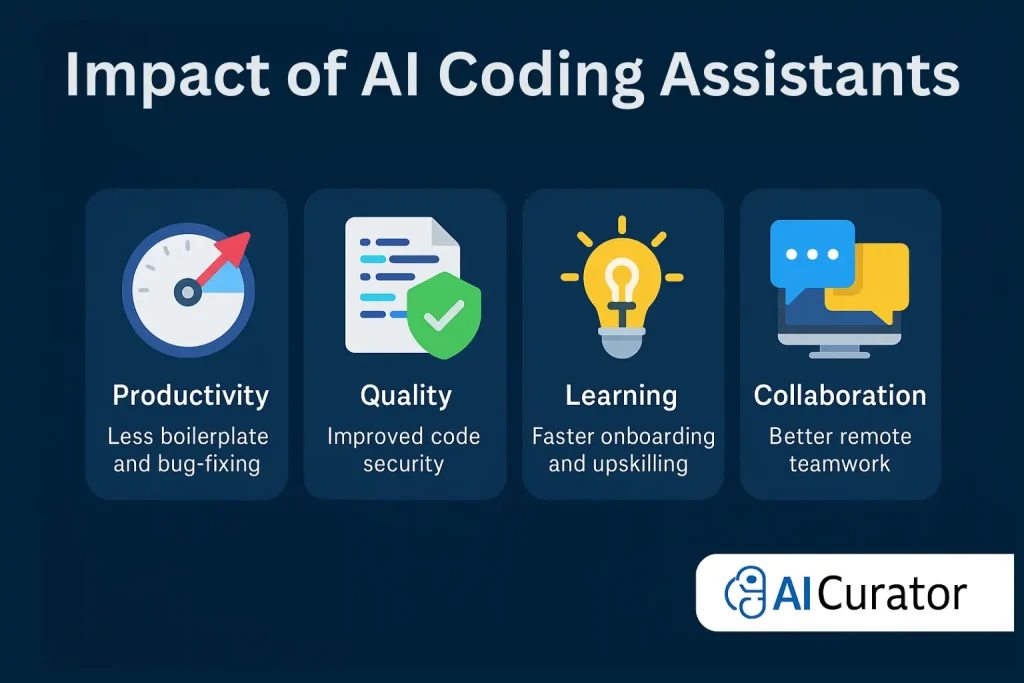
Productivity and Focus
AI coding assistants are slashing the time spent on boilerplate, bug-hunting, and code reviews. Developers report feeling “in the zone” more often, with fewer context switches and distractions.
Quality and Security
AI-powered code reviews and inline suggestions catch bugs and security issues before they hit production. Tools like Copilot X and CodeWhisperer are now flagging vulnerabilities in real time, saving teams from costly mistakes.
Learning and Onboarding
Junior devs and students are using AI tools to learn faster—getting code explanations, documentation, and best practices as they work. This is shrinking onboarding times and levelling up skills across teams.
Collaboration and Remote Work
With features like-time AI pair programming, voice commands, and chat-based coding, remote teams are shipping features and fixing bugs as if they were in the same room.
Ready to Code Smarter? Let AI Coding Assistants Do the Heavy Lifting
Manual debugging and endless code reviews are officially outdated. AI coding assistants now deliver instant code suggestions, automate repetitive tasks, and keep your projects secure—all while you focus on creative problem-solving. These smart developer tools adapt to your workflow, making software development faster and more efficient than ever.
Pro Tip: Try a few! Many tools offer free tiers or trials, so you can see what fits your workflow. And remember—AI coding assistants are here to boost your productivity, not replace your creativity or expertise.
Want to experience the smartest way to code? Let artificial intelligence handle the routine, so you can build, innovate, and launch with confidence.