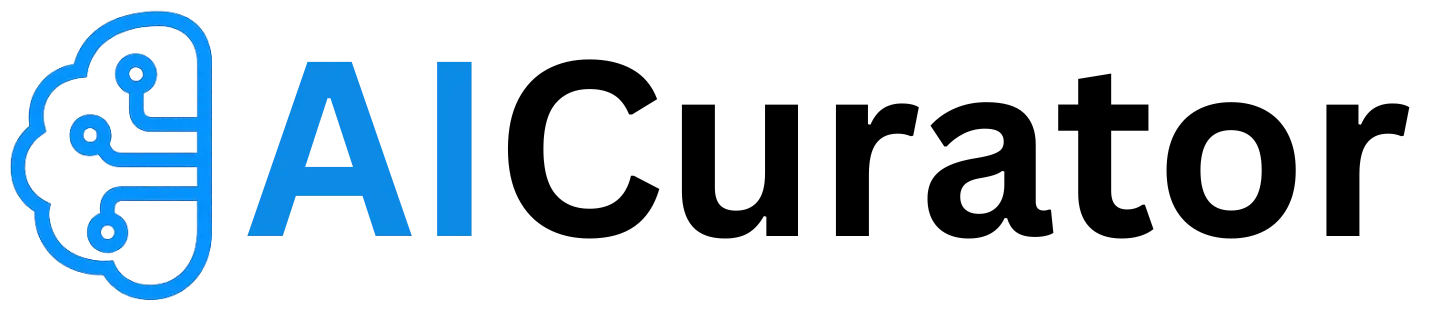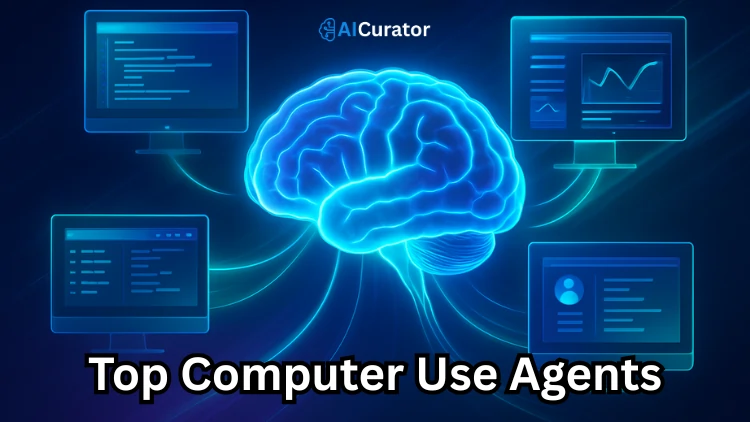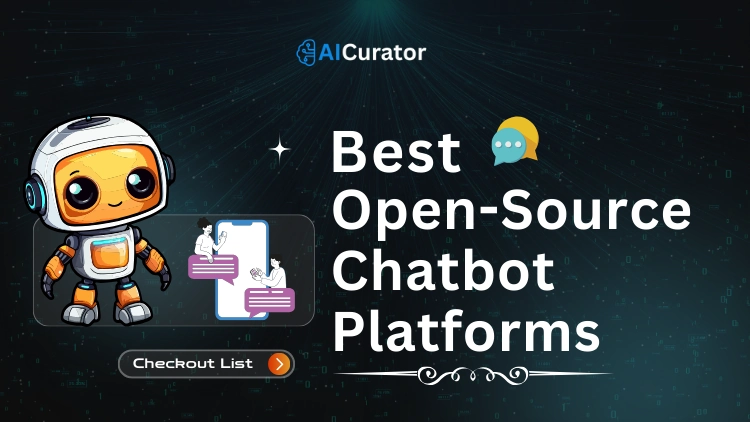Remember when automating a simple task meant weeks of coding, API integrations, and constant maintenance nightmares?
Computer Use Agents just completely shattered that outdated reality. These AI-powered digital assistants literally watch your screen, click buttons, and complete complex multi-step workflows like a seasoned human employee—except they never sleep, never complain, and cost 90% less than traditional automation solutions.
From Agent S2's surgical precision to OpenAI Operator's universal compatibility, 2025's computer vision AI can automate absolutely anything with a graphical interface. No APIs required, no coding headaches, just pure GUI automation magic that's making traditional RPA look like stone-age technology.
What Are Computer Use Agents?
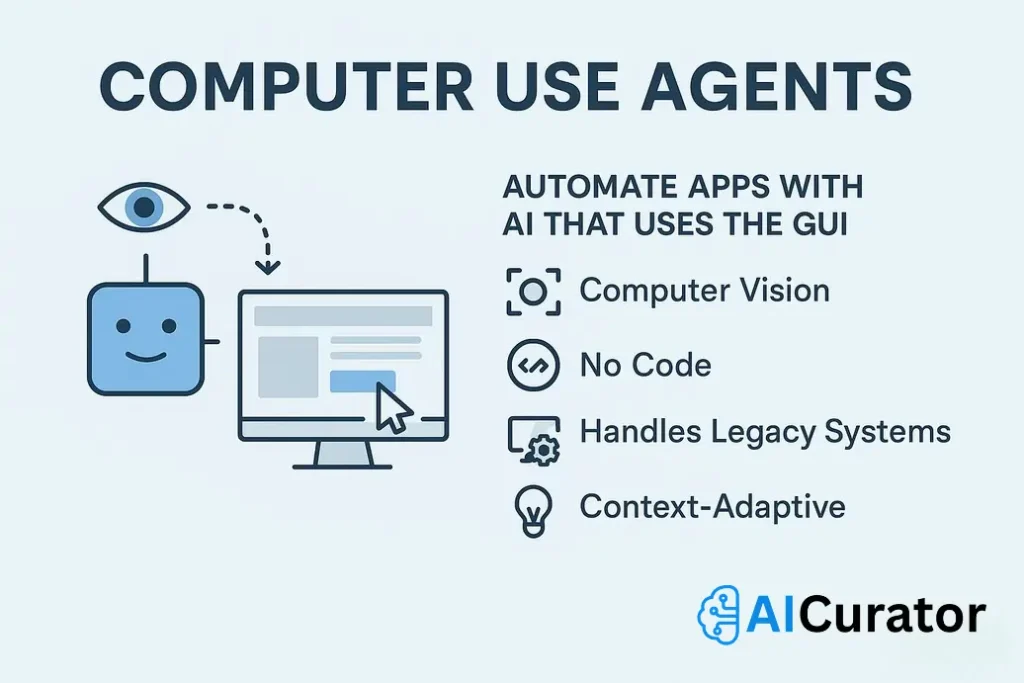
Computer use agents are advanced AI systems that interact with your computer’s graphical user interface (GUI) just like a human. Instead of relying on APIs or rigid code, these agents:
This means they can automate anything from filling forms and crunching spreadsheets to navigating legacy software-no API required.
Why Are CUAs a Game Changer?
The Top 8 Computer Use Agents in 2025
| Agent Name | Best For | Unique Perk | Platform/Access |
|---|---|---|---|
| Agent S2 | Complex multi-step tasks | State-of-the-art visual planning | API/Enterprise |
| Genspark Superagent | Multi-agent orchestration | Mixture of Agents (MoA) architecture | Enterprise/Cloud |
| Ace | Fast, human-like UI automation | Learns by observing human actions | Desktop |
| Proxy AI | Parallel task execution | Natural language prompts, parallel agents | Browser/Cloud |
| OWL | Open-source, multi-agent tasks | Runs locally, supports multiple models | Open-source/Desktop |
| Manus AI | Secure, technical workflows | Linux sandbox, dev tool integration | Linux/Desktop |
| Claude (Anthropic) | Knowledge work, data handling | Natural language + computer use blend | API/Cloud |
| OpenAI Operator | General-purpose, cross-platform | GPT-4o vision, universal action space | Web/Cloud |
1. Agent S2
Why it rocks: Agent S2 is the gold standard for screenshot-based automation. It analyses your screen, plans every click and keystroke, and handles 15- to 50-step workflows with surgical precision. If you’ve got a gnarly process that keeps breaking other bots, S2’s your mate.
💡 Standout stat: State-of-the-art results on OSWorld benchmarks-think 99%+ accuracy in business ops.
2. Genspark Superagent
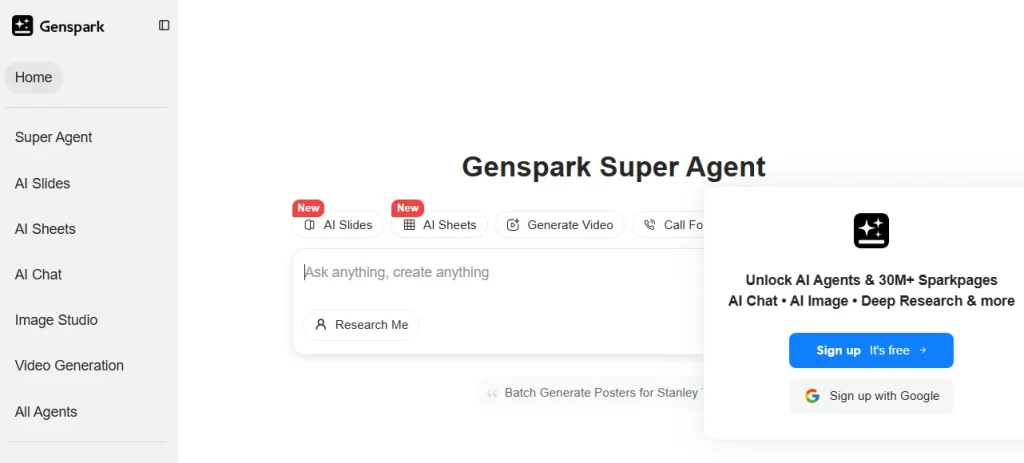
Why it rocks: This is the world’s first Mixture of Agents system. It juggles 9+ specialist AIs (Claude, Gemini, and more), delegating tasks to whichever model’s best for the job. It’s like having an AI project manager running your digital workforce.
💡 Unique perk: 80+ built-in tools for common computer actions, direct interface calls, and error rates that put solo agents to shame.
3. Ace
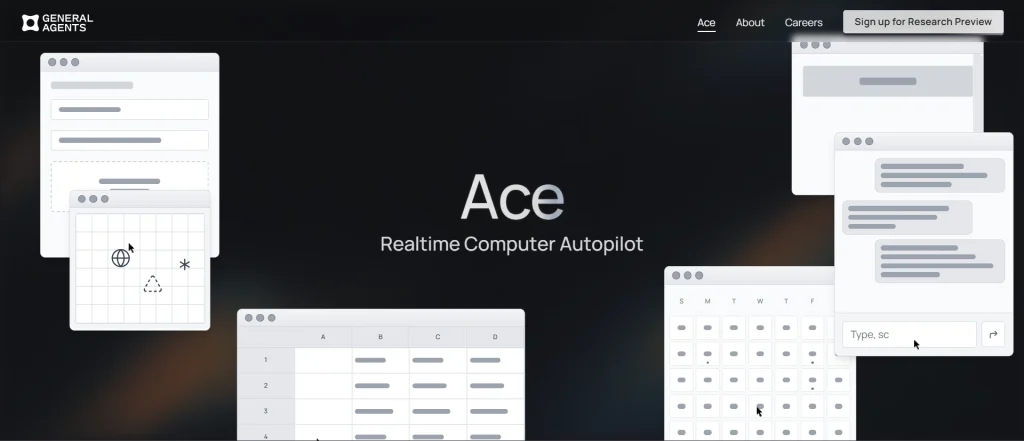
Why it rocks: Ace is a computer autopilot that learns by watching you work. It’s blazingly fast and hits 77.56% accuracy on left-click predictions-smashing through UI tasks in record time.
💡 Best for: Teams needing rapid-fire automation that adapts to user habits.
4. Proxy AI
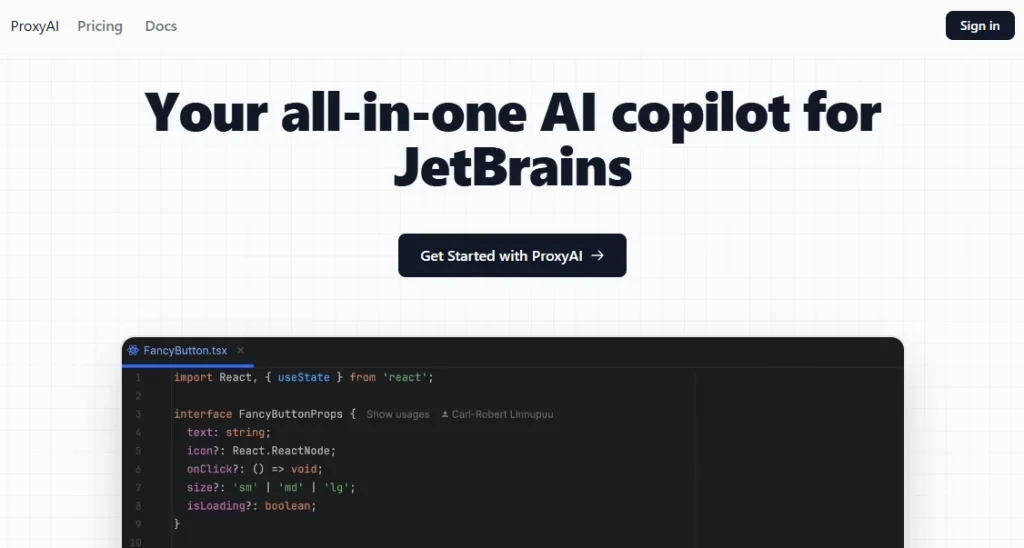
Why it rocks: Proxy AI lets you describe what you want in plain English. It then breaks the job into parallel workflows, deploying multiple agents at once. Perfect for marketers, devs, and ops who want to automate without fiddling with code.
💡 Unique perk: Reusable automation templates and browser-based execution.
5. OWL
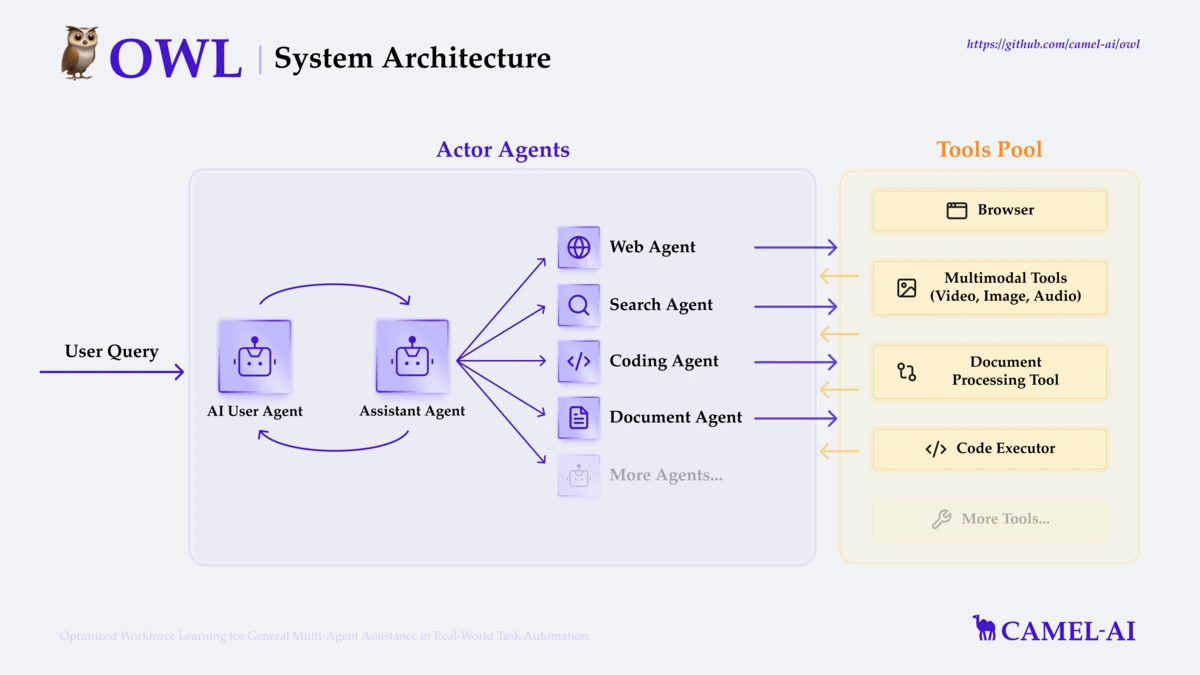
Why it rocks: OWL is open-source and runs locally, so you keep your data in-house. It can research, browse, write code, and even run multi-agent frameworks ideal for devs and privacy-conscious teams.
💡 Unique perk: Multi-agent collaboration for faster, smarter task-solving.
6. Manus AI
Why it rocks: Manus AI thrives in a secure Linux sandbox, making it a hit with IT and dev teams. It plans, executes, and refines workflows-from code to reports-with minimal human input.
💡 Unique perk: Deep integration with browsers, code editors, and databases.
7. Claude (Anthropic)
Why it rocks: Claude’s Computer Use feature has transformed it from a chatbot into a full-blown digital assistant. It handles spreadsheets, analyses data, and executes tasks with a human touch-all from natural language instructions.
💡 Unique perk: Switches between chat and action mode seamlessly.
8. OpenAI Operator
Why it rocks: OpenAI’s Operator agent fuses GPT-4o’s vision with reinforcement learning. It sets new benchmarks for computer use, scoring 87%+ on WebVoyager and 38.1% on OSWorld-making it a true all-rounder.
💡 Unique perk: Universal action space, works across any software interface.
Real-World Impact: How Computer Use Agents Are Changing the Game
Computer Use Agents vs Traditional Automation
| Feature | Computer Use Agents (CUAs) | Traditional Automation (API/RPA) |
|---|---|---|
| Integration | GUI-based, no API needed | API/webhook/database connections |
| Adaptability | High-handles UI changes | Low-breaks with UI updates |
| Setup Time | Fast-no coding required | Slow-needs dev resources |
| Legacy System Support | Excellent | Often limited |
| Scalability | Great for diverse workflows | Best for high-volume, structured tasks |
CUAs win hands-down for flexibility, speed of deployment, and tackling legacy or third-party apps.
Key Benefits of Computer Use Agents
Challenges and Security Considerations
Final Thoughts: The Dawn of Human-AI Partnership
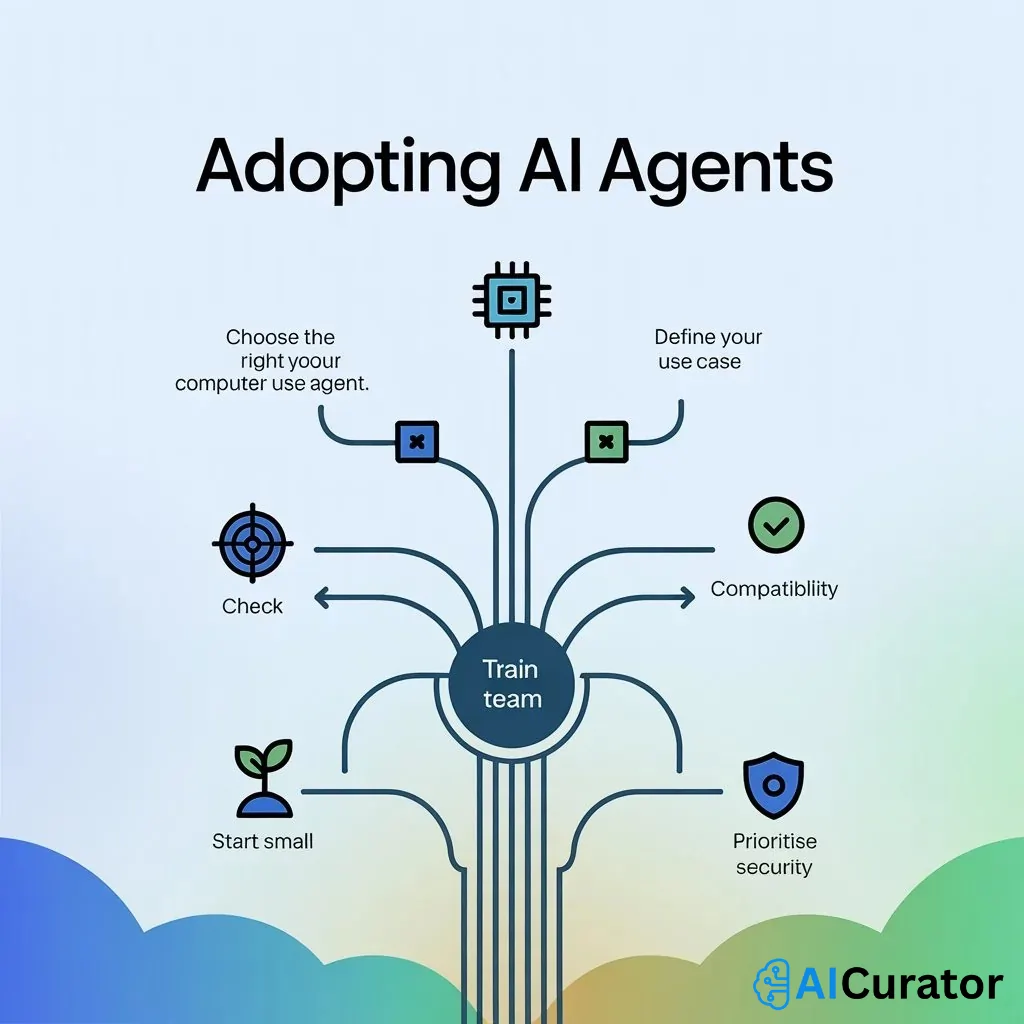
The age of manual clicks and endless scripting is over—Computer Use Agents are quietly powering a new era of digital productivity. From streamlining daily workflows to tackling legacy systems, these AI assistants are rewriting the rules of automation.
If you’re ready to reclaim your time and outpace the competition, now’s the moment to explore what these agents can do for your business.
The smartest teams aren’t waiting—they’re already letting their software do the heavy lifting.