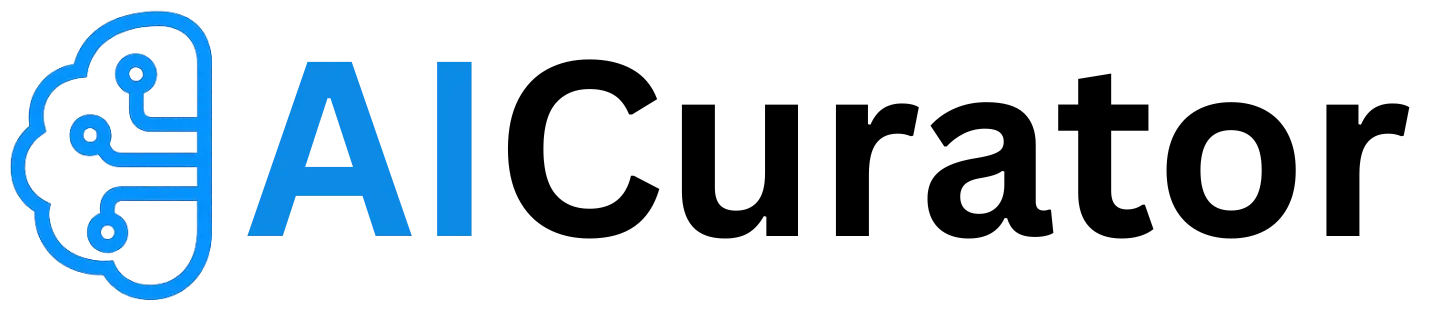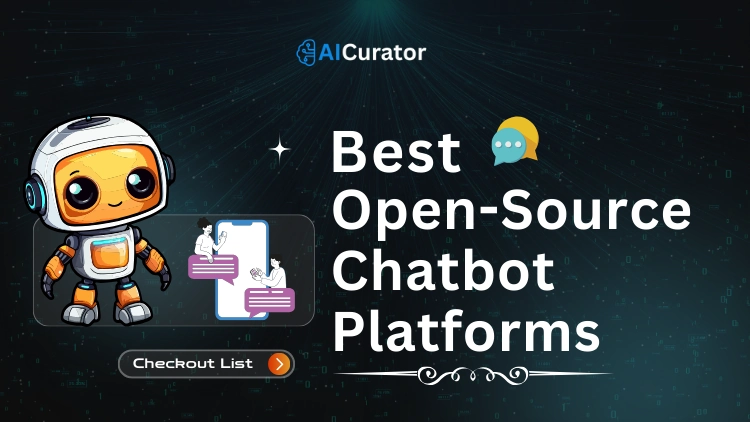Project managers are often buried in repetitive work, from manual timeline updates to generating routine reports.
Many platforms labeled as ‘AI' provide only basic automation and fail to improve project results, making it difficult to find a genuinely effective tool.
At Aicurator.io, we have systematically tested over 30 AI project management applications.
We benchmarked each system on its core functions—including automated scheduling, resource allocation, risk prediction, and data analysis—to identify the tools that deliver measurable performance gains and increased operational efficiency for your team.
Do AI Tools for Project Management Save Time?
AI tools for project management automate routine tasks like scheduling, status tracking, and approvals—freeing teams from repetitive work. Real-time workflow automation optimizes resource allocation, matching team members to project needs intelligently.
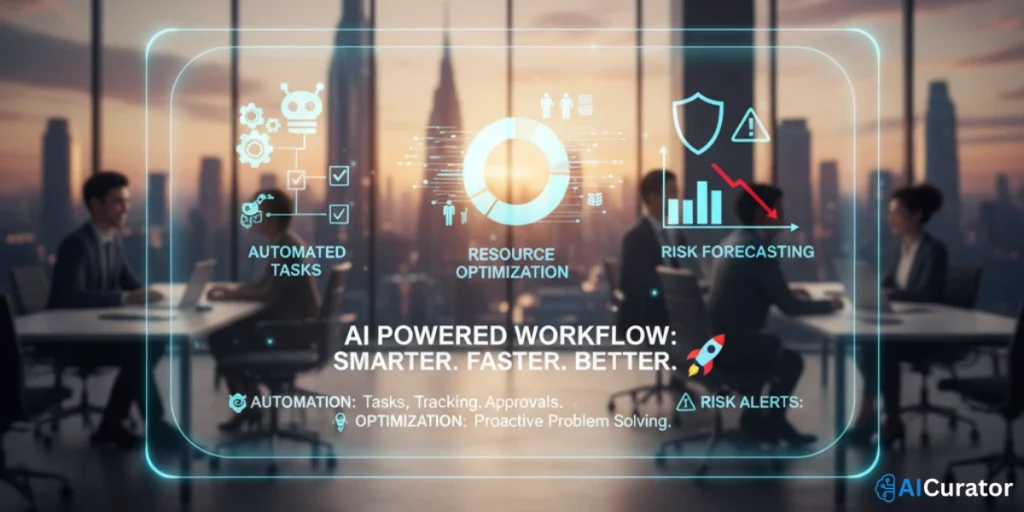
Beyond task automation, AI analyzes project data to forecast risks early, alerting managers to budget overruns or timeline delays before they happen. This predictive analytics capability lets project managers focus on strategy and leadership instead of administrative overhead.
The result? Better project efficiency, fewer delays, and teams that actually deliver on time. AI project scheduling and resource management transform how modern teams work.
The Future of Project Management with AI Tools
| 🛠️ AI Tools for Project Management | 🎯 Automation Level | 👥 Team Size |
|---|---|---|
| Notion AI 🧠 | Advanced | Any Size |
| Asana Intelligence 📈 | High | 20-2000+ |
| ClickUp Brain ⚡ | Very High | All Teams |
| Fireflies.ai 🎤 | Moderate | Meeting-Focused |
| Wrike AI 📊 | Enterprise | Large Teams |
| Motion 🤖 | Ultra High | Individual/Teams |
| Taskade 🎯 | Customizable | Flexible |
1. Notion AI
Notion AI enhances project management by consolidating documents, tasks, and team collaboration into one unified workspace. This eliminates constant app-switching, creating a streamlined workflow from planning to completion.
Its AI capabilities automate meeting summaries, generate action items, and instantly surface answers from your entire knowledge base. This interconnected system boosts team productivity, keeping stakeholders aligned with a single source of truth for all project information.
Notion AI Pros and Cons
Pros
Cons
Why Choose Notion AI?
Choose Notion AI for its ability to unify your entire workflow, from docs to projects, creating an interconnected and intelligent workspace.
2. Asana
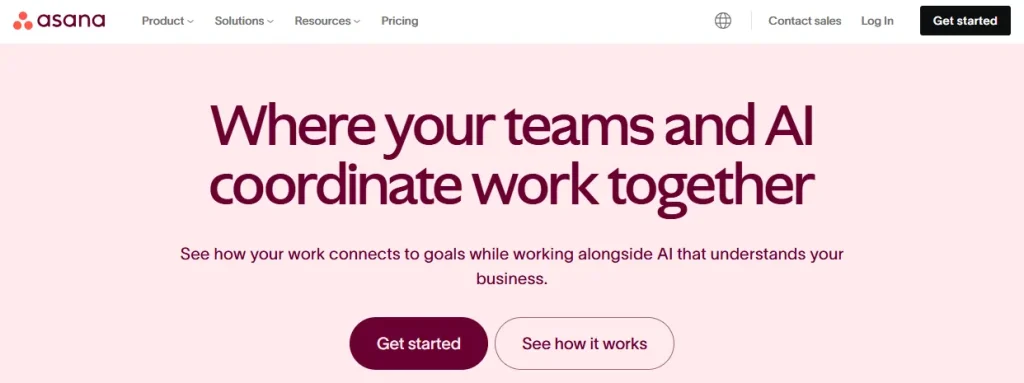
Asana provides a structured environment where team activities directly connect to strategic business objectives. It uses AI with the full context of your organization to ensure every task contributes to overarching goals, enhancing clarity and accountability across all projects.
Its AI-driven workflows automate routine tasks, from assigning work to generating real-time status updates and identifying potential bottlenecks. This allows teams to spend less time on coordination and more time on high-impact work, accelerating project completion and amplifying team impact.
Asana Pros and Cons
Pros
Cons
Why Choose Asana?
Choose Asana to align every project with your company's strategic goals, ensuring all work drives measurable business results.
3. ClickUp
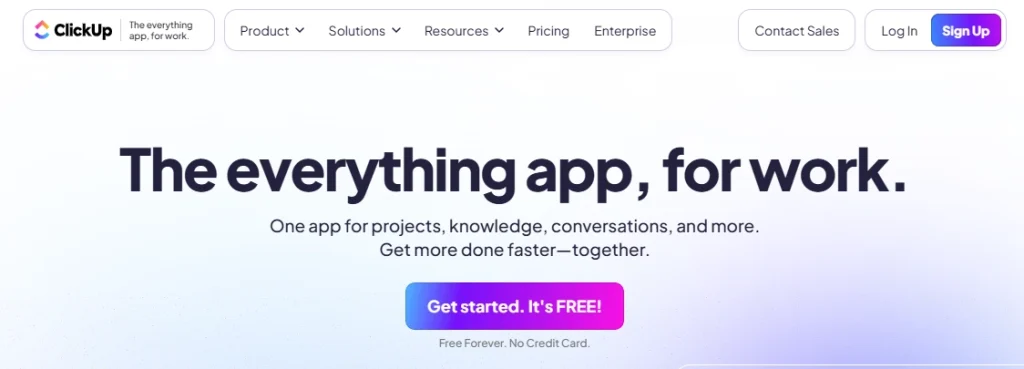
ClickUp is the “everything app” designed to consolidate your entire workflow, saving teams a full day each week. It combines projects, documents, chat, goals, and more into one unified platform, eliminating the productivity loss from constantly switching between different applications.
With ClickUp Brain, its powerful AI, you can automate routine tasks, summarize lengthy discussions, and generate content with full business context. This all-in-one workspace connects every aspect of your work, ensuring your team collaborates more efficiently and achieves goals faster.
ClickUp Pros and Cons
Pros
Cons
Why Choose ClickUp?
Choose ClickUp to eliminate app-switching and bring all your work, from tasks to docs, into one customizable and intelligent platform.
4. Fireflies.ai
Fireflies.ai functions as an AI teammate for your meetings, designed to transcribe, summarize, search, and analyze all your team conversations automatically. It joins your calls on platforms like Zoom, Google Meet, and Teams, allowing your team to stay fully engaged while it captures every detail.
The platform provides high-quality transcriptions with speaker recognition and creates comprehensive AI summaries with action items. This transforms unstructured conversation data into an organized, searchable knowledge base. It also integrates with project management tools to create tasks from meeting discussions, directly connecting conversations to project execution.
Fireflies.ai Pros and Cons
Pros
Cons
Why Choose Fireflies.ai?
Choose Fireflies.ai to automatically capture and structure all knowledge shared in meetings, turning conversations into actionable project tasks and insights.
5. Wrike
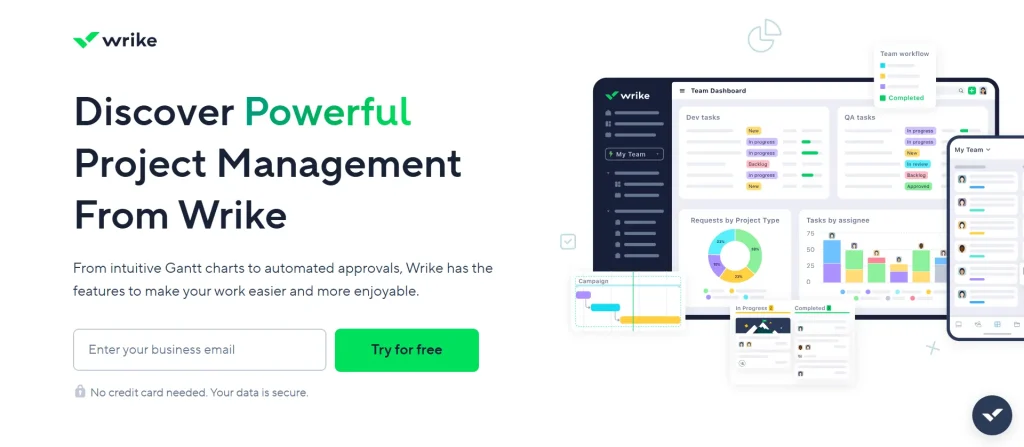
Wrike is an AI-powered enterprise work management platform designed to streamline workflows and provide 360° visibility across all projects and departments. It empowers teams to build, connect, and automate their processes, breaking down silos and allowing work to flow freely from ideation to completion.
Wrike's AI capabilities transform how teams operate by analyzing real-time data to predict project risks, generate instant reports, and automate repetitive tasks. By integrating with tools like Klaxoon, it also offers a visual collaboration hub with infinite whiteboards and interactive features, blending creative planning with structured execution in one unified space.
Wrike Pros and Cons
Pros
Cons
Why Choose Wrike?
Choose Wrike for its powerful AI-driven analytics and enterprise-grade security, enabling data-driven decisions and seamless workflow automation at scale.
6. Motion
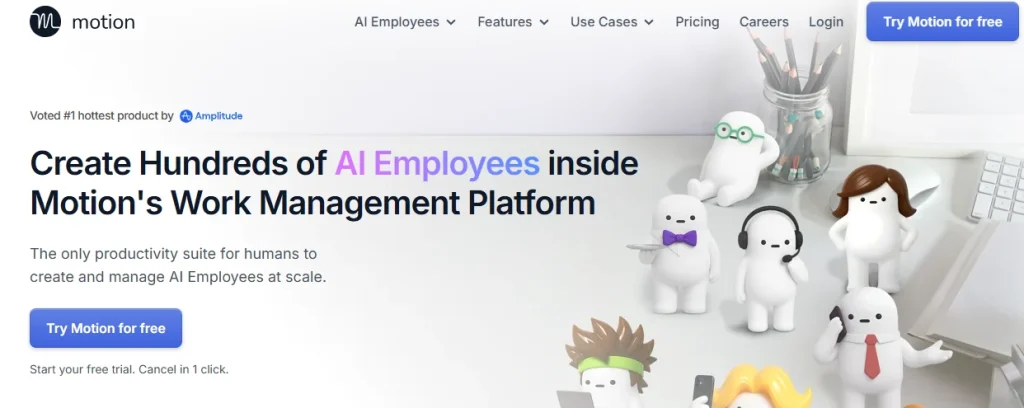
Motion introduces the concept of “AI Employees” to automate work across your organization, from project management to marketing and sales. It consolidates task management, calendar scheduling, and project planning into a single platform where AI and human teams collaborate seamlessly.
Motion's core strength is its ability to automatically plan your entire day. It analyzes your tasks, deadlines, and priorities to build an optimized schedule for you and your team. The AI Project Manager can generate a full project plan in seconds and automatically tracks progress, predicting delays and saving hours of manual coordination.
Motion Pros and Cons
Pros
Cons
Why Choose Motion?
Choose Motion if you want an AI assistant to manage your schedule, automate project planning, and predict delays before they disrupt your workflow.
7. Taskade
Taskade positions itself as a second brain for teams, offering a unified workspace where you can build, train, and deploy a custom workforce of AI agents. These agents automate over 700 tasks, from research and content creation to complex workflow management, allowing your team to collaborate in real-time.
The platform excels at turning ideas into structured action plans. With a single prompt, you can generate dynamic projects visualized as lists, boards, mind maps, or calendars. This flexible approach streamlines planning and execution, keeping human and AI team members perfectly synchronized.
Taskade Pros and Cons
Pros
Cons
Why Choose Taskade?
Choose Taskade to build and deploy a custom AI agent workforce that automates tasks and collaborates with your team in real-time.
Implementation Guide | Getting Started with AI Tools for Project Management
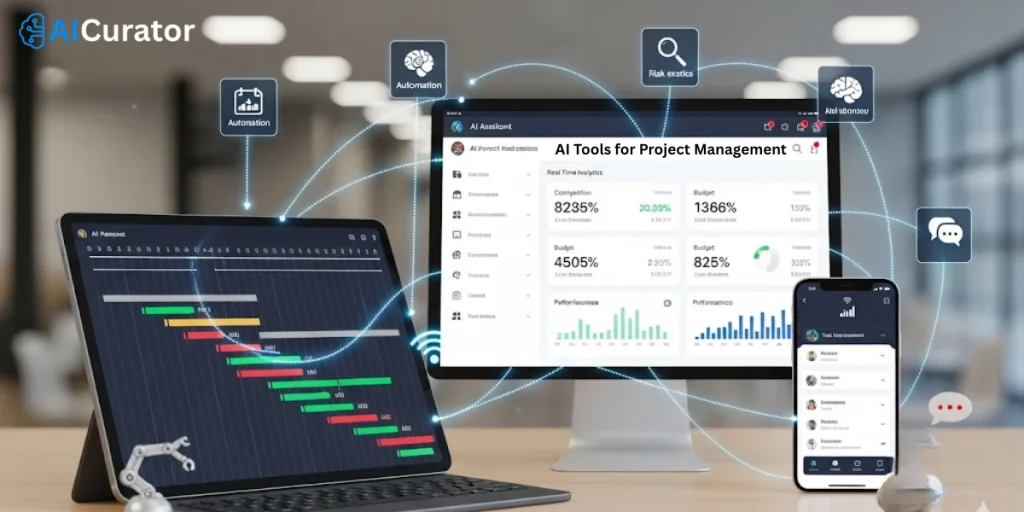
The Future of Project Management is AI-Driven
AI project management tools offer a clear path to heightened efficiency by automating administrative tasks and providing predictive insights.
By handling resource allocation, risk assessment, and workflow automation, these platforms allow teams to focus on strategic execution and decision-making.
This shift enhances productivity and improves project outcomes, ensuring your initiatives are completed on time and within budget. For any team looking to move beyond manual processes, adopting an intelligent project management solution is the next logical step.
Explore the tools discussed to discover how AI can elevate your project delivery.
Recommended Readings: