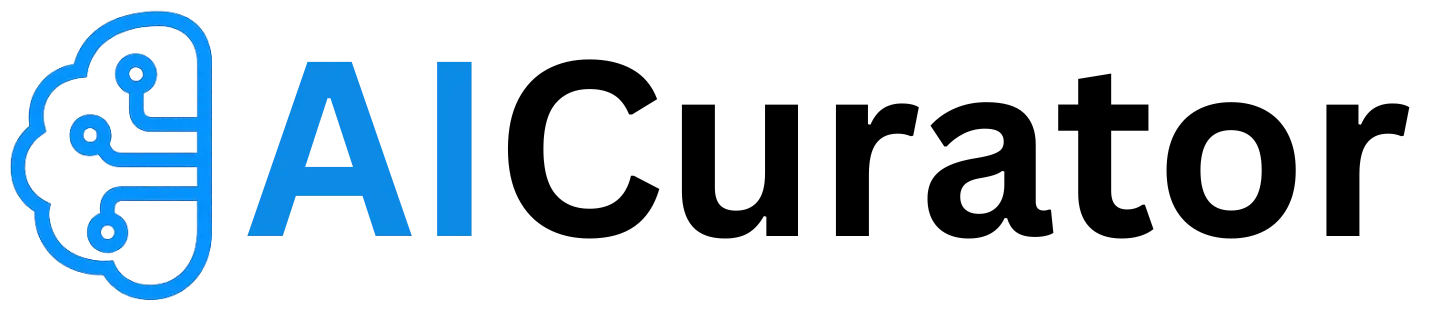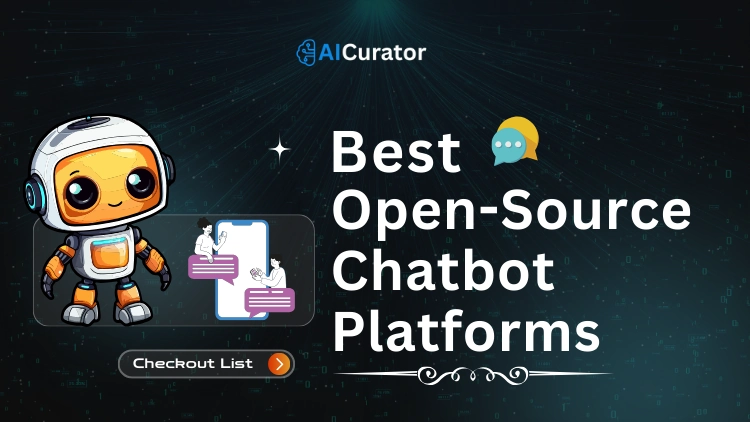Struggling to produce eye-catching visuals without a design degree or a big budget? AI art generators are the answer. These powerful tools turn simple text into professional-quality images, logos, and illustrations in mere seconds.
For marketers needing fresh content or creators looking to speed up their workflow, the right generator is a must-have.
We’ve sifted through the options to bring you a clear breakdown of the top 7 AI art generators, helping you find the perfect fit for your projects.
What are AI Art Generators and How do they Transform Text to Images?
AI art generators are sophisticated software tools that translate written language into visual art. At their core, these systems use a type of artificial intelligence, often a “diffusion model,” which has been trained on vast datasets containing billions of image-and-text pairs.
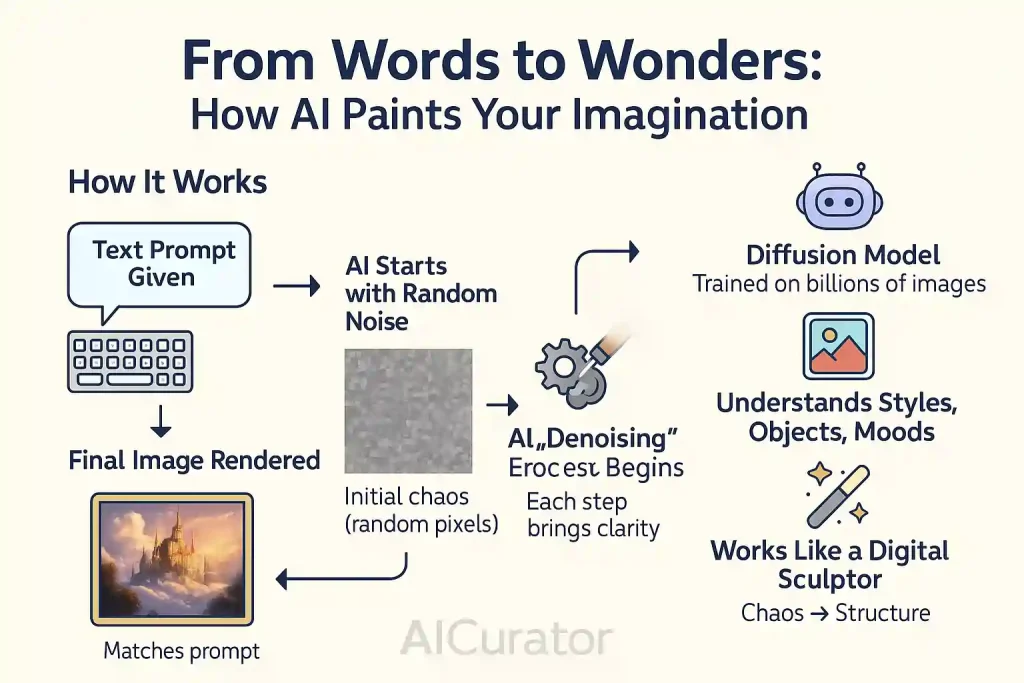
This training allows the AI to build complex connections between words and visual characteristics, such as objects, styles, and moods.
The transformation from text to image begins when a user provides a descriptive prompt. The AI model then starts with a canvas of pure random noise—a digital pattern resembling television static. Guided by the user's prompt, the model methodically refines this noise over a series of steps.
In each step, it “denoises” the image, gradually shaping the randomness into a coherent picture that aligns with the textual description. This process is like a sculptor forming a clear image from a shapeless block of clay, except the AI is building structure from chaos based on learned associations.
Leading AI Art Generators Artists and Designers Love
| 🎨 AI Art Generator | ✨ Best For | 🚀 Unique Feature |
|---|---|---|
| Midjourney | Stunning artistic visuals | High-quality outputs |
| Adobe Firefly | Creative Cloud users | Generative Fill tool |
| Leonardo.Ai | Game asset creation | Custom model training |
| Ideogram | Graphics with text | Accurate text generation |
| Recraft.ai | Scalable vector art | Editable SVG output |
| Playground AI | All-in-one editing | Blends real/AI images |
| DALL-E 3 | Easy prompt creation | ChatGPT integration |
1. Midjourney
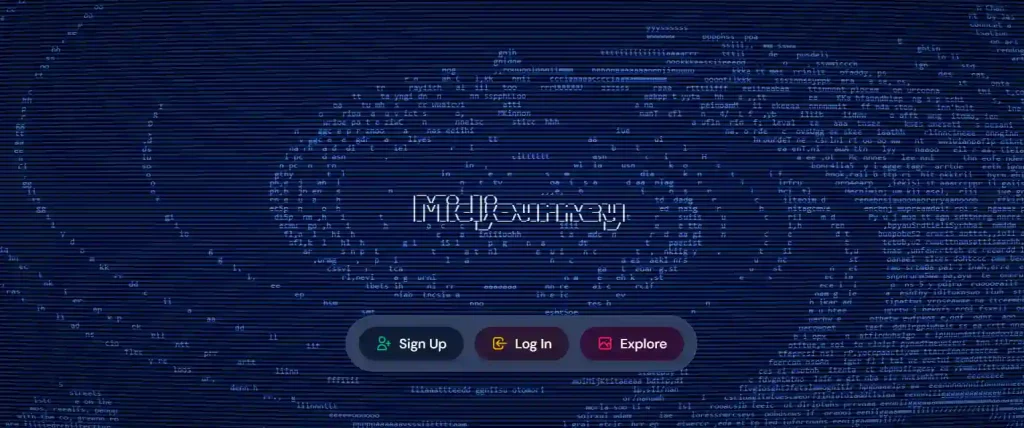
Midjourney is a premier AI art generator celebrated for its ability to create high-quality, visually stunning artwork without needing long, detailed prompts. Originally accessible only through Discord, it has built a vibrant community of over 20 million members who actively share creations and feedback. It has since launched a web interface, making it more accessible to a wider audience.
Key Features
| Pros | Cons |
|---|---|
| Highly detailed and accurate outputs | Extensive features can be daunting for beginners |
| Active and supportive user community | The image generation process is slower than some rivals |
| Stealth mode offers privacy for your work | Lacks a free version and has limited trial credits |
Midjourney Pricing:
Midjourney offers several subscription tiers, including a Basic plan at $10/month, Standard at $30/month, Pro at $60/month, and Mega at $120/month.
2. Adobe Firefly
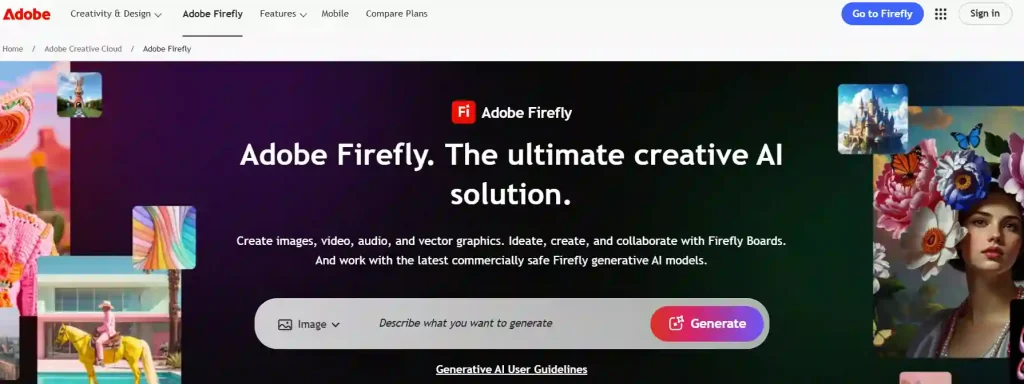
Adobe Firefly stands out by integrating AI image generation directly into Adobe's massive creative suite. This makes it an incredibly adaptable tool for anyone already working within the Adobe ecosystem. Firefly is trained on a library of Adobe Stock content and publicly licensed images, ensuring the visuals you create are commercially safe and free from copyright issues.
Key Features
| Pros | Cons |
|---|---|
| Perfectly integrated into Adobe Creative Cloud | Can struggle with highly abstract or imaginative prompts |
| Commercially safe with no copyright risks | As a standalone tool, it can be less creative than competitors |
| Powerful Generative Fill for editing existing images |
Adobe Firefly Pricing:
Adobe Firefly offers a free plan with 25 generative credits per month. Paid plans include the Standard option at $10.74/month and the Pro plan at $32.24/month.
3. Leonardo.Ai
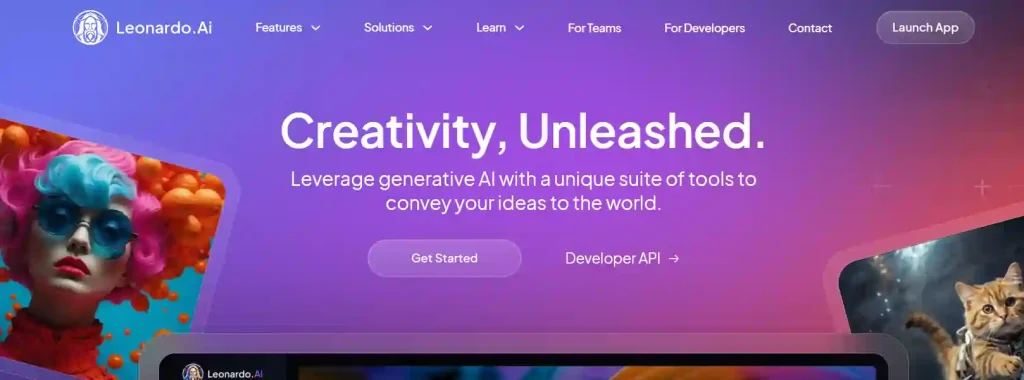
Leonardo.Ai has become a go-to platform for artists, game developers, and designers seeking high-quality image generation with a fine degree of control. Originally built around Stable Diffusion models, it has evolved into a powerful tool in its own right and was recently acquired by Canva. It excels at producing ready-to-use assets for games, VR projects, and high-fidelity fantasy artwork.
Key Features
| Pros | Cons |
|---|---|
| Excellent control over the image generation process | The user interface can be overwhelming for beginners |
| A generous free plan with 150 daily tokens | The free plan does not support private image generation |
| Ability to generate images with transparent backgrounds |
Leonardo.Ai Pricing:
Leonardo.Ai provides a free tier with 150 daily tokens. Paid plans start with the Apprentice tier at $10/month and go up to the Maestro Unlimited plan at $48/month when billed annually.
4. Ideogram
Ideogram is an AI image generator that has quickly gained attention for its exceptional ability to render text accurately within images—a common struggle for many other AI tools. Its latest algorithm excels at delivering both high-quality visuals and text that makes sense, making it a top choice for creating logos, posters, and social media graphics.
Key Features
| Pros | Cons |
|---|---|
| Superior at generating images with readable text | The free tier comes with restricted credits |
| Great for creating logos, posters, and social media graphics | Generated images are public by default on paid plans |
| Offers batch generation to help streamline workflows |
Ideogram Pricing:
Ideogram has a free plan with limited credits. Paid options include the Basic plan at $7/month and the Plus plan at $16/month when billed annually.
5. Recraft.ai

Recraft.ai is a versatile AI image generator that specializes in creating editable vector graphics, illustrations, and brand-consistent designs. It is particularly useful for producing scalable SVGs for logos and icon sets. The platform offers a full suite of design tools that allow you to refine your creations with precision.
Key Features
| Pros | Cons |
|---|---|
| Excellent for creating scalable vector art (SVGs) | May be less focused on pure photorealism compared to others |
| Provides a full suite of AI editing tools for refinement | As a newer tool, its community is still growing |
| Offers precise control over visual styles for brand consistency |
Recraft.ai Pricing:
Recraft offers a free plan that is quite generous, with paid plans available for teams and professionals needing more advanced features.
6. Playground AI
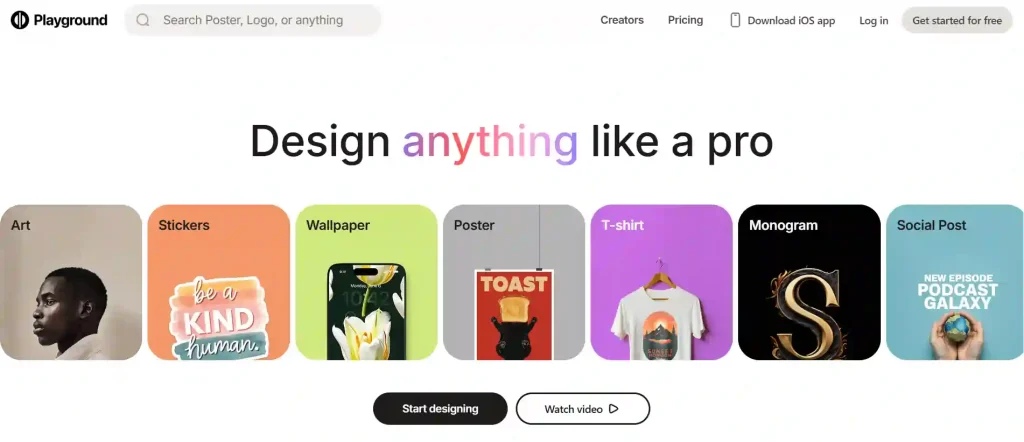
Playground AI is a comprehensive platform that combines AI-powered image generation with creative editing tools. It allows users to craft unique visuals by mixing real and AI-generated images through simple text prompts. Its approachable interface makes it suitable for newcomers, while still offering enough depth for professional use.
Key Features
| Pros | Cons |
|---|---|
| Intuitive interface suitable for all skill levels | Paid plans are required for faster processing |
| Combines image generation and editing in one platform | Advanced features are locked behind subscriptions |
| A generous free tier allows for up to 50 images daily |
Playground AI Pricing:
Playground AI offers a free version that is quite capable. Paid plans unlock faster generation times and more advanced editing capabilities.
7. DALL-E 3
DALL-E 3 is the powerful text-to-image model from OpenAI, the same lab behind ChatGPT. Its biggest strength is its deep integration with ChatGPT, which allows for a conversational and intuitive approach to creating images. This makes it extremely user-friendly, as you can refine your image requests through a simple dialogue.
Key Features
| Pros | Cons |
|---|---|
| Very user-friendly due to its conversational nature | Standalone image quality can sometimes be less artistic |
| Excellent at understanding and executing complex prompts | Some users find it less creative than Midjourney |
| Available through ChatGPT's free plan |
DALL-E 3 Pricing:
DALL-E 3 is available through ChatGPT, including its free user plan, making it accessible to a broad audience without any cost.
What Image Compression Algorithms do AI Art Generators Use?
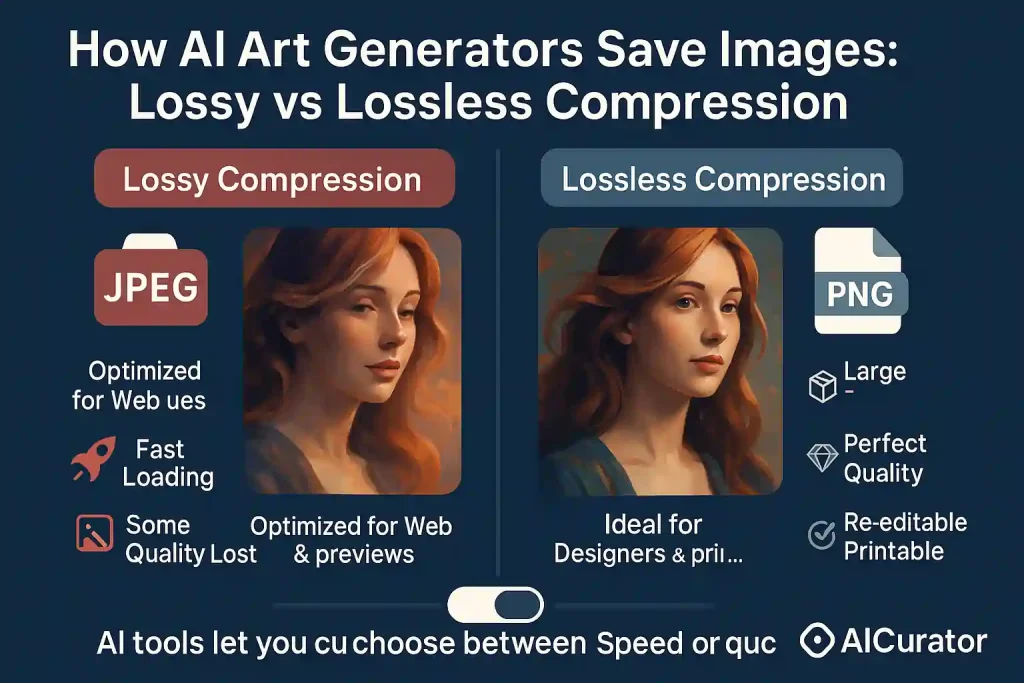
When an AI art generator produces an image, it must be saved in a standard file format, which requires an image compression algorithm to manage file size. These generators typically employ one of two primary types of compression: lossy or lossless.
Lossy Compression
This is the most common method for online images. Lossy algorithms, such as those used to create JPEG files, reduce file size by permanently discarding some visual data.
The process is intelligently designed to remove information that the human eye is least likely to notice, making it an efficient choice for web use and quick previews where smaller file size is more important than perfect image fidelity.
Lossless Compression
This method reduces file size without sacrificing any image data. Algorithms used in formats like PNG find and eliminate redundancy in the image data, allowing the original file to be perfectly reconstructed.
This is the preferred choice for professional designers and artists who require the highest possible quality for editing, printing, or archival purposes, as no detail is lost in the compression process.
Most AI art platforms provide users with a choice, offering lossy formats for speed and convenience and lossless formats for maximum quality.
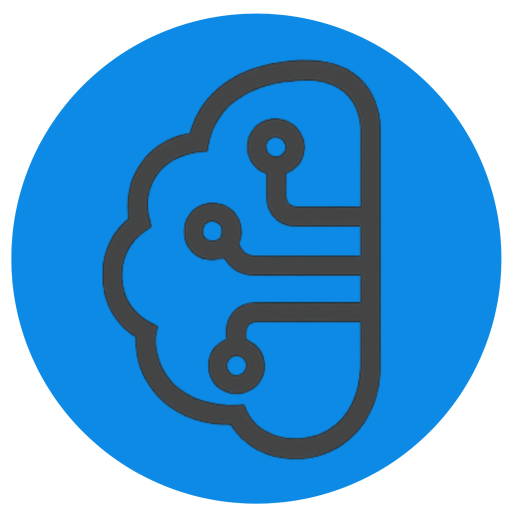
More from AICurator:
🎯 The Bottom Line
The AI art generation space has matured into a powerful ecosystem that's reshaping how we create visual content. These seven platforms represent the cream of the crop, each offering unique strengths for different creative challenges.
From photorealistic masterpieces to scalable vector graphics, there's a tool here that'll match your vision and budget. The best part? Most offer free tiers to get you started. Pick the one that aligns with your workflow, experiment with prompts, and watch your creative output soar to new heights.