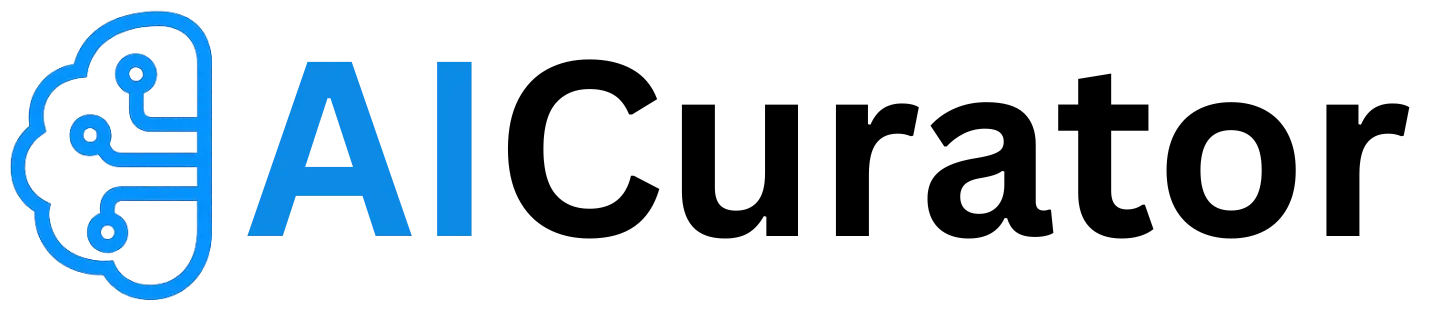Are you struggling to keep up with the demand for snappy Shorts and Reels that hook viewers right away? Many content creators find themselves bogged down by endless editing tweaks, missing out on fresh ideas that could go viral.
AI editors change all that, handling the grunt work so you can craft standout clips for Instagram and YouTube with ease.
This guide explores why more creators opt for these smart tools to streamline their process and boost their social media presence.
Key Takeaways
The Rise of Short-Form Video and Editing Challenges

Short videos now rule social media, with YouTube Shorts racking up 70 billion daily views in early 2024. Platforms like TikTok and Instagram push for fast-paced content that grabs attention in seconds. Yet, manual editing often eats hours, leaving creators burnt out.
Many struggle with tasks like clipping highlights or adding effects. Traditional software demands skills that not everyone has. This gap explains why AI steps in to handle the heavy lifting.
How AI Editors Transform Content Creation
AI editors use smart algorithms to spot key moments in footage. They trim clips, sync audio, and suggest transitions without manual input. For Shorts and Reels, this means polished videos ready in minutes.
Take auto-captioning: It boosts accessibility and engagement, with 54.5% of marketers upbeat on AI's role. Creators save time while reaching wider audiences. Plus, these tools adapt to trends, like vertical formats that suit mobile viewers.
Top Benefits of AI-Powered Editing for Creators
Switching to AI brings clear wins for busy creators. It streamlines workflows and amps up quality. Here's a breakdown:

Data from 2024 shows 85% of marketers view AI as a must for time-saving. Twitter threads from creators highlight how tools like CapCut's AI templates sparked growth in early 2024.
Popular AI Tools for Shorts and Reels in 2025
Several standout tools lead the pack this year. They blend ease with powerful features. Check these options:
These tools help beginners match pro outputs. YouTube reviews in 2025 praise their role in hitting viral trends.
How [Creator] Got 60M Views Using Synthesia
Ruben Hassid cracked the code that most creators miss. This LinkedIn creator with 500K+ followers was drowning in video production demands—until he built his digital twin with Synthesia.
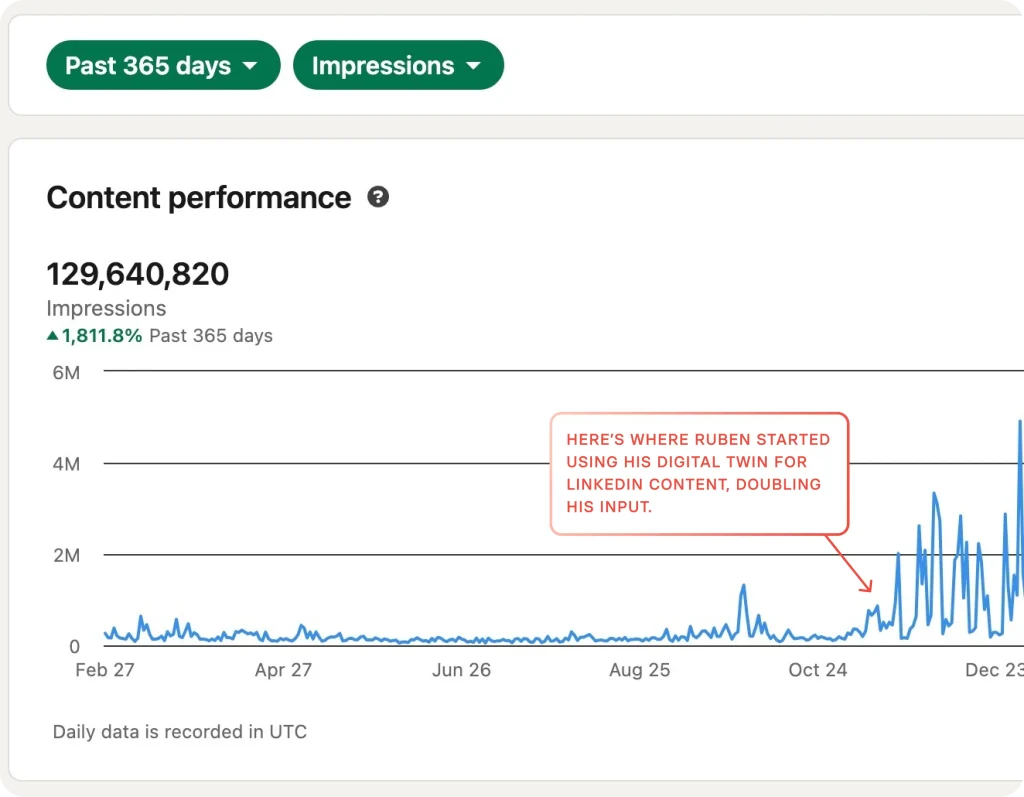
The results? Mind-blowing. What He Did:
- Created an AI avatar using Synthesia's voice cloning tech
- Scaled from manual recording to 2x video output
- Maintained daily content across TikTok, Instagram, YouTube Shorts while traveling
The Kicker: His closest colleagues couldn't tell his AI-generated videos weren't real. The artificial intelligence video creation was so realistic, viewers had no clue.
Final Numbers: 60M+ views, 130M+ impressions in one year. His secret weapon? AI video generator technology that eliminated recording bottlenecks while he traveled between continents.
Step-by-Step Guide to Using AI Editors

Getting started with AI editing is straightforward. Follow these steps for smooth results. You'll be crafting Reels in no time.
- Pick Your Tool: Choose based on needs, like Fliki for voiceovers or OpusClip for clipping.
- Upload Footage: Add your video; AI scans for highlights automatically.
- Customise Edits: Tweak captions, music, or effects with simple prompts.
- Optimise for Platform: Adjust ratios for Shorts (9:16) or Reels.
- Export and Share: Download and post; track engagement to refine next time.
Recommended Readings:
Final Thoughts
As AI editors continue to simplify video creation for Shorts and Reels, creators gain the edge needed to stand out in bustling feeds. These tools free up time for storytelling and audience connection, turning routine tasks into quick wins.
With options suited for beginners and pros alike, the switch opens doors to consistent, high-quality output. Why not give one a go? Pick a tool that fits your style and watch your content reach new heights on platforms like Instagram and YouTube.