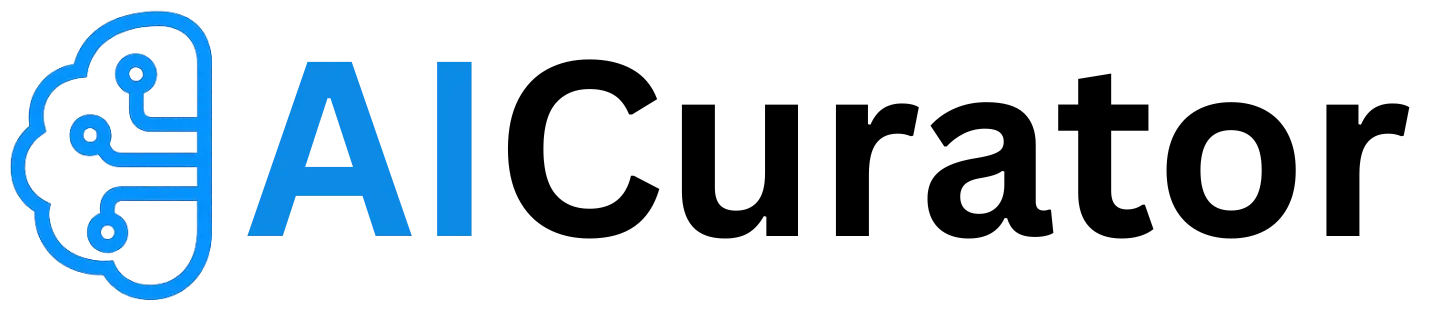Tired of spending hours on complex software just to get that pixel-perfect shot? The gap between your creative vision and the final image can be frustrating.
What if you could erase unwanted objects, swap skies, or even generate new elements from a simple text prompt—all in a matter of seconds?
Welcome to the new era of editing. The best AI photo editor doesn’t just simplify tasks; it unlocks creative possibilities you never thought possible. We've decoded the tech and reviewed the top tools to help you find the perfect AI-powered partner for your workflow.
Why AI Photo Editors Beat Traditional Software
Traditional editors steal hours; smart photo tools finish the same tweaks in seconds. Automated background removal, object erasing and sky swaps arrive at a single click, flooding your feed with studio-grade images.

Batch processing and generative fill squeeze weeks of work into a coffee break. Even better, the software studies your previous edits and suggests adjustments that fit your personal style, so every render feels hand-crafted.
Skip slider fatigue—switch to automated precision and watch engagement soar before competitors know what happened.
Must-Have AI Features to Look For:
Edit Like a Pro with These AI-Powered Photo Editors
| 🎨 Best AI Photo Editors | ⚡ Core Strengths | 📱 Platform Access |
|---|---|---|
| Aftershoot | Professional workflow automation | Desktop software |
| Adobe Photoshop | Industry-standard editing power | Desktop & mobile |
| Luminar Neo | Creative landscape enhancement | Desktop application |
| Pixlr | Browser-based convenience | Web & mobile |
| Canva | Template-driven design | Web, mobile, desktop |
| Lensa | Portrait perfection mobile | Mobile app only |
1. Aftershoot

Aftershoot is an all-in-one platform designed to streamline your entire post-processing workflow. By automating the tedious tasks of culling, editing, and retouching, it helps professional photographers save countless hours on every shoot.
This intelligent software learns your unique aesthetic to deliver consistent, high-quality results across thousands of images. It allows you to get back to what you do best: creating stunning photos and growing your business, not getting lost in edits.
Aftershoot Key Features:
How It Works
Aftershoot analyzes your edited photos to build a personal AI profile that automatically culls and edits new images to match your style.
Why Choose Aftershoot?
The best AI photo editor for automating professional and high-volume photo workflows.
2. Adobe Photoshop
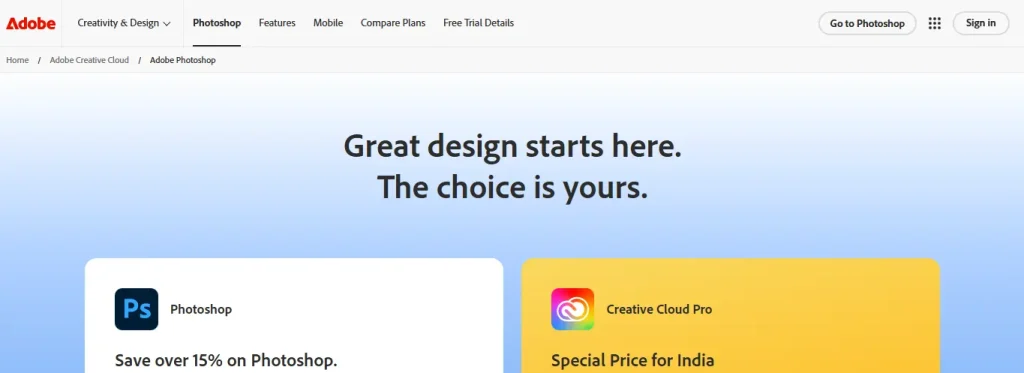
Adobe Photoshop is the industry-standard software for photo editing and graphic design, now supercharged with groundbreaking AI features. It empowers creative professionals to achieve their vision with unparalleled precision and control.
From complex compositing to instant generative edits, Photoshop's AI tools are seamlessly integrated into its robust, layer-based workflow. This combination makes it the top choice for photographers, designers, and artists who demand powerful, professional-grade results for their projects.
Adobe Photoshop Key Features:
How It Works
Photoshop uses powerful AI tools like Generative Fill within its classic layer-based interface to give creatives limitless control over every detail.
Why Choose Aftershoot?
The best AI photo editor for professionals seeking ultimate creative control.
3. Luminar Neo
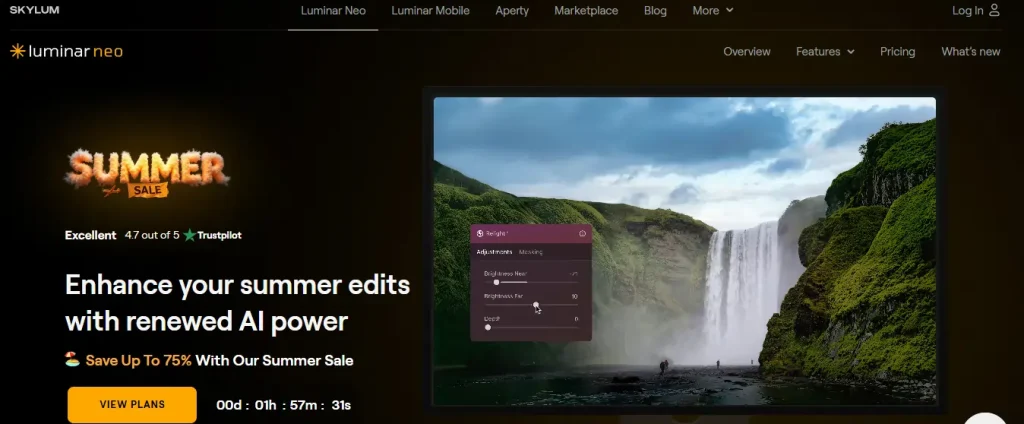
Luminar Neo is an innovative AI photo editor that makes achieving professional-quality results intuitive and fast. It is designed for photographers of all skill levels, turning complex editing tasks into simple, creative adjustments with powerful AI tools.
If you're enhancing a dramatic industry or perfecting a portrait, Luminar Neo offers a streamlined workflow that focuses on creativity, not complexity. It's the perfect software to bring your artistic vision to life with just a few clicks.
Luminar Neo Key Features:
How It Works
Luminar Neo uses advanced AI to recognize elements in your photo, allowing you to apply complex enhancements through easy-to-use sliders and tools.
Why Choose Aftershoot?
The best AI photo editor for photographers seeking creative tools without complexity.
4. Pixlr

Pixlr is a powerful and free online AI photo editor that works directly in your browser, on mobile, or on your desktop. It is designed for creators who need speed and flexibility without sacrificing advanced features, making it ideal for everything from quick touch-ups to complex creative projects.
With a suite of AI-driven tools, Pixlr simplifies tasks like background removal and object erasing, while also offering generative AI to expand images or create artwork from text. It’s the perfect all-in-one tool for social media content, marketing materials, and fast, professional edits.
Pixlr Key Features:
How It Works:
Pixlr provides a suite of online tools and AI features that make professional-level photo editing accessible to everyone without any downloads.
Why Choose Aftershoot?
The best AI photo editor for fast, browser-based editing and social media.
5. Canva
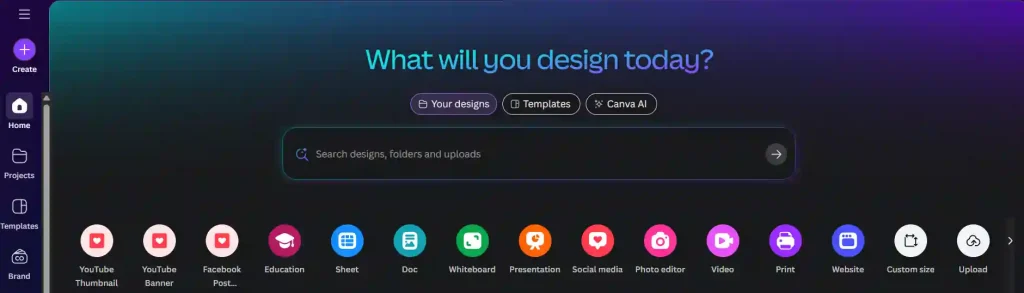
Canva is a versatile and user-friendly visual suite that empowers everyone to create professional-quality designs. It is the go-to platform for social media managers, marketers, and teams who need to produce stunning visuals quickly, from Instagram posts to presentations.
With its massive library of templates and powerful AI tools, Canva simplifies the creative process. It transforms ideas into reality, allowing you to design, collaborate, and share your work seamlessly, all in one place.
Canva Key Features:
How It Works
Canva uses an intuitive, template-based editor and AI features, allowing you to create and customize professional designs without any expert skills.
Why Choose Aftershoot?
The best AI photo editor for marketing, social media, and team collaboration.
6. Lensa
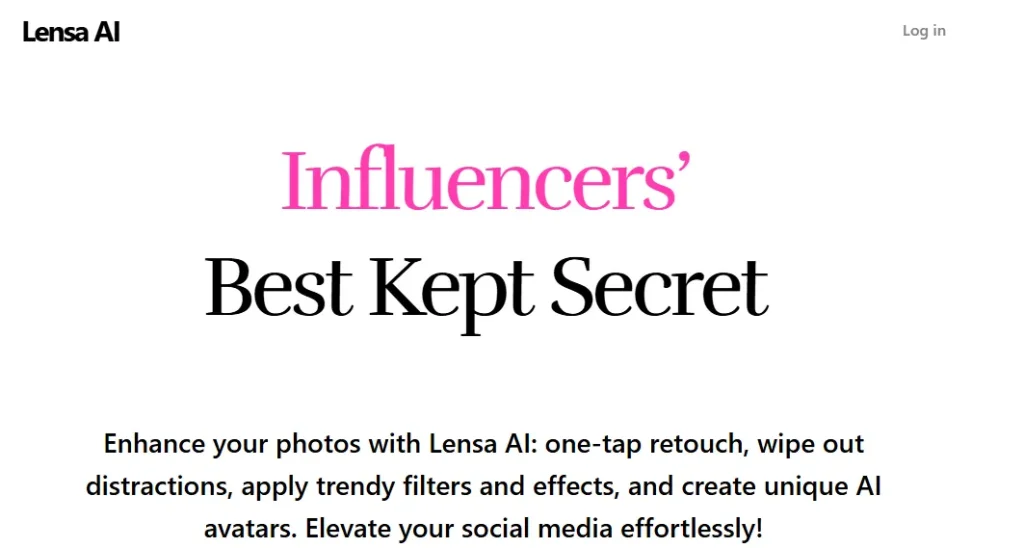
Lensa is a smart, all-in-one AI photo editing app that transforms your mobile photos into stunning, professional-quality portraits. It is designed for users who want to achieve flawless results quickly and easily, directly from their smartphones.
With its powerful one-tap Magic Correction, Lensa automates complex facial retouching tasks. It is the ideal tool for perfecting selfies and everyday photos, offering unique filters and effects to elevate your creative vision effortlessly.
Lensa Key Features:
How It Works
Lensa uses powerful AI to automatically detect faces and backgrounds, applying smart corrections and artistic effects with user-friendly, one-tap controls.
Why Choose Aftershoot?
The best AI photo editor for creating perfect portraits and selfies on mobile.
Free vs. Paid AI Photo Editors: Is a Subscription Worth It?
Choosing between a free or paid AI photo editor depends entirely on your needs and how often you'll use it. Here’s a simple breakdown to help you decide.
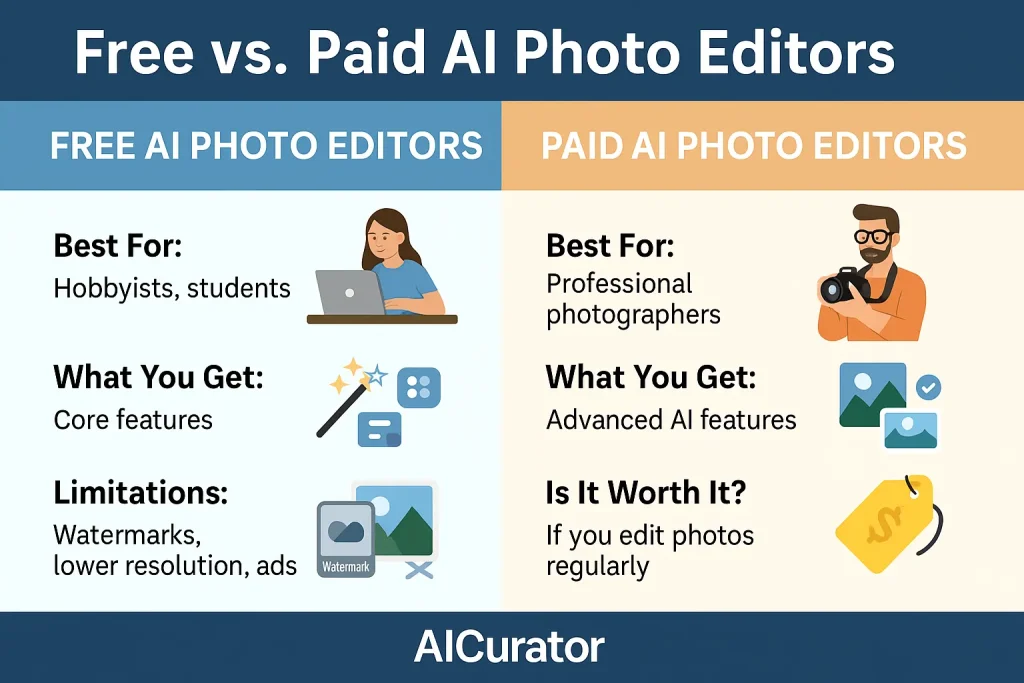
Free AI Photo Editors:
Paid AI Photo Editors:
Recommended Readings:
Conclusion: Your Unfair Editing Advantage
In an era when attention disappears in milliseconds, AI photo editors turn raw shots into scroll-stopping art before your coffee cools.
Neural engines balance exposure, sharpen details, and retouch portraits in batches, freeing hours for creativity. Context-aware fill reimagines empty backgrounds, unlocking imaginative compositions once reserved for high-budget studios.
As the software adapts to your edit history, every export echoes your signature look without manual fine-tuning. That instant, professional polish rockets engagement, amplifies viral reach, and keeps competitors chasing your feed—not the other way around.