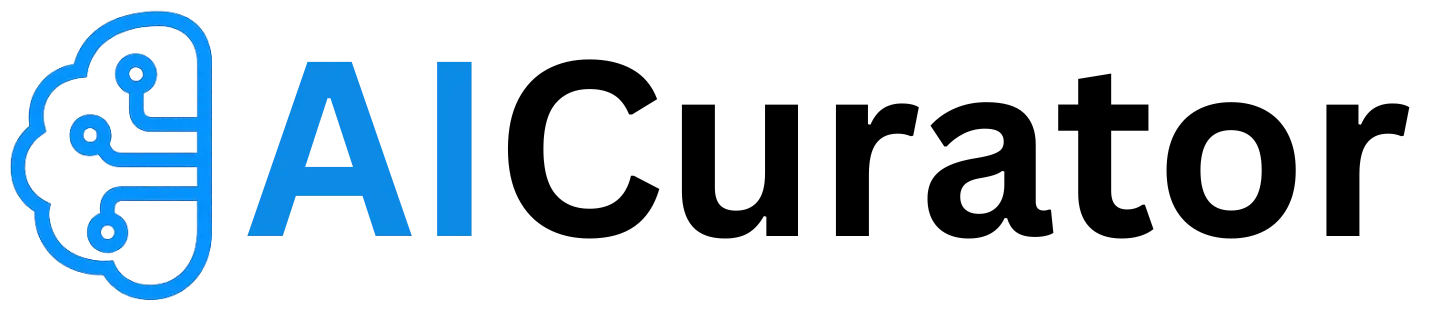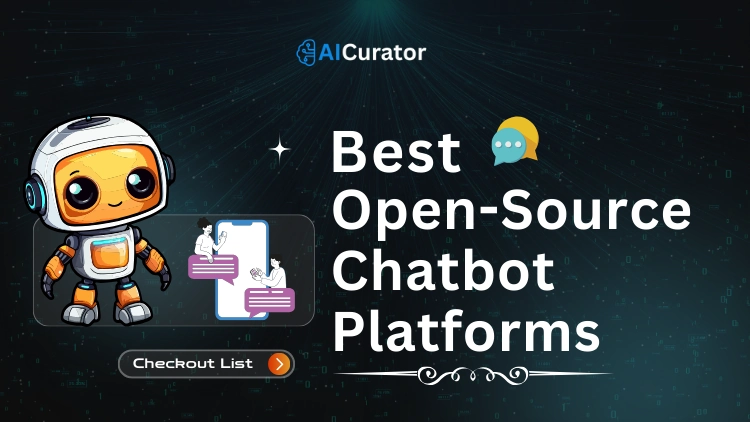Your raw footage is gathering dust while competitors pump out polished videos in minutes.
AI video editors handle the tedious stuff—auto-captioning, smart scene detection, color grading—so you can focus on storytelling instead of timelines.
Small teams are now genuinely competing with big studios using intelligent automation that slashes production time by 34%. These editing tools intelligently adapt to TikTok, YouTube, Instagram, whatever platform you need.
Stop wasting hours on manual editing tasks. Start shipping professional-quality content that actually drives conversions.
Why Modern Video Production Demands Automated Editing
Automated editing cuts production time by 60-70%—what took hours now takes minutes without sacrificing quality. Silence removal, audio fixes, color grading, subtitle generation all happen automatically.

Marketers pump out more videos across channels. Educators hit tight deadlines. Social creators batch content for TikTok, Instagram, YouTube without restarting workflows. No technical skills required, no expensive equipment needed. Instead of manual frame-by-frame edits, you invest time in storytelling strategy.
The result: faster turnaround equals more content volume, better audience reach, measurable conversion growth.
Our Methodology for Testing the Best AI Video Editors
To determine the best AI video editors, we conducted a comprehensive and standardized evaluation of the leading platforms on the market.
Our methodology was designed to test the real-world performance of each tool's core AI functionalities.

We uploaded a consistent set of raw video files to each editor, including interviews, social media clips, and long-form content, to ensure a direct comparison of their capabilities.
Our testing and ranking criteria were based on the following key metrics:
The Future of Editing with AI Video Editors
| AI Video Editors🎬 | Main Strength 💪 | Best For 🎯 |
|---|---|---|
| CapCut | All-in-one mobile editor | Social media creators |
| VEED.io | AI-powered team suite | Professional talking heads |
| Invideo AI | Full video from text | Fast content scaling |
| Descript | Edit video via text | Podcasters & interviewers |
| Opus Pro | Long to short clips | Repurposing content |
| Filmora | AI-assisted classic editor | All-around creators |
1. CapCut
Initially known as the top editor for TikTok, CapCut has transformed into a powerful, all-in-one editing suite loaded with impressive AI functions. It’s built to make the editing process both simple and fast, whether you're working on your smartphone or a desktop computer.
Its design is perfect for both newcomers to video editing and seasoned social media influencers who need to produce a steady stream of high-quality content without getting bogged down in complicated software.
CapCut Key AI Features
Who is it for?
CapCut is perfect for social media content creators, marketers, and small business owners who need a fast, intuitive, and feature-rich video editor that works seamlessly across mobile and desktop devices.
Its extensive library of templates and effects makes it easy to create trendy, eye-catching videos with minimal effort.
2. VEED.io
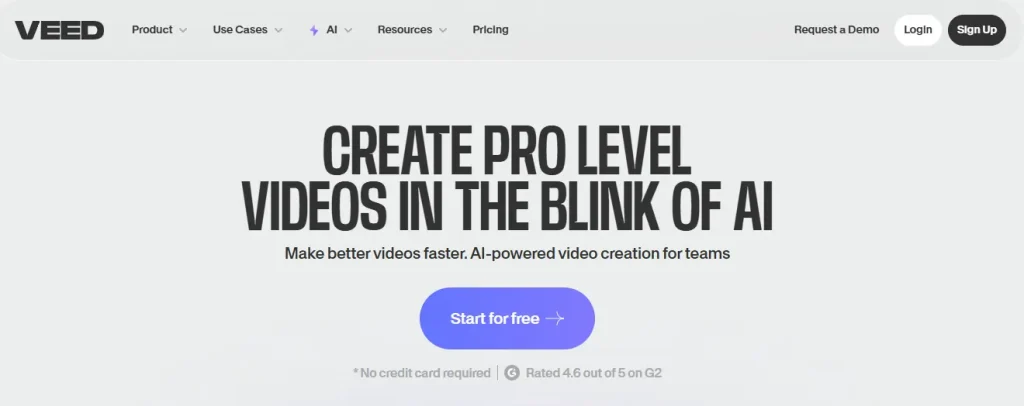
VEED.io presents itself as a complete, browser-based video creation platform ideal for teams and individual creators alike. It is designed to be the only tool you will ever need, bundling recording, editing, and hosting services into one convenient package.
The platform is trusted by major companies like NBCUniversal and Carlsberg, who praise its ability to produce stunning, professional-grade content with remarkable ease.
VEED.io Key AI Features
Who is it for?
VEED.io is an excellent choice for teams, marketers, and educators who need a collaborative, all-in-one platform. Its strong focus on AI-powered editing tools like eye contact correction and filler word removal makes it particularly useful for creating professional talking-head videos, training materials, and promotional content without a steep learning curve.
3. Invideo AI
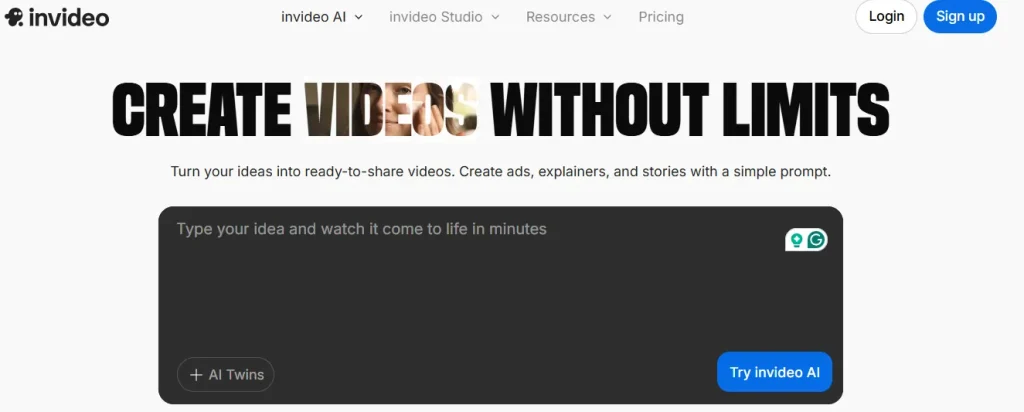
Invideo AI is expertly crafted to transform your ideas into polished, publish-ready videos from a simple text prompt. It runs on advanced technology, including OpenAI's GPT-4, effectively acting as an entire production crew right in your web browser.
The platform is celebrated by both beginners and professional editors for its incredible speed and user-friendly interface. It empowers anyone to generate everything from YouTube explainer videos to dynamic social media ads in just a matter of minutes.
Invideo AI Key AI Features
Who is it for?
Invideo AI is perfect for marketers, YouTubers, and creators who want to produce videos at scale without getting bogged down in manual editing.
If your primary goal is to turn articles, scripts, or simple ideas into engaging videos quickly, Invideo's powerful text-to-video engine is one of the best on the market.
4. Descript
Descript introduces a refreshingly different method for video editing: you edit the video by editing its text transcript. This straightforward yet highly effective concept makes video editing feel as simple as making changes in a standard Word document.
This innovative approach has made it a firm favourite among podcasters, academic researchers, and marketing professionals who value its highly efficient workflow and groundbreaking AI-powered tools.
Descript Key AI Features
Who is it for?
Descript is a game-changer for anyone who works with spoken-word content. It’s especially valuable for podcasters, interviewers, educators, and marketers creating tutorials or webinars. If your workflow involves a lot of transcription and editing dialogue, Descript will save you a huge amount of time.
5. Opus Pro (OpusClip)
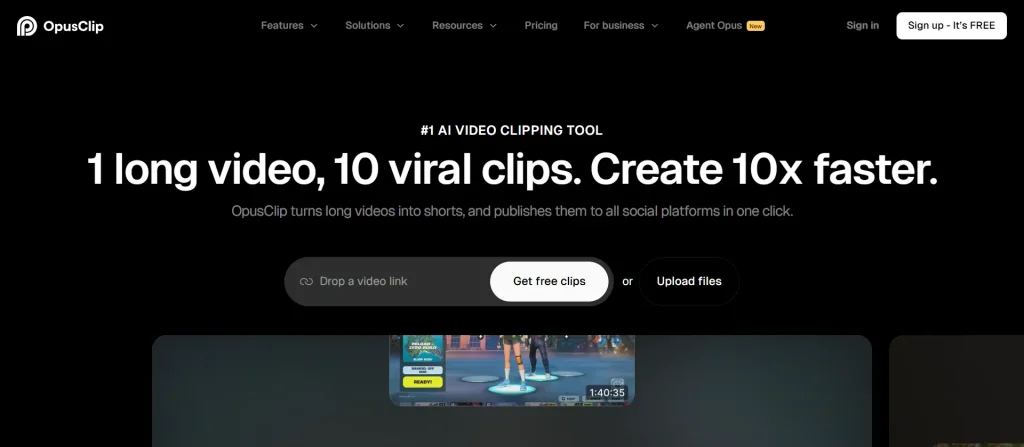
Opus Pro, also widely known as OpusClip, is a generative AI tool with a clear focus: it excels at repurposing long videos into short, viral-ready clips. They clips. The platform uses smart AI to analyse your extended content, pinpoint the most compelling hooks, and automatically re-edit them.
This process results in engaging short videos perfectly formatted for platforms like TikTok, Instagram Reels, and YouTube Shorts, helping your content reach a much wider audience with minimal effort.
Opus Pro Key AI Features
Who is it for?
Opus Pro is an essential tool for podcasters, YouTubers, and content creators who want to maximize their reach by repurposing their long-form content for short-form video platforms.
If your goal is to grow your audience on TikTok, Reels, or Shorts without spending hours manually finding and editing clips, Opus Pro is built for you.
6. Wondershare Filmora
For many years, Wondershare Filmora has been a favourite video editor, highly regarded for its clean and user-friendly interface. Now, it has seamlessly integrated a robust suite of AI features, making the editing process even quicker and more intuitive for all users.
Filmora expertly finds the middle ground between offering simplicity for beginners while still providing the advanced capabilities that more experienced video editors need to create high-quality content.
Wondershare Filmora Key AI Features
Who is it for?
Wondershare Filmora is a fantastic all-rounder suitable for everyone from beginners to seasoned creators. Its combination of a classic timeline editor with powerful AI assists makes it a versatile choice.
If you want a traditional editing experience boosted by smart AI tools for tasks like music generation, object removal, and text-based editing, Filmora is a strong contender.
Create Faster, Edit Smarter
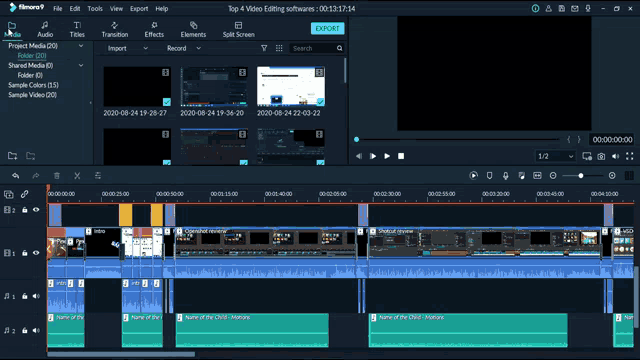
The world of video creation has been transformed by AI. These powerful tools automate the heavy lifting, from generating scripts to cleaning audio, making professional-quality video accessible to everyone.
Instead of getting lost in technical details, you can focus on telling your story.
So, what are you waiting for? Pick a tool that fits your needs and start creating amazing video content today. Let your creativity flow and see the difference AI can make.
Recommended Readings: