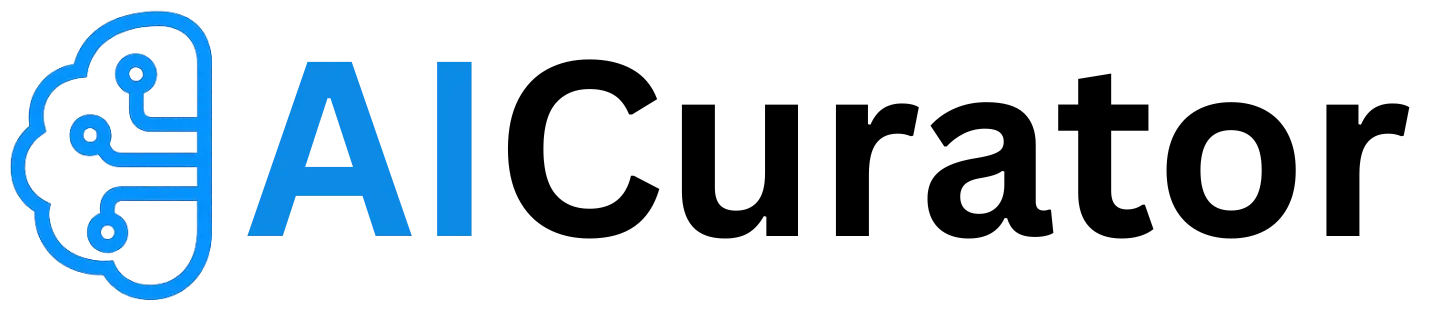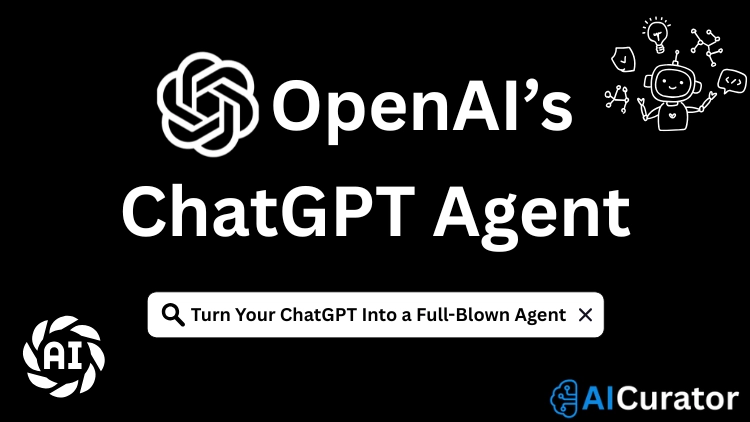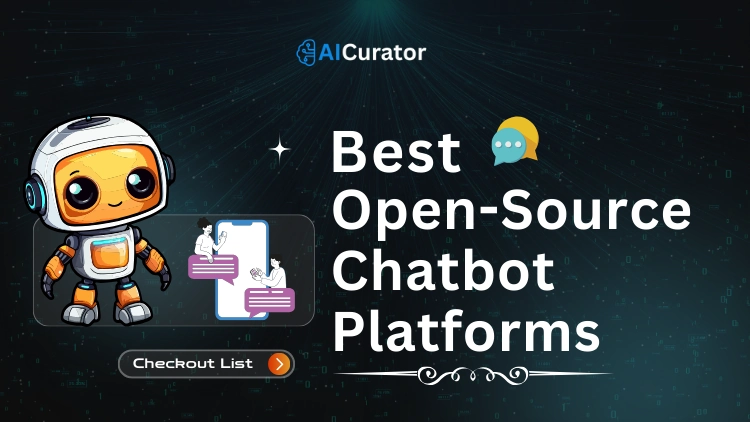Are you ready to meet the AI that's changing how you work and create? ChatGPT’s new agent mode gives users a chance to see a chatbot think, act, and handle tasks most thought only possible for humans.
With lightning-fast voice chats, smarter memory, and seamless sync between text, image, and audio, ChatGPT steps into a whole new role as your office sidekick. The future of smart assistants just got a serious upgrade.
Key Takeaways
ChatGPT’s “Agent” Evolution: Beyond Conversation
With the introduction of agent mode, ChatGPT can now follow instructions to independently complete tasks using a virtual computer environment.
This means the AI is no longer confined to generating text responses; it can browse websites, interact with online forms, schedule meetings, generate presentations, analyze datasets, and even operate other apps—always under user supervision.
For example:
The agent will reason through web sources, synthesize information, ask for user permissions where needed, and deliver consolidated outputs such as slide decks or spreadsheets—all from a single prompt.
Key Features of ChatGPT Agent Mode
| Feature | Description [LSI keywords inside table] |
|---|---|
| Virtual Computer Use | Executes web actions, runs code, and manages files |
| Step-by-Step Automation | Plans, executes, and summarizes multi-step workflows |
| UI Interaction | Fills online forms, navigates chats, schedules, and shops online |
| Permission Controls | Seeks explicit user consent for consequential actions |
| Interruption Anytime | Users can pause, redirect, or stop the agent at any point |
| Reasoning & Chain-of-Thought | Explains its actions transparently as it works |
Multimodal Intelligence: GPT-4o and the New Era
✦ Next-Level Multimodality
With GPT-4o, ChatGPT handles text, image, audio, and video inputs in real time. This opens doors to applications like:
These capabilities support creative tasks (writing, editing, visual design), productivity improvements (automated research, team collaboration), and innovative customer service flows.
✦ Advanced Voice Mode: Human-Like Conversations
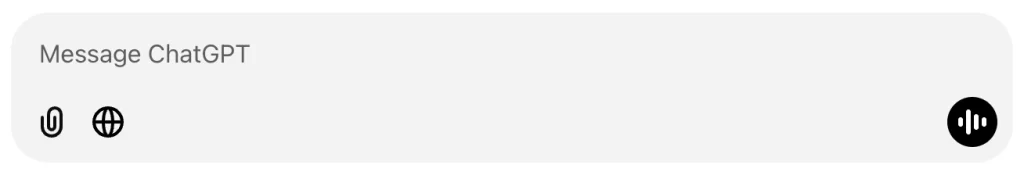
The 2025 Voice Update brings ChatGPT’s speech to near-human realism:
Reviewers and early adopters note that ChatGPT’s voice mode now rivals or surpasses leading virtual assistants in both accuracy and conversational feel.
Projects, Memory, and Workspaces
Example
A marketing team can collaborate with ChatGPT across multiple campaigns, with the AI tracking brand guidelines, decisions, and analytics over time—no reminders necessary
User Growth, Statistics, and Global Influence
Cross-Border Payment Stats & Strategic Shifts
| Metric / Feature | Update 2025 | Context / Note |
|---|---|---|
| Daily Prompts | 2.5 billion+ | Up from 1 billion in Dec 2024 |
| Supported Languages | 50+ | Voice and text translation |
| Paid Plan Access | Pro, Plus, Team, Enterprise | Immediate for agent mode, voice |
| Project Memory | Yes (in projects, persistent) | User-specific and project-level memory |
| Multimodal Inputs | Text, audio, image, code, video | Real-time, seamless switching |
| Voice Mode | Natural intonation, real-time translation | Available on all platforms |
| File Uploads | Docs, PDFs, images in all advanced models | Faster analysis, cross-file referencing |
| User Control Features | Permissioned actions, interrupts | Safety by default |
What Sets the Latest ChatGPT Release Apart?
Frequently Asked Questions (FAQ)
How do I enable agent mode in ChatGPT?
Users with Pro, Plus, or Team plans can activate agent mode via the tool dropdown in ChatGPT at any time during a conversation.
Can ChatGPT make purchases or send emails on my behalf?
The agent can prepare these actions but will always ask for your explicit confirmation before executing any consequential activity.
Is advanced voice mode available for free users?
Advanced voice mode has started rolling out to free users with some limitations, while paid subscribers have full unlimited access.
How does ChatGPT’s memory improve workflows?
Project-based memory allows ChatGPT to recall prior chats, instructions, and documents, enabling truly personalized and context-aware assistance across long-term projects.
Conclusion
Looking for ways to stay ahead with the latest AI tools? Go through ChatGPT’s new features and see how agent mode can tackle real tasks, manage projects, and support your creative ideas. Give it a try and tap into a more hands-on, interactive experience that feels uniquely tailored to you.