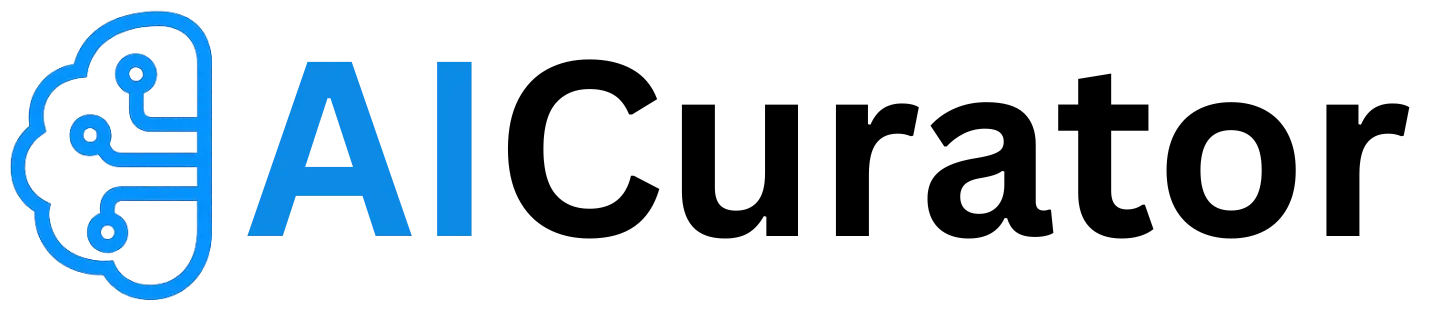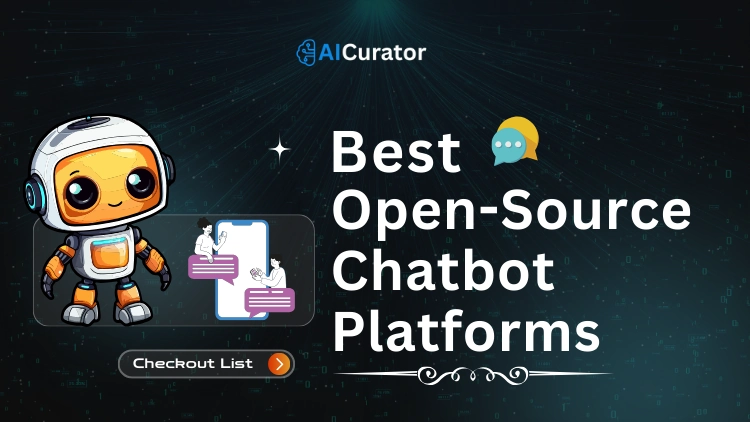Balancing lectures, assignments, research, and even part-time work is a reality for students in 2026. Luckily, advanced AI assistants—custom versions of GPTs—make student life far more manageable. These tools go beyond simple chatbots, helping with everything from research to creative projects.
In this concise guide, we’ll introduce six practical, affordable GPTs that put student needs first. With step-by-step tips and real-world examples, you'll discover how these AI solutions save time, reduce stress, and boost your productivity in every aspect of student life.
Why Use GPTs as a Student?
GPTs are specialized versions of ChatGPT, customized for specific tasks like writing, research, or tutoring. Unlike generic AI, they draw from vast databases and can handle uploads, making them ideal for student workflows. In 2026, over 86% of students use AI for studies, and tools like these enhance efficiency without replacing your own thinking.
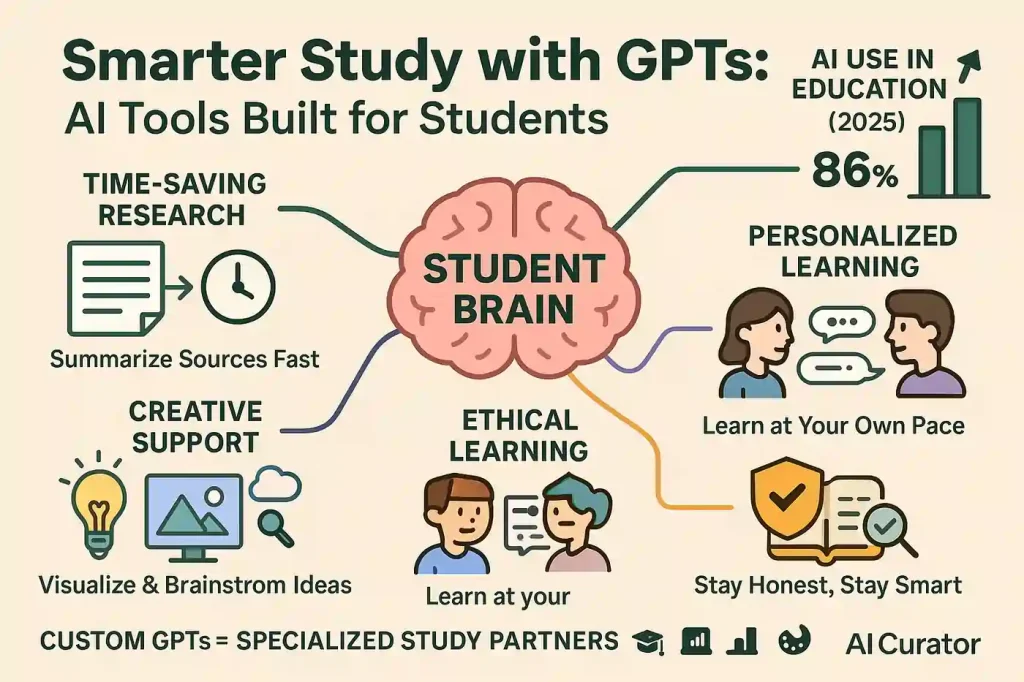
Key benefits include:
What Surprising Study Skills Improve with Daily Use of GPTs?
Using advanced AI assistants daily has a real, positive impact on how students learn—often in ways that go beyond simple convenience or time-saving.
These skills quietly build over time, making daily AI support a powerful supplement—not a replacement—for genuine learning.
Essential GPTs for Smarter Studying and Learning
| Best GPTs for Students | Purpose | Student Benefit |
|---|---|---|
| Scholar GPT 📚 | Research support | Saves research time |
| Consensus 🔍 | Evidence synthesis | Reliable info |
| SciSpace GPT 📖 | Literature review | Easy summaries |
| Tutor Me 🧑🏫 | Interactive learning | Deep understanding |
| Canva GPT 🎨 | Visual design | Enhances presentations |
| Diagrams 🗺️ | Idea visualization | Better organization |
1. Scholar GPT: Your All-in-One Research Companion
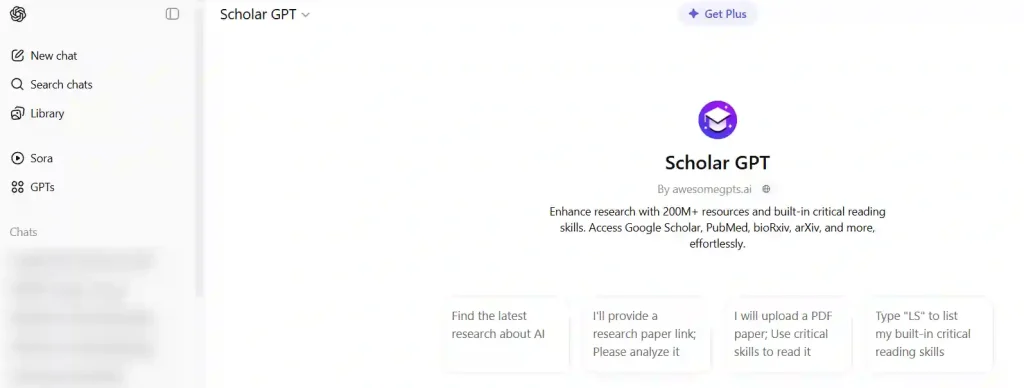
Scholar GPT tops the list for its depth in academic research, accessing over 200 million resources like Google Scholar and PubMed. It's perfect for students who spend hours sifting through papers.
Key Features and How It Helps Students
This GPT excels at generating insights, summarizing content, and even interpreting data. Upload a PDF, and it can break down complex topics into simple explanations. For instance, if you're writing a biology essay, ask it to “summarize key findings on climate change impacts from recent arXiv papers”.
Step-by-step usage:
- Access it via ChatGPT (requires Plus subscription for full features).
- Upload your document or query a topic.
- Use prompts like “Analyze this research paper and suggest improvements for my thesis.”
- Export summaries or citations for your work.
Scholar GPT Pros
Scholar GPT Cons
Student-Centered Tips
As a busy undergrad, use it to fact-check notes before exams. One student reported cutting research time by 50% on a history project. It's accessible via mobile, so you can study on the go.
2. Consensus: Evidence-Based Answers for Reliable Studying
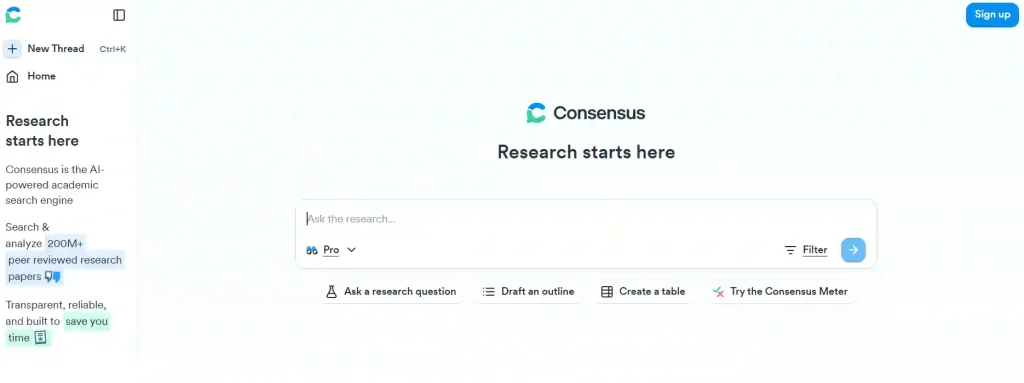
Consensus stands out for its focus on peer-reviewed evidence, making it a go-to for fact-checking and synthesizing research. It answers questions with summaries from academic papers, ideal for debate prep or essay writing.
Key Features and How It Helps Students
It scans studies to provide balanced views, like “What does research say about AI in education?” and lists pros, cons, and sources. In 2026, it's praised for real-time credibility scoring, helping you avoid misinformation.
Step-by-step usage:
- Start a conversation in ChatGPT.
- Pose a research question, e.g., “Summarize studies on remote learning effectiveness.”
- Review the evidence-based response and draft content.
- Use it for meta-analysis in group projects.
Consensus Pros
Consensus Cons
Student-Centered Tips
If you're a social sciences major, this GPT helps build strong arguments without bias. It's practical for collaborative work—share outputs with study groups to spark discussions. Accessibility is high, with no extra costs beyond ChatGPT basics.
3. SciSpace GPT: Streamline Literature Reviews and Writing
Formerly ResearchGPT, SciSpace GPT offers access to 280 million papers and excels at explaining, summarizing, and even generating research questions. It's a favorite for academic writing in 2026.
Key Features and How It Helps Students
Upload papers for instant breakdowns, or ask it to “Write an outline for a literature review on quantum computing”. It supports multilingual analysis and aids in drafting assignments ethically.
Step-by-step usage:
- Integrate with ChatGPT and upload PDFs.
- Query for explanations, e.g., “Explain this equation from the paper.”
- Generate outlines or questions for your essays.
- Export to PDF for easy reference.
SciSpace GPT Pros
SciSpace GPT Cons
Student-Centered Tips
For grad students, it's like a personal librarian—use it to discover connections between papers. It's accessible for non-native English speakers, with clear, simple language. One tip: Combine it with your notes for personalized study guides.
4. Tutor Me by Khan Academy: Interactive Learning Made Easy
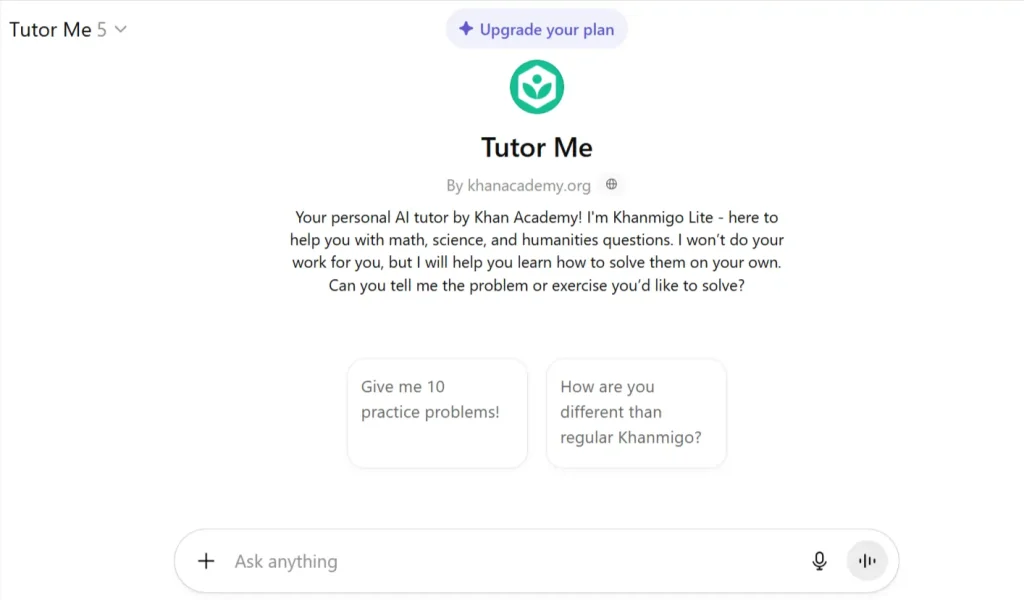
Khan Academy's Tutor Me GPT uses a Socratic method to guide learning, asking questions to build understanding rather than giving direct answers. It's ideal for subjects like math or science.
Key Features and How It Helps Students
It mimics a tutor, helping you grasp concepts through dialogue. For example, query “Explain calculus derivatives” and it'll prompt you to think step-by-step.
Step-by-step usage:
- Find it in the GPT store.
- Start with a topic, like “Help me understand Newton's laws.”
- Answer its questions to deepen comprehension.
- Review session summaries for exam prep.
Tutor Me GPT Pros
Tutor Me GPT Cons
Student-Centered Tips
High schoolers love it for homework help—it's practical for building long-term knowledge. Use it during commutes for bite-sized sessions. Accessibility shines with its question-based approach, making tough subjects feel manageable.
5. Canva GPT: Visual Aids for Presentations and Projects
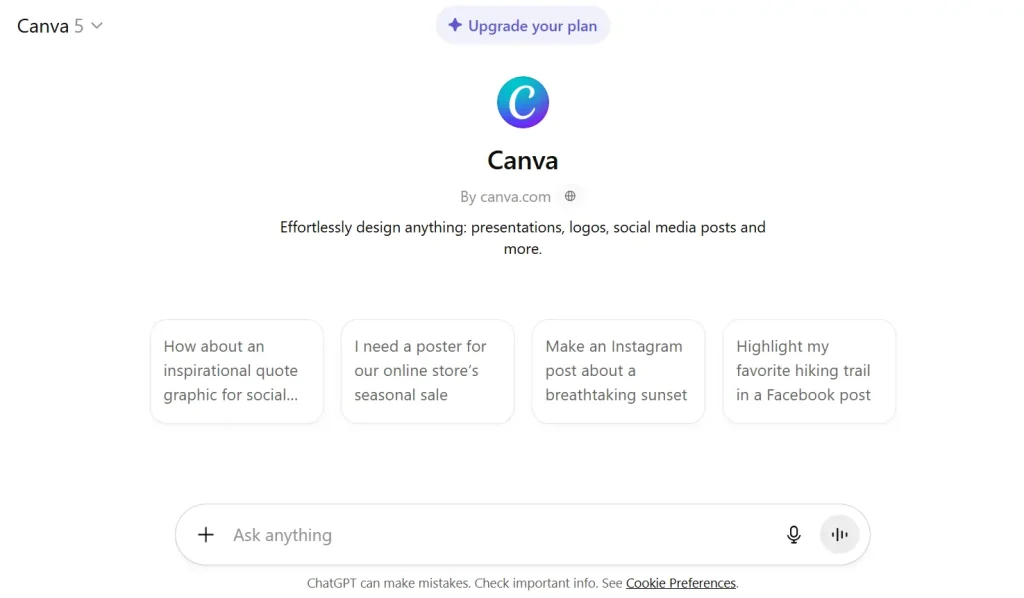
Canva GPT integrates design tools into ChatGPT, helping create posters, slides, and graphics without design skills. It's a must for visual learners in 2026.
Key Features and How It Helps Students
Generate professional visuals from prompts like “Design a mind map for world history timelines”. It supports quick edits and exports.
Step-by-step usage:
- Access via ChatGPT integration.
- Describe your need, e.g., “Create a poster on renewable energy.”
- Customize and download.
- Use in reports or presentations.
Canva GPT Pros
Canva GPT Cons
Student-Centered Tips
For group projects, it's accessible and collaborative—share designs easily. Students report it makes boring topics engaging, like turning data into infographics.
6. Diagrams: Show Me – Visualize Ideas Effortlessly
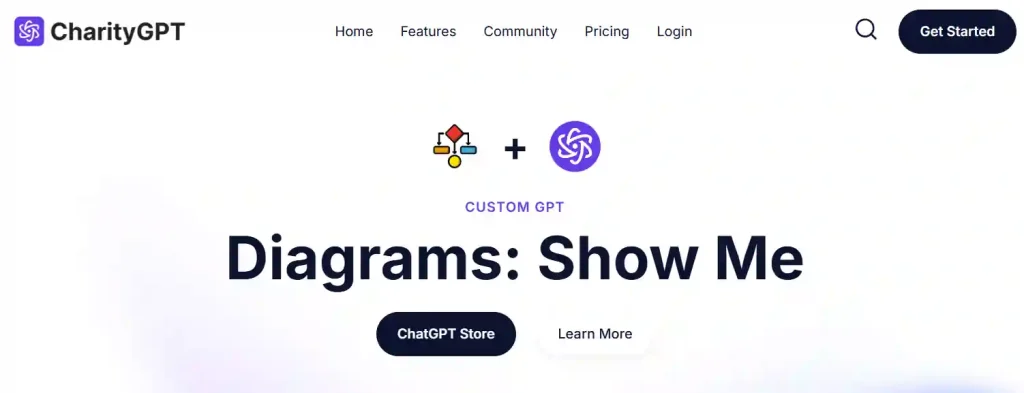
This GPT creates flowcharts, mind maps, and diagrams from text descriptions, perfect for organizing thoughts in essays or study notes.
Key Features and How It Helps Students
Input “Show me a flowchart for the scientific method,” and it generates editable visuals. Great for STEM or business students.
Step-by-step usage:
- Query in ChatGPT.
- Describe the diagram needed.
- Edit and export.
- Integrate into notes or slides.
Diagrams Pros
Diagrams Cons
Student-Centered Tips
Use it for exam revision—visuals stick better than text. It's practical for visual learners and accessible on any device.
Free vs. Paid AI Assistants: Which Is Better for Students?
Choosing between free and paid versions of AI tools comes down to balancing real student needs with budget and value.
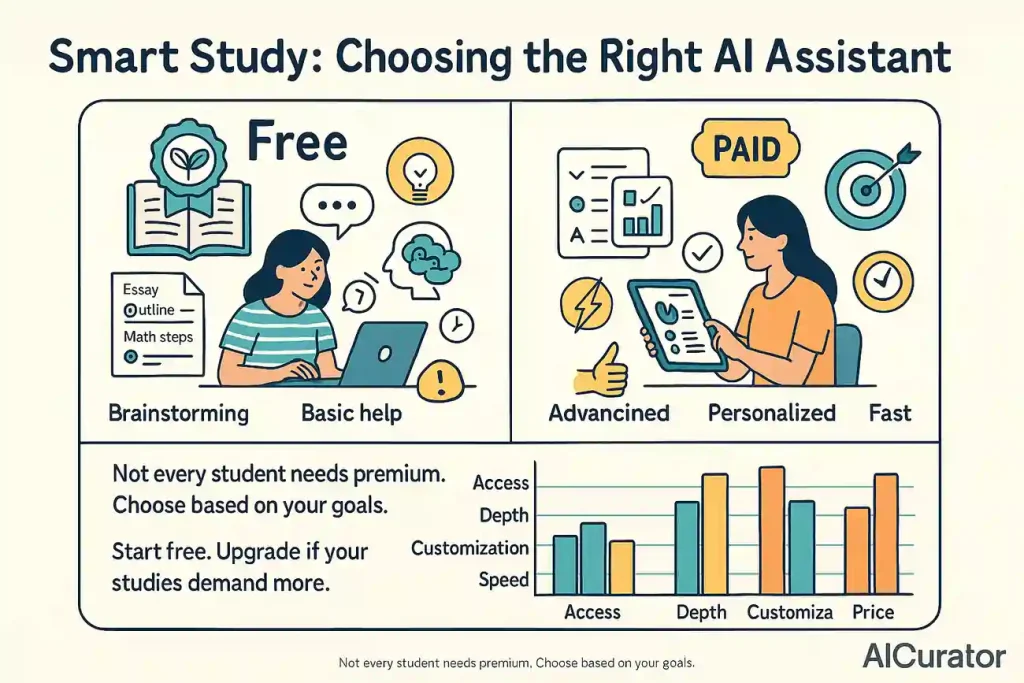
Free Versions
- Accessibility: Free models are ideal for basic research, brainstorming, and general homework help. They’re available to everyone, making them a great starting point for most students.
- Core Functions: Most free assistants handle summarizing, simple explanations, and straightforward Q&A very well. They cover everyday needs like outlining essays, checking math steps, or reviewing class notes.
- Limitations: There can be restrictions in speed, depth of information, or access to the latest features. Free versions may occasionally have usage caps or prioritize generic responses.
Paid Versions
- Advanced Capabilities: Upgrading often unlocks deeper analytical skills, broader subject coverage, and faster response times. Paid options usually provide priority access, support for file uploads, and more nuanced feedback on drafts and assignments.
- Customization: Some paid plans let you personalize workflows, set learning goals, and get tailored study plans or practice quizzes—very helpful for exam prep or advanced coursework.
- Investment: The main trade-off is cost. While a paid plan can be well worth it for time-crunched or research-heavy students, it isn’t always necessary for basic study support.
What’s Best for Students?
The best approach is to focus on what solves your specific learning challenges, fits your budget, and helps you make steady progress in your studies—all while supporting academic honesty. Above all, the value comes from how you use these tools, not just whether they’re free or paid.
Recommended Readings:
Final Thoughts
These GPTs create a versatile toolkit for every student—covering research, learning, and creativity with ease. Start with just one or two that fit your current study demands, and remember to rely on your own judgment and critical thinking to get the best results.
In 2026, these AI-powered assistants make education more accessible and efficient, but they’re meant to support—not replace—genuine effort. Experiment, stay ethical, and see your productivity soar. New to using GPTs? Explore free trials and discover which ones boost your academic journey the most. What's your top pick? Let us know!