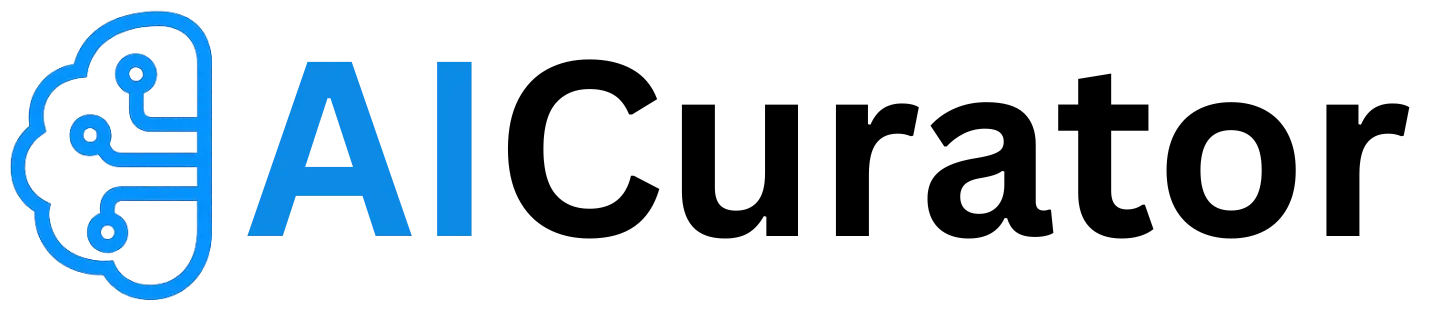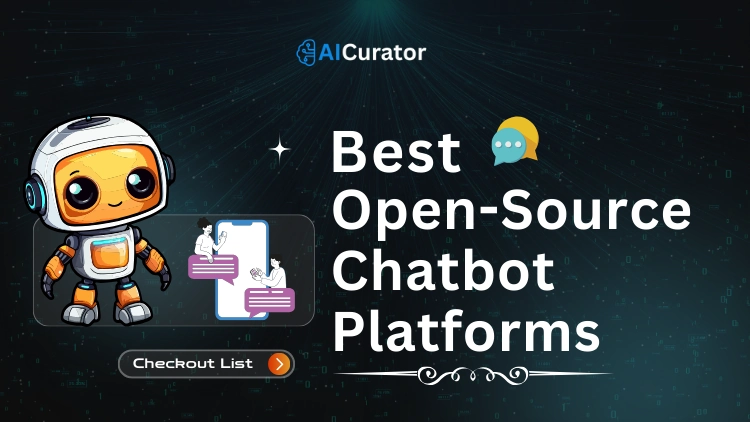Gemini CLI vs Codex CLI sparks a quiet power struggle inside the terminal.
These AI code generators ship autocomplete suggestions, sandboxed runs, and rapid unit test drafting all through a single prompt.
Side-by-side benchmarks highlight Gemini’s open-source adaptability against Codex’s polished precision, while budget reviews tip the scales for teams juggling cloud credits and on-prem options.
Security audits, latency logs, and language range collectively shape the verdict, guiding programmers hunting for a sharper coding companion that fits both workflow and bottom line.
Understanding AI Coding Agents

AI coding agents represent a significant leap from traditional code completion tools. These intelligent assistants can understand context, execute commands, debug issues, and even generate entire applications through natural language interactions.
The emergence of terminal-based AI agents has created new possibilities for developers who prefer command-line environments over traditional IDEs.
What is Gemini CLI?
Gemini CLI is Google's open-source AI agent that integrates Gemini models directly into your terminal.
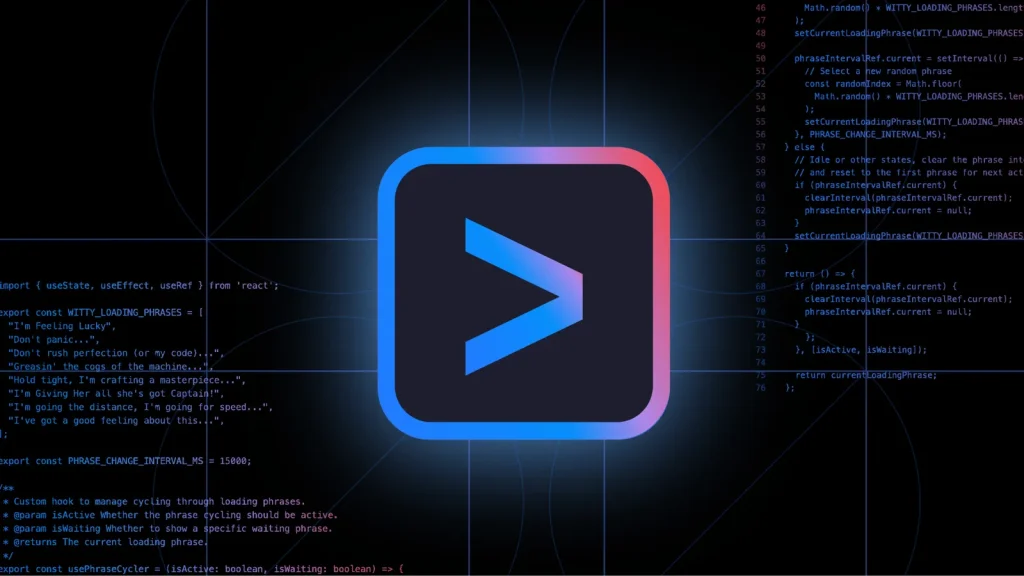
Built around the powerful Gemini 2.5 Pro model with its massive 1 million token context window, it offers developers unprecedented access to AI capabilities without leaving their command-line environment.
Key Features
What is Codex CLI?
Codex CLI is OpenAI's terminal-based AI coding assistant that brings the power of advanced reasoning models like o4-mini directly to your command line
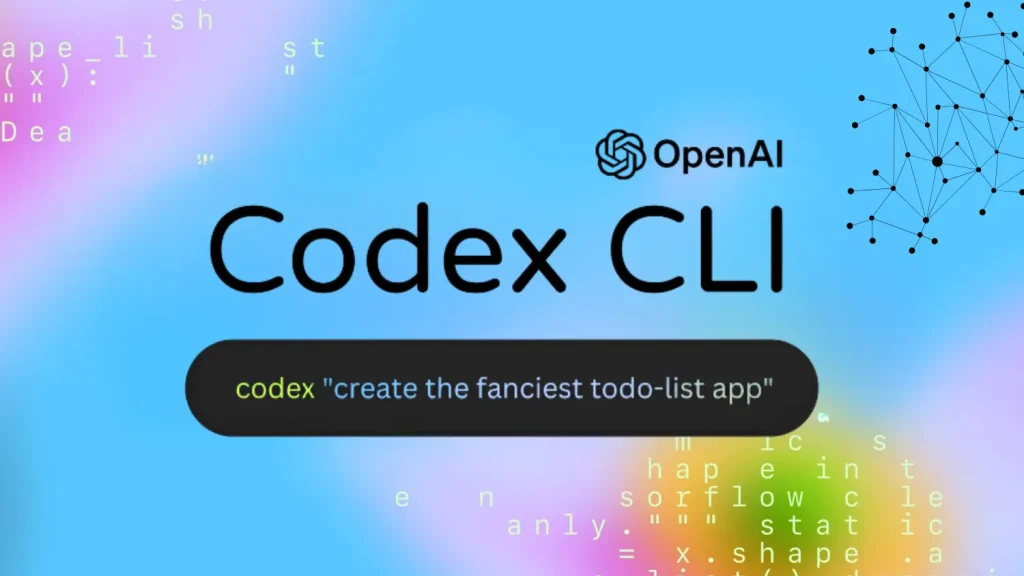
Originally forked from OpenAI's Codex project, it now supports multiple AI providers while maintaining focus on secure, local code execution.
Key Features
Performance Comparison: Head-to-Head Analysis
| Feature | Codex CLI | Gemini CLI |
|---|---|---|
| Autonomy Level | High – Suggest / Auto-Edit / Full-Auto (8 / 10) | High – ReAct loop with Shadow-Git rollback (7 / 10) |
| User Experience | Structured prompts, interactive diff viewer (7 / 10) | Multimodal inputs, huge context window, rapid edits (8 / 10) |
| Privacy Control | Runs locally inside Seatbelt/Docker sandbox; nothing leaves the machine unless you push | Cloud inference with optional Google DLP; no on-device scanning |
| Context Window | Up to 128 k tokens (o4-mini) | Up to 1 M tokens (Gemini 2.5 Pro) |
| Free Tier | Limited – pay per token beyond small dev-credit pool | Generous – 1 000 requests/day, 60 requests/min |
| Provider Flexibility | Single provider (OpenAI models o3, o4-mini, GPT-4) | Single provider (Google Gemini family) |
| Security | Seatbelt/Docker sandboxing, diff-based patch workflow (High) | Shadow-Git checkpoints, signed API calls (High) |
| Code Quality | Structured, CI-friendly, diff-oriented outputs | Context-aware, multimodal reasoning, large-scale refactors |
In-Depth Feature-by-Feature Comparison
1. Installation and Setup Guide
Gemini CLI Installation
Prerequisites:
Installation Steps:
# Check Node.js version
node --version
# Install globally
npm install -g @google/gemini-cli
# Or run directly
npx https://github.com/google-gemini/gemini-cli
# Launch
geminiCodex CLI Installation
Prerequisites:
Installation Steps:
# Check Node.js version
node --version
# Install globally
npm install -g @openai/codex
# Set API key
export OPENAI_API_KEY="your-openai-api-key"
# Launch
codex2. Model Coverage & Context Handling
Gemini CLI
Codex CLI
3. Autonomy & Safety Modes
Gemini CLI
Implements advanced ReAct reasoning loop with integrated ToolRegistry for self-correction and iterative problem-solving. Shadow-Git checkpointing system ensures every code modification is reversible before commit. Autonomous agent can reason through complex multi-step tasks while maintaining safety through built-in rollback mechanisms.
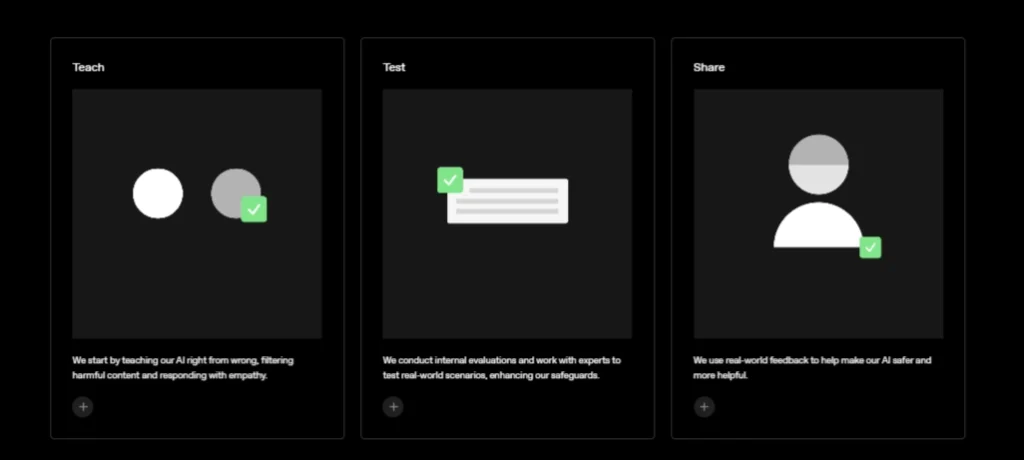
Codex CLI
Offers three granular autonomy levels: Suggest mode for recommendations, Auto Edit for guided changes, and Full Auto with network-disabled directory sandboxing. Apple Seatbelt on macOS and Docker on Linux provide robust isolation. Custom diff-based patch workflow ensures controlled, reviewable code modifications.
4. Built-in Tools & Extensibility
Gemini CLI
Ships with comprehensive toolset including shell execution, grep search, file operations, web-search, and web-fetch capabilities. Model Context Protocol (MCP) server integration enables custom skill extensions. Built-in commands like /memory, /stats, /tools, /mcp provide transparency for debugging your coding agent workflows.
Codex CLI
Focuses on structured development tasks with specialized tools: apply_patch, run_tests, npm_run optimized for CI/CD pipelines. Official GitHub Action integration enables automated PR commenting and issue resolution. Streamlined toolchain designed for production deployment and enterprise workflow automation.
5. Multimodal & Developer Experience
Gemini CLI
Processes diverse inputs including natural language, code snippets, logs, images, and PDF documents for comprehensive code generation and refactoring. Non-interactive “yolo” mode enables automated batch processing and cron job integration. Rich multimodal capabilities leverage Gemini's advanced understanding across multiple data formats.
Codex CLI
Accepts multimodal inputs including text prompts, UI screenshots, and low-fidelity design sketches for code generation. Interactive diff viewer with syntax-highlighted hunks and approval controls (y/N/e/a) streamlines terminal-based code reviews. Intuitive command-line interface optimized for developer productivity and workflow integration.
6. Benchmarks & Real-World Performance

Gemini CLI
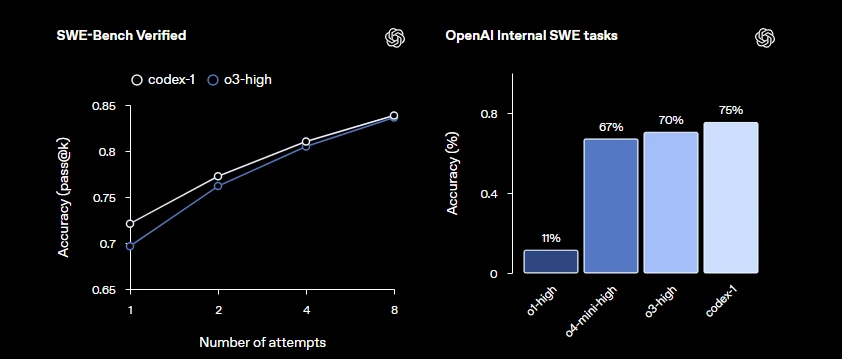
Codex CLI
7. Speed, Quotas & Cost
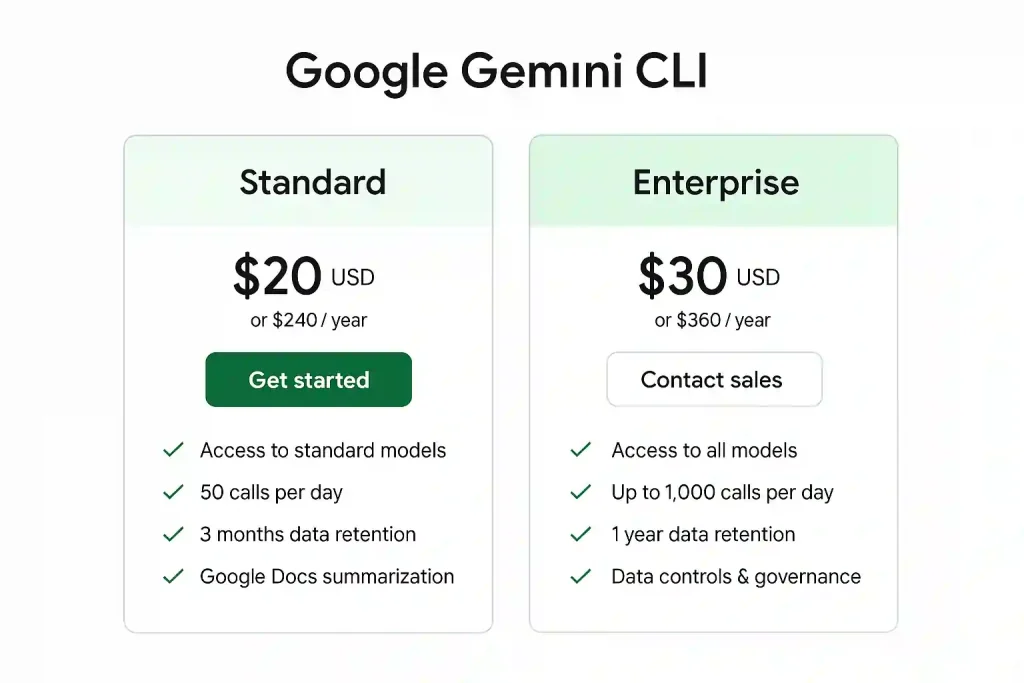
Gemini CLI
Generous free tier provides 60 requests per minute and 1,000 daily requests, ideal for individual developers and small teams. No per-tool usage fees beyond standard Gemini API pricing. Cost-effective solution for extensive coding agent usage with transparent pricing model and predictable costs.
Codex CLI
Free tool with standard OpenAI token-based pricing, approximately $3-4 per medium complexity code modification using o3 model. OpenAI offers $1 million API credit program for open-source projects using Codex CLI. Flexible pay-per-use model scales efficiently with project requirements and development intensity.
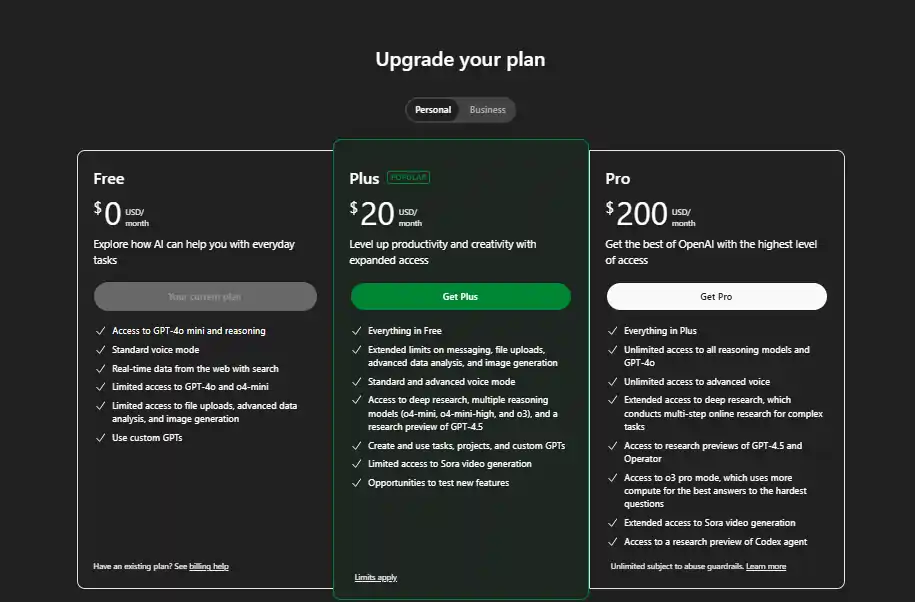
8. Licensing & Community
Gemini CLI
Apache-2.0 open-source license encourages community contributions through GitHub pull requests and issue reporting. Growing ecosystem around Firebase Studio and Google Cloud Platform integrations. Active development community focused on expanding multimodal capabilities and enterprise features for coding agent applications.
Codex CLI
MIT licensing promotes widespread adoption, forking, and community extensions with minimal restrictions. Vibrant Discord and GitHub communities discuss agent prompt engineering and best practices. Strong ecosystem of GitHub Actions and CI/CD integrations positions Codex as leading automation coding agent solution.
9. Ideal Use Cases
Gemini CLI
Excels with massive monorepos requiring extensive context understanding, multimodal prompt processing, and research-heavy development tasks with web grounding capabilities. Perfect for developers seeking Google Cloud ecosystem integration with generous free quotas. Optimal for complex, context-rich coding agent workflows requiring advanced reasoning capabilities.
Codex CLI
Ideal for teams requiring strict approval workflows, comprehensive CI/CD automation, and granular model control for enterprise environments. Perfect for startups needing customizable open-source AI-powered coding agent embedded in existing development pipelines. Optimized for structured, approval-driven automation with robust security controls.
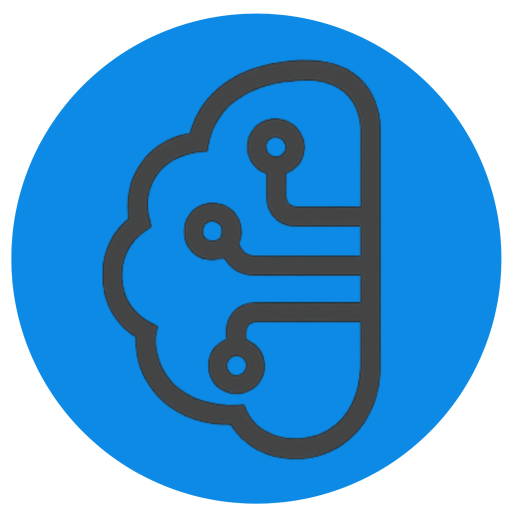
Upgrade Your Terminal—Instantly
Stop scrolling and start coding smarter. Unleash a next-gen AI coding agent inside your shell with our dual deep-dives:
Gemini CLI vs Codex CLI: AI Coding Agent Showdown Finale
The war for your terminal is on: Gemini CLI’s cavernous 1-million-token context window squares off against Codex CLI’s precision diff engine, redefining what an AI code assistant can automate.
Compare their autonomous refactoring, watch each coding agent slash build-breaking bugs, and let your developer workflow crown the victor.
Spin them up, push a commit, and feel productivity surge.