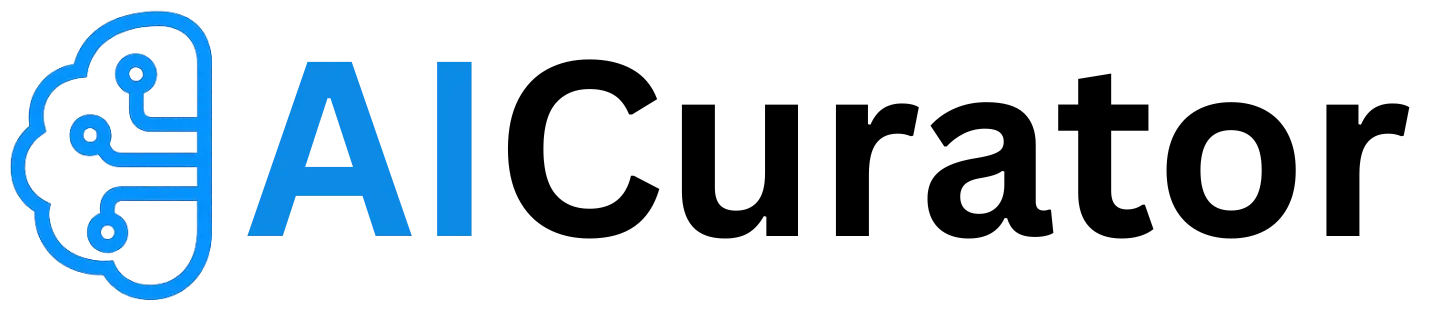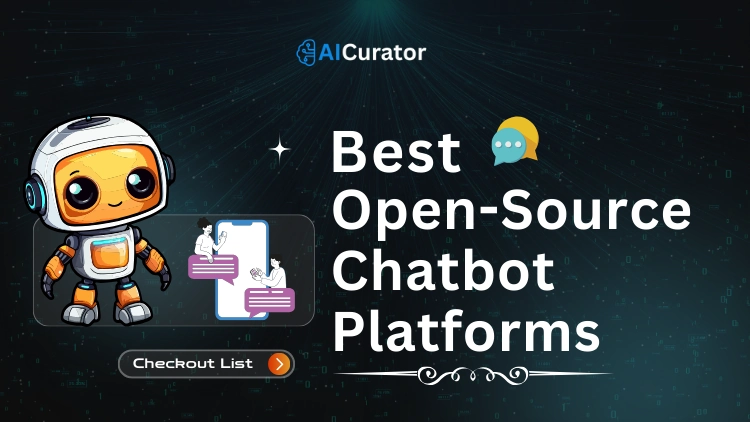Tired of missed opportunities and craving a smarter LinkedIn hustle? LinkedIn automation tools and outreach software supercharge connection rates, follow-ups, and conversions—no magic, just clever tech putting growth on autopilot.
They let busy professionals keep a consistent, authentic presence while freeing hours for real relationship-building. From AI-guided content prompts to precision scheduling systems, the right solution multiplies networking results without sounding robotic.
Ready to swap manual grind for measurable gains? Let’s pinpoint the tools that turn casual scrolling into pipeline power.
Top LinkedIn Automation Tools
—Real-World Scores & Pricing
| LinkedIn Automation Tool | Primary Focus | Monthly Pricing | Rating (out of 5) |
|---|---|---|---|
| MagicPost | Content Creation | $19-39 | 4.7 |
| Taplio | All-in-one Platform | $32-149 | 4.5 |
| Kleo | Content Discovery | Free | 3.8 |
| Supergrow | Personal Branding | $16-24 | 4.3 |
| EasyGen | Quick Generation | $59 | 4.9 |
| Expandi | Outreach Automation | $79 | 4.2 |
| Phantombuster | Data Extraction | $56-352 | 4.1 |
| We-Connect | Team Management | $29 | 4.0 |
1. MagicPost: AI-Powered Content Creation Made Simple
MagicPost stands out as a specialized LinkedIn content creation tool that leverages GPT-4 technology to generate high-quality posts in seconds. This AI-powered platform focuses exclusively on LinkedIn content optimization, making it a go-to solution for professionals struggling with consistent content creation.
Key Features
MagicPost recently launched a significant update that makes content repurposing 10x faster and easier. The platform now offers:
MagicPost by the Numbers
Best Used By Audience
MagicPost is ideal for solopreneurs and founders who need consistent content without dedicated marketing teams, marketing professionals managing multiple LinkedIn accounts, content creators experiencing writer's block or time constraints, and small to medium businesses looking to establish thought leadership.
2. Taplio: All-in-One LinkedIn Growth Platform
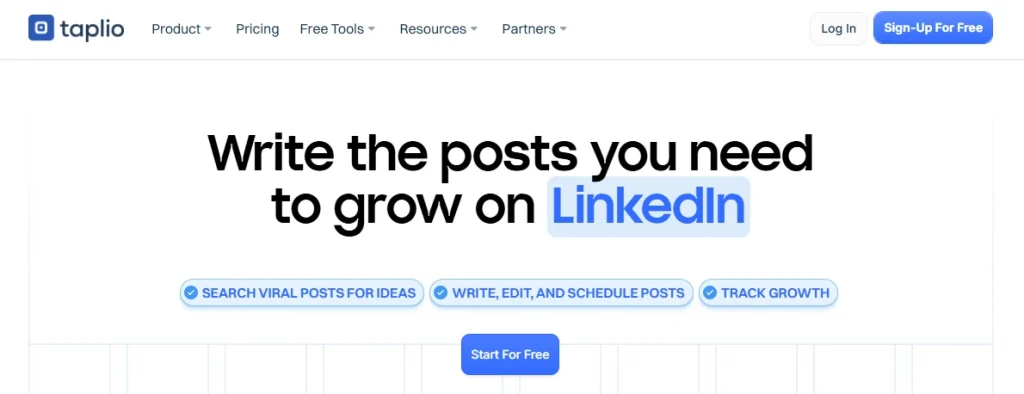
Taplio has positioned itself as a comprehensive LinkedIn automation solution, combining content creation, scheduling, analytics, and lead generation into a single platform. With access to over 4 million viral posts and advanced AI capabilities, Taplio serves as a complete LinkedIn marketing suite.
Key Features
Taplio's 2025 updates include enhanced AI capabilities and expanded database access:
How Taplio Stacks Up
Best Used By Audience
Taplio works best for personal branding specialists building thought leadership, sales teams focusing on LinkedIn lead generation, marketing agencies managing multiple client accounts, and B2B professionals requiring comprehensive analytics and reporting.
3. Kleo: Browser-Based Content Discovery Tool
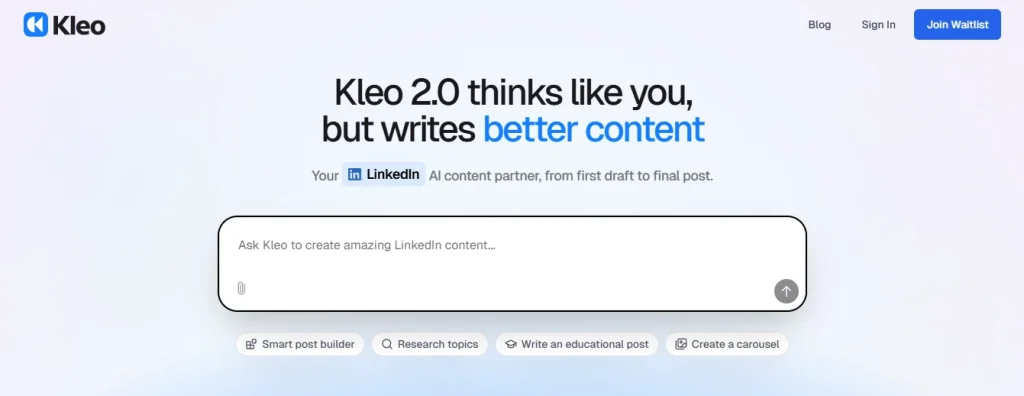
Kleo operates as a lightweight Chrome extension focused on content discovery and creation for LinkedIn. Unlike comprehensive platforms, Kleo specializes in helping users find trending content and create engaging posts through a simplified browser-based interface.
Key Features
Kleo's minimalist approach offers essential LinkedIn automation features:
Kleo in Numbers
Best Used By Audience
Kleo is perfect for casual LinkedIn users wanting basic automation without complexity, content researchers seeking trend identification tools, professionals preferring lightweight, non-intrusive solutions, and users requiring quick content ideas without full platform commitment.
4. Supergrow: Advanced Personal Branding Platform
Supergrow has established itself as a premium LinkedIn personal branding tool, offering advanced AI content creation with sophisticated engagement features. The platform focuses on authentic personal brand development rather than generic social media management.
Key Features
Supergrow's 2025 feature set includes cutting-edge automation capabilities:
What Sets Supergrow Apart
Best Used By Audience
Supergrow excels for executives and thought leaders building personal brands, marketing agencies requiring advanced customization options, content creators needing sophisticated formatting tools, and professionals focusing on authentic engagement and relationship building.
5. EasyGen: Chrome Extension for Rapid Content Creation
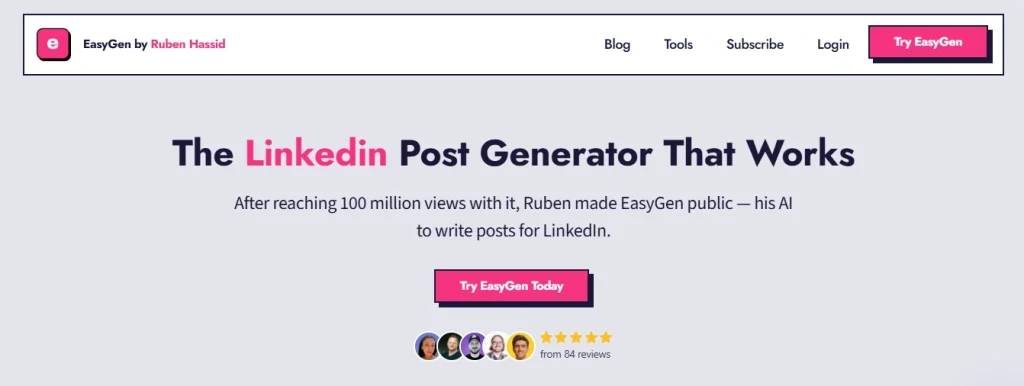
EasyGen operates as a specialized Chrome extension designed for quick LinkedIn post generation. Created by LinkedIn content expert Ruben Hassid, the tool focuses on speed and efficiency for consistent posting schedules.
Key Features
EasyGen's streamlined approach offers focused functionality:
EasyGen Performance
Best Used By Audience
EasyGen is optimal for busy professionals needing quick content solutions, consistent posters maintaining daily LinkedIn activity, entrepreneurs without dedicated content teams, and users preferring simple, straightforward tools over complex platforms.
6. Expandi: Multi-Channel Outreach Automation
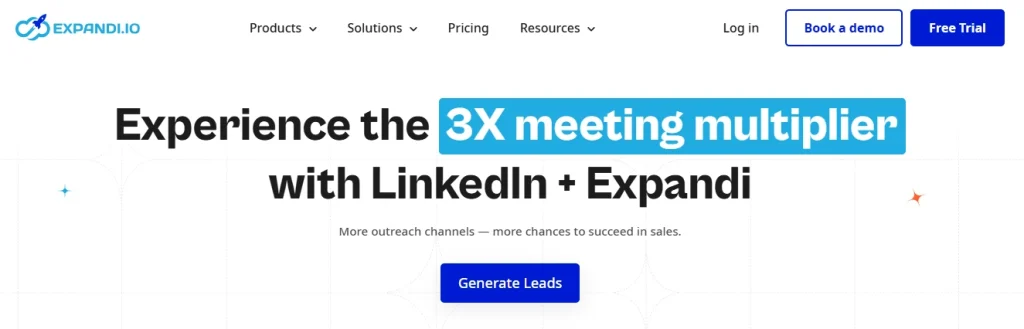
Expandi specializes in LinkedIn outreach automation with advanced campaign building and email integration capabilities. The platform focuses on safe, compliant automation that mimics natural human behavior patterns.
Key Features
Expandi's 2025 updates emphasize safety and personalization:
Expandi Essentials
Best Used By Audience
Expandi works best for sales teams focusing on LinkedIn lead generation, recruiters managing high-volume outreach campaigns, marketing agencies requiring sophisticated automation, and B2B professionals needing multi-channel campaign management.
7. Phantombuster: Comprehensive Data Extraction Platform
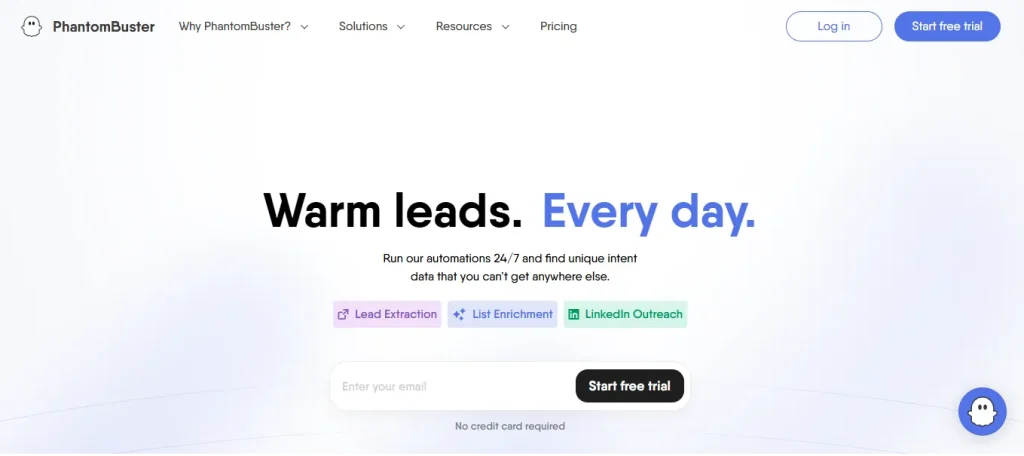
Phantombuster serves as a powerful cloud-based automation tool extending beyond LinkedIn to multiple social platforms. With over 100 automation scripts called “Phantoms,” it offers the most comprehensive data extraction capabilities in the market.
Key Features
Phantombuster's extensive automation library includes:
Phantombuster Insights
Best Used By Audience
Phantombuster is ideal for data analysts requiring comprehensive lead extraction, growth hackers needing multi-platform automation, large enterprises with complex data requirements, and technical users comfortable with advanced automation workflows.
8. We-Connect: Team-Focused LinkedIn Automation
We-Connect specializes in team-based LinkedIn automation with advanced campaign scheduling and management features. The platform emphasizes collaborative outreach management and detailed campaign analytics.
Key Features
We-Connect's team-oriented approach includes:
Why Choose We-Connect
Best Used By Audience
We-Connect excels for marketing agencies managing multiple client campaigns, sales teams requiring collaborative outreach management, enterprise users needing advanced scheduling controls, and professional teams focusing on data-driven campaign optimization.
🔏 Safety First: How to Automate Without Getting Banned
Ready for LinkedIn automation without the risk? Start by respecting LinkedIn’s limits: keep connection requests below 100 per week if you’re new, and never exceed 300 for seasoned profiles. Always “warm up” fresh accounts by gradually increasing activity—no sudden spikes!
Use randomized delays between actions to mimic human timing and avoid detection. Prefer cloud-based tools for extra safety—they manage quotas and time zones smarter than browser extensions. Never blast mass messages or send duplicate invites.
Follow these steps and you’ll glide past LinkedIn’s radars while reaping all the productivity—no bans, no headaches, just smooth, safe automation!
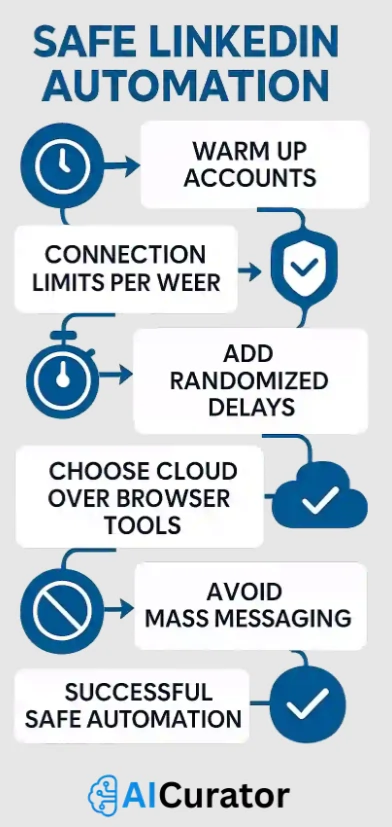
FAQs About LinkedIn Automation in 2025
Will automation hurt my Social Selling Index (SSI)?
Used correctly, no. Consistent, value-driven outreach can even raise SSI scores, boosting visibility and lead flow.
What metrics prove automation ROI?
Track connection acceptance rate, response rate, booked-call conversions, and SSI growth. A healthy baseline: 30 percent acceptance, 10 percent replies, and a 5 percent meeting-set rate. Anything lower signals poor targeting or over-automation.
Can automation tools scrape data legally?
Ethical tools follow LinkedIn’s public-data limits, export in CSV/JSON, and respect robots.txt; excessive scraping violates Terms of Service.
How do I warm up a fresh LinkedIn account before automating?
Complete the profile, post twice weekly, and send manual invites for 2–3 weeks; only then introduce automation and scale gradually.
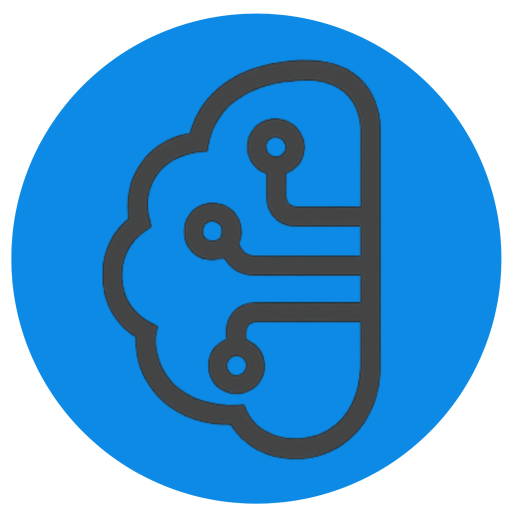
More from AICurator:
Turbo-Charge Your LinkedIn Growth Now
The future of professional networking lies in combining human authenticity with intelligent automation. Each tool mentioned serves different professional needs, from solo entrepreneurs seeking content creation help to enterprise teams managing complex outreach campaigns.
Success depends on selecting platforms that complement your communication style and business objectives. Start by identifying your primary LinkedIn challenges, then choose one tool to test for thirty days. Your professional network and productivity will thank you for making this strategic investment.